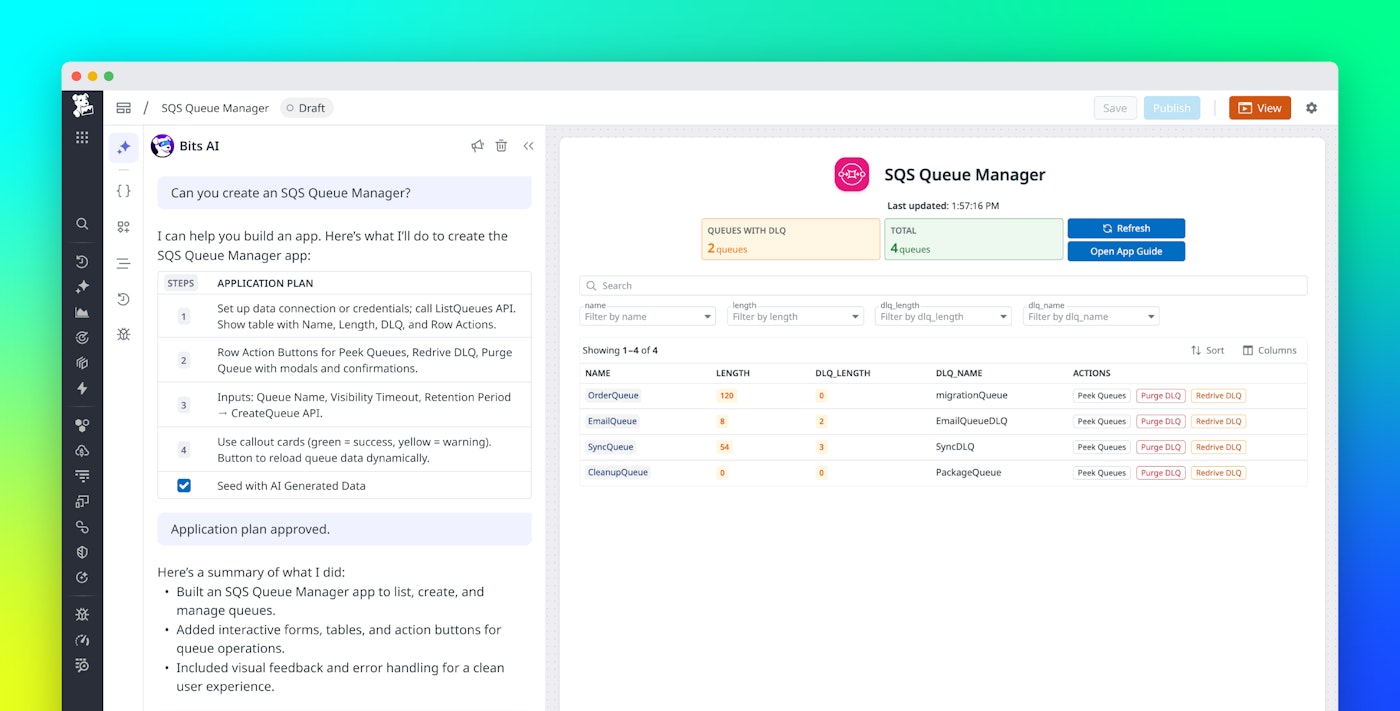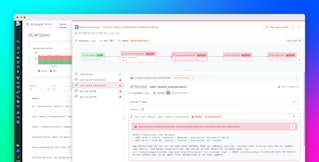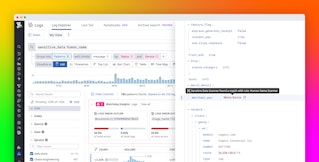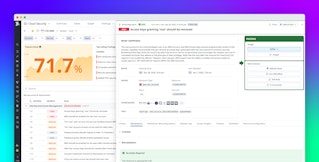Barak Shoushan

Nicole Parisi

Scott Kennedy

Sarah Nilson

Johan Delao

Yogesh Morar
Datadog App Builder is a low-code tool for creating internal apps, making use of a drag-and-drop interface that allows engineering teams to troubleshoot issues, optimize operations, and enable self-service while connecting directly to their Datadog data and permissions.
Now, with conversational AI, teams can go from idea to working prototype even faster. Instead of manually designing layouts or configuring data bindings, you can simply describe what you want to build in plain language—like “Create an app that shows all active SQS queues and lets me purge messages”—and App Builder will generate a functional, editable app in seconds.
In this post, we’ll explore how conversational AI in App Builder accelerates learning and iteration. Along the way, we’ll share real examples of apps teams are building today in Datadog.
Go from manual setup to instant app creation with AI in App Builder
Even with a low-code interface, building internal tools often requires tedious setup: connecting data sources, defining logic, and wiring UI components together. For many teams, the learning curve can slow experimentation and discourage adoption.
Conversational AI in App Builder removes those barriers. Instead of starting with a blank canvas, you describe your goal in plain language—such as “Create a form for new support tickets” or “Display our service health by region”—and App Builder generates the layout, bindings, and logic automatically.
App Builder can also suggest improvements and explain each element as it builds, turning every session into an interactive walkthrough. New users can start building without digging through documentation, while experienced developers can skip repetitive setup and focus on high-value workflows.
Whether you’re remediating cloud infrastructure, provisioning new infrastructure, or maintaining an internal dashboard, conversational AI makes it simple to go from idea to functional app in seconds.
Build apps from scratch with conversational prompts
Create a queue manager
Many teams rely on Amazon SQS or similar messaging queues to handle asynchronous workloads, but checking queue status or message volume often means switching between consoles and scripts. With conversational AI, you can generate a lightweight, purpose-built tool in seconds that is ideal for SREs or developers who need a quick operational view within Datadog.
In this example, we’ll recreate a use case inspired by the Amazon SQS Manager app, which helps engineers peek, purge, and redrive SQS queues directly from their dashboards. Instead of jumping between AWS and Datadog, SRE teams can now act on their queues in context, minimizing disruptions and accelerating incident resolution.
App Builder automatically creates a table of queues, connects to Amazon SQS metrics, and populates data with no manual wiring or configuration required. As you can see below, you can run tests with demo data before connecting live sources, making it easy to validate early.
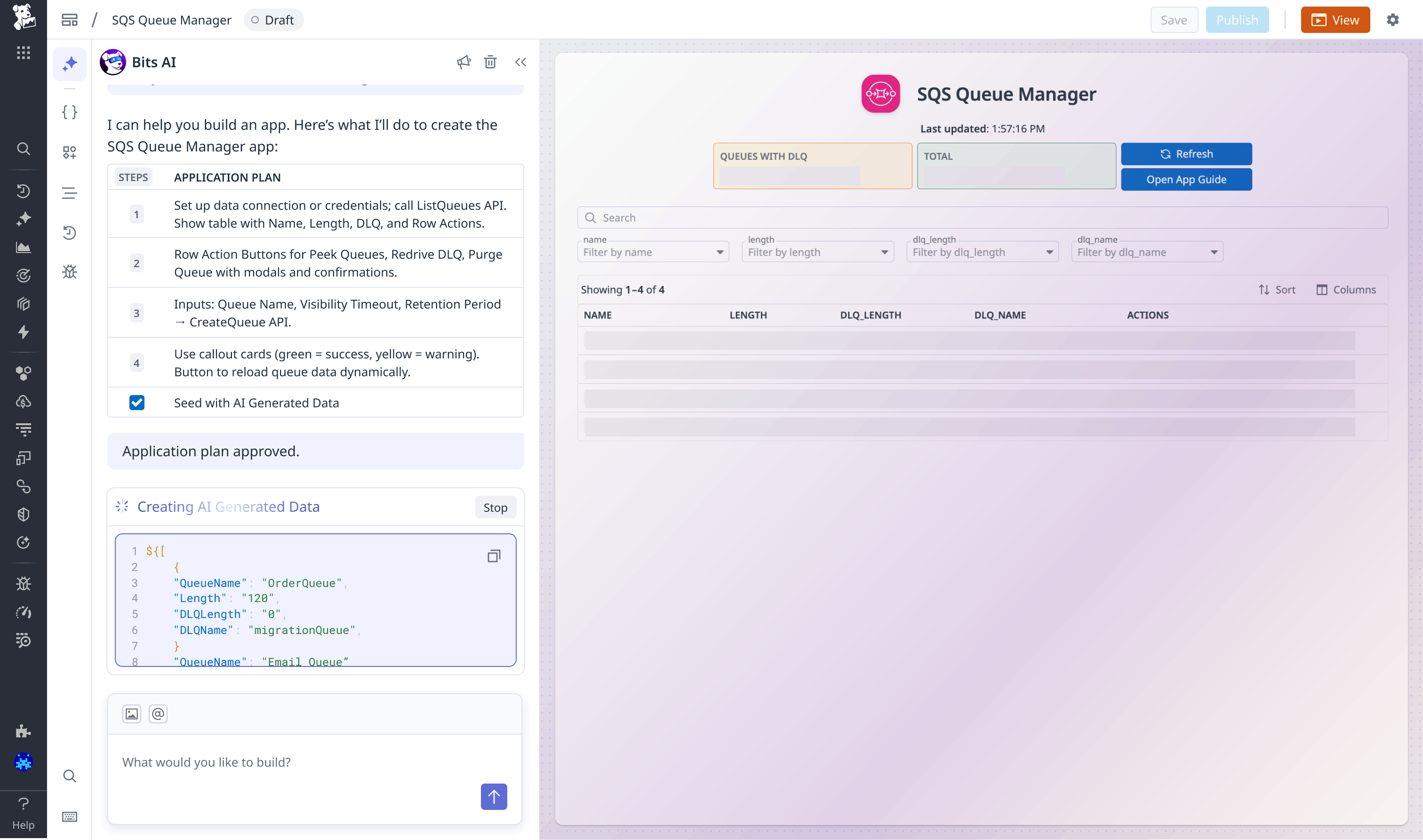
From there, you can refine the app naturally through simple conversational prompts. For example, you might ask to add a refresh button so teams can quickly update the queue list without reloading the entire page. You can then request callout-card summaries to highlight key details about each queue type, giving engineers a faster way to understand their environment at a glance. And with another prompt, you can incorporate row-level actions—such as “Peek Queue,” “Purge DLQ,” or “Retrieve DLQ”—to turn a simple readout into a fully interactive operations surface.
In minutes, a basic readout becomes a functional operations dashboard built entirely through conversation. By embedding the resulting app in your team’s production dashboard, SREs and developers can monitor and take action on AWS queues entirely within Datadog, reducing context switching and improving response times.
Build an app to provision a piece of infrastructure
Scaffolding services from predefined templates helps engineering teams maintain consistency, enforce best practices, and accelerate delivery. Instead of manually recreating configurations and pipelines for each new service, developers can spin up production-ready projects in minutes. This approach reduces onboarding time and ensures new repos align with internal standards from day one.
Provisioning new repositories often requires coordination between GitHub, internal scripts, and CI setup. Conversational AI can simplify this process by distilling it into a single, self-service form that anyone on your team can use.
You can begin by asking App Builder to create a form that scaffolds a new project in GitHub, giving your team a simple starting point for provisioning infrastructure.
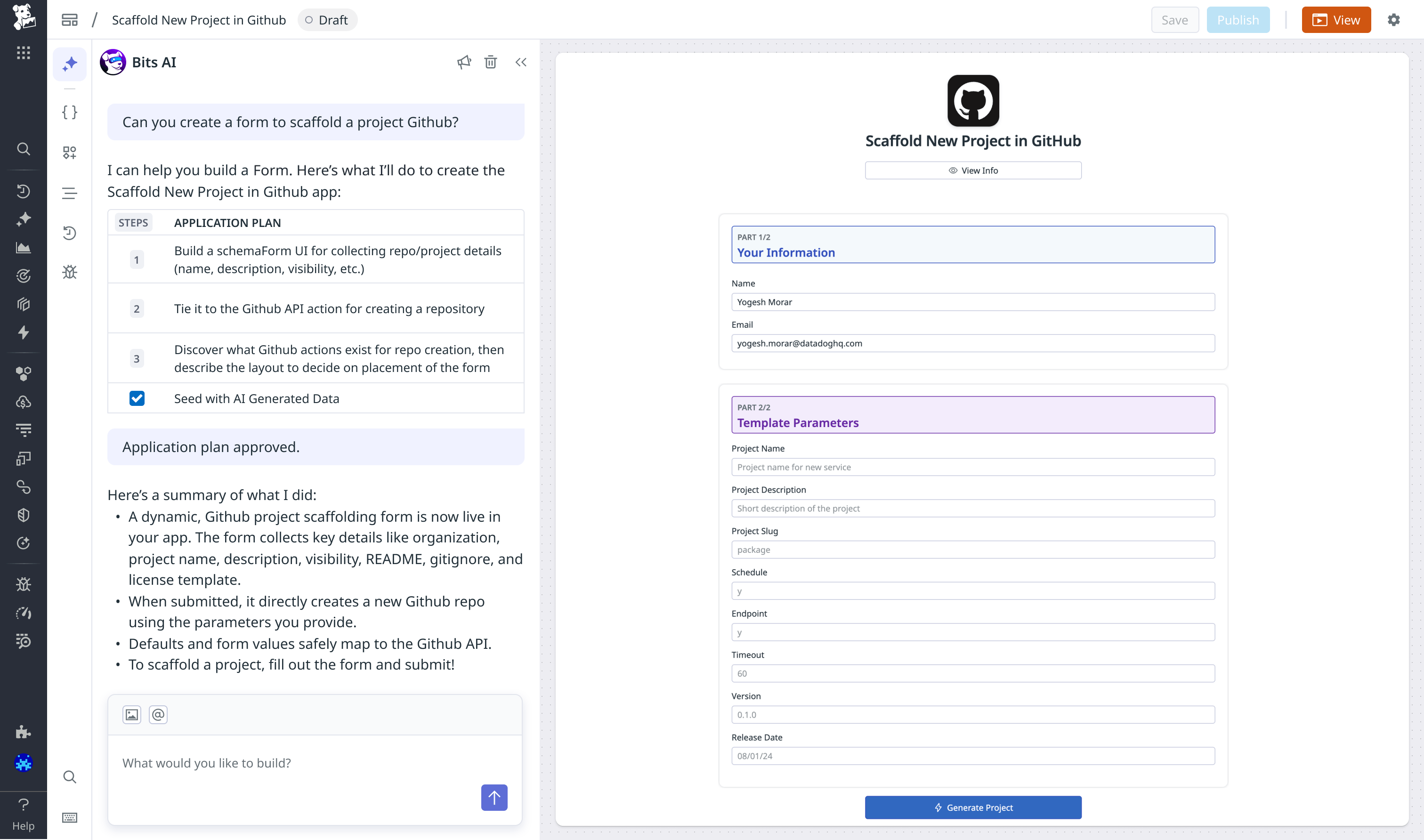
App Builder generates the form with input fields for repository name, visibility, and owner. Then, through conversation, you can connect it to existing Datadog workflows and add feedback logic. For instance, you might instruct it to call an existing Datadog workflow blueprint so the form triggers your provisioning automation behind the scenes. After that, you can ask it to add a modal that indicates whether the scaffolding succeeded or failed, complete with a direct link to the newly created GitHub pull request.
In just a few iterations, you have a fully functional internal app that creates GitHub projects, tracks results, and confirms success, all generated conversationally without writing a line of code.
Edit and enhance an app blueprint with natural language
Not every project starts from scratch. Many teams use App Builder blueprints to manage ongoing workflows, and conversational AI makes maintaining those apps just as intuitive as building new ones.
Let’s take the GitLab Manager App blueprint as an example. Traditionally, adding new functionality—like an extra column or a chart—would require diving into the editor or reviewing JSON definitions. With conversational AI, you just describe the change (“Can you create a chart below the table showing fork, stars, and open issues?”) and the custom chart is built in seconds.
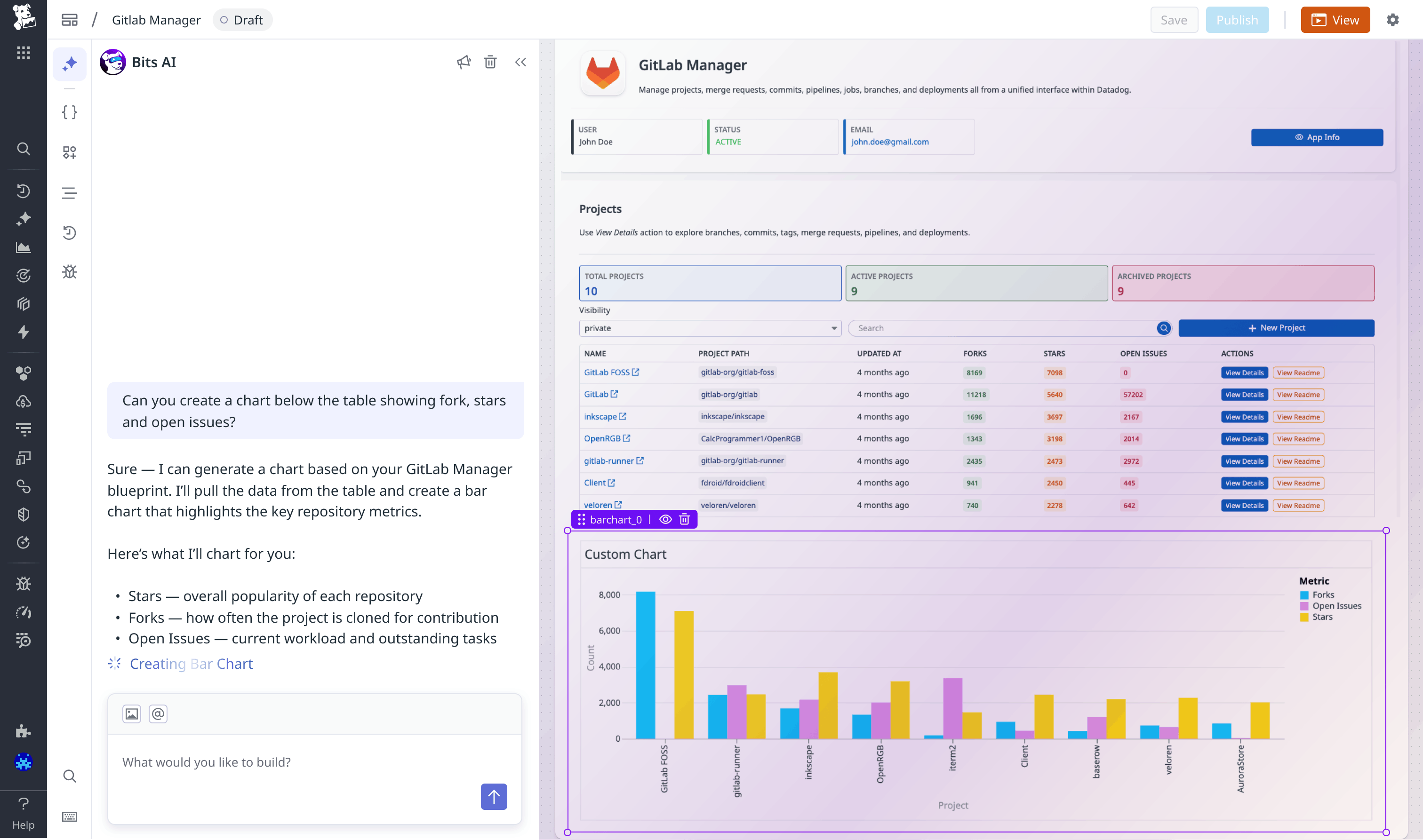
App Builder interprets the request, updates both UI and logic automatically, and shows the differences between versions before applying. There’s no need to learn how the current blueprint works or dig into its configuration.
Routine maintenance becomes interactive and low-risk. Developers and operators can safely evolve their internal tools as requirements change—without manual rework or redeployments.
The future of app building in Datadog
Conversational AI reduces the gap between concept and production, makes collaboration easier across roles, and encourages teams to experiment with confidence.
To learn more about App Builder and its new AI features, check out our latest video or read the App Builder documentation. If you’re new to Datadog, sign up for a 14-day free trial.