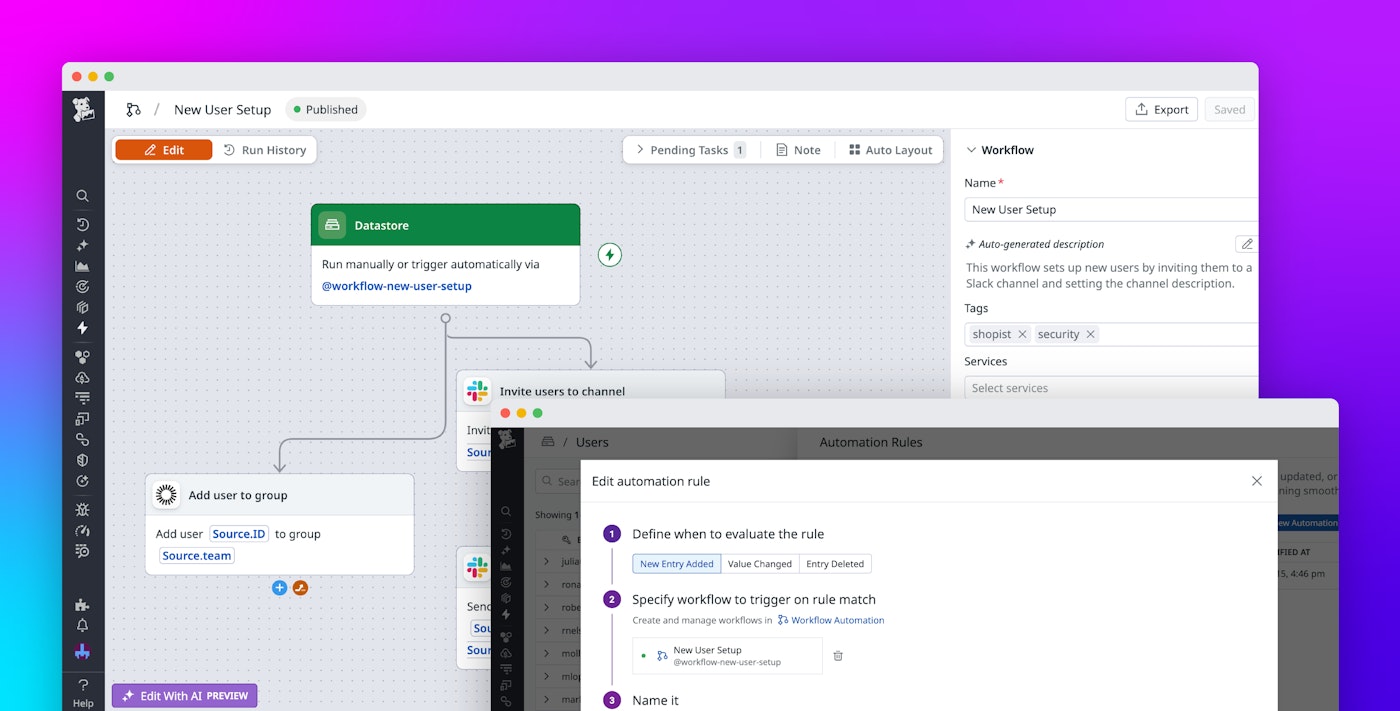Barak Shoushan

Amber Tunnell

Addie Beach
Datadog Workflow Automation can automate processes and reduce the amount of time spent on time-consuming, repetitive tasks. You can trigger these workflows in real time by tying them to alerts, dashboards, Slack messages, and other signals.
Now, with Datadog Datastore automation rules, you can also trigger workflows whenever data in your datastore is added, updated, or deleted. Datastore is a built-in database in Datadog that complements Workflow Automation and App Builder by letting you store and manage custom business or operational data alongside your observability data. With automation rules, your workflows instantly respond to changes in your datastore, automatically updating any related processes or integrations. As a result, all of your data throughout Datadog stays consistent and up to date without the need for scheduled checks or excessive workflow runs.
In this post, we’ll explore how you can use Datastore automation rules to:
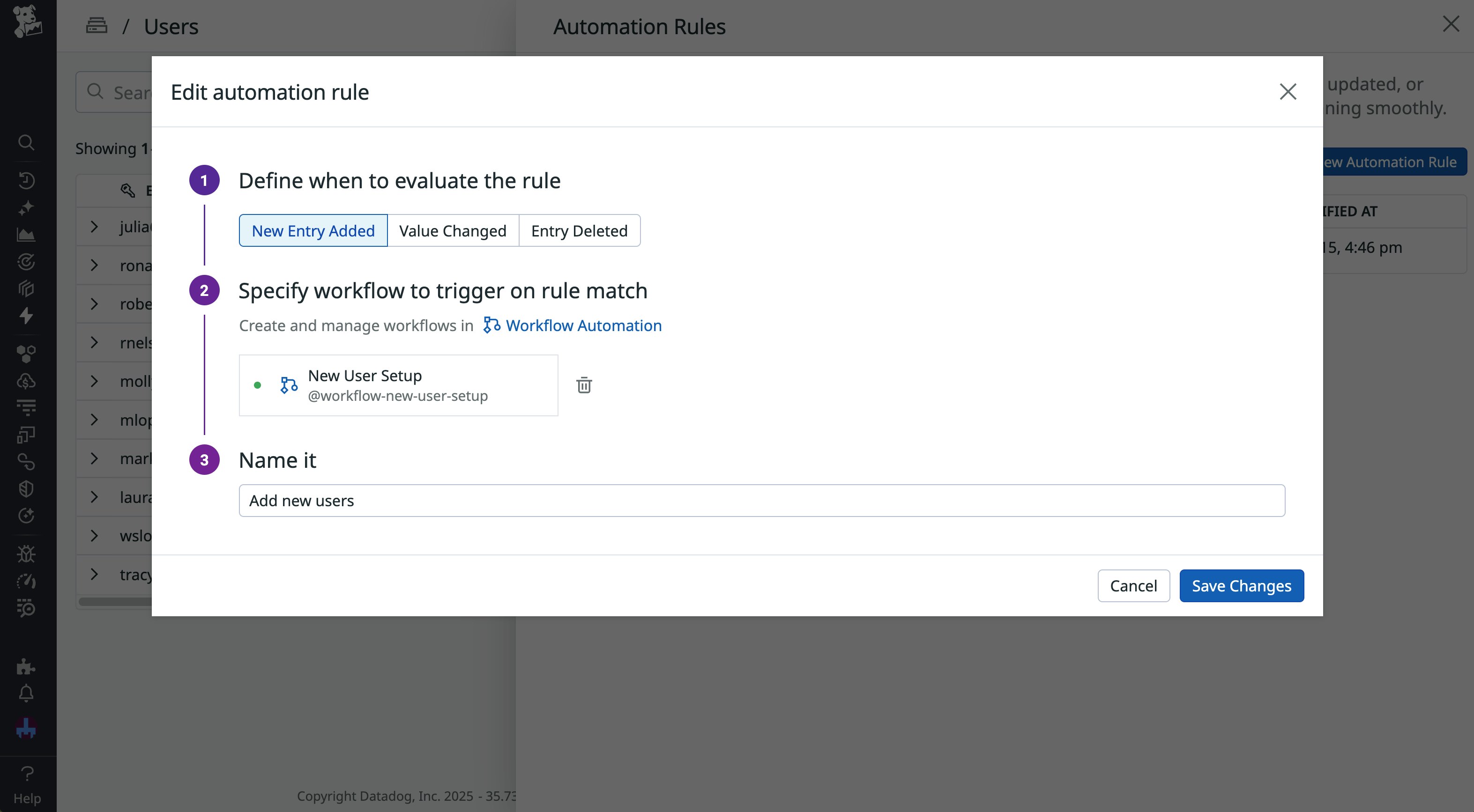
Trigger workflows when data is added to a datastore
Datadog Datastore provides flexible, schema-less data storage, making it ideal for tasks such as organizing customer information or tracking app usage. Datastore offers multiple methods for bringing data into Datadog, including via API and Datadog workflows. The API can be especially useful for automated updates to Datastore, enabling you to routinely push data from a variety of sources. By combining these data ingestion methods with automation rules, you can ensure your workflows run on the latest data without any manual effort.
Let’s say you use a separate platform such as GitHub to handle issue tracking, but want to ensure all incidents are tracked in Datadog Incident Management for triage and remediation. Using the Datastore API, you’ve set up automation that pushes incident data from your tracking platform to a dedicated incident datastore whenever a new high-severity issue is created. You can then automatically trigger automation rules to cross-reference the issue data with open incidents in Datadog and, if the incident doesn’t already exist, easily create a new one with the relevant details—such as the severity level—already filled in. This process helps you easily keep multiple systems in sync, enabling both fast response times and robust backups.
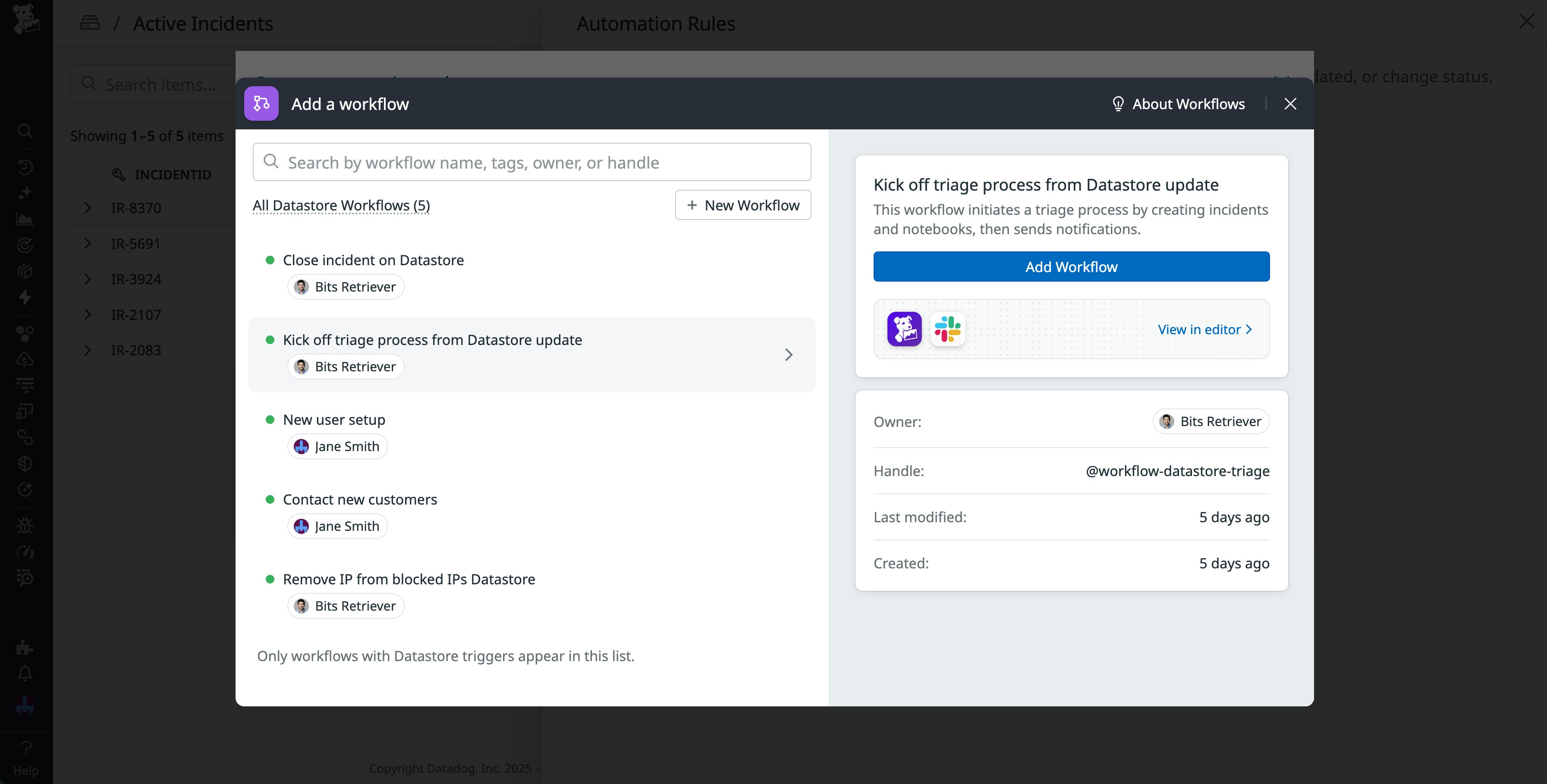
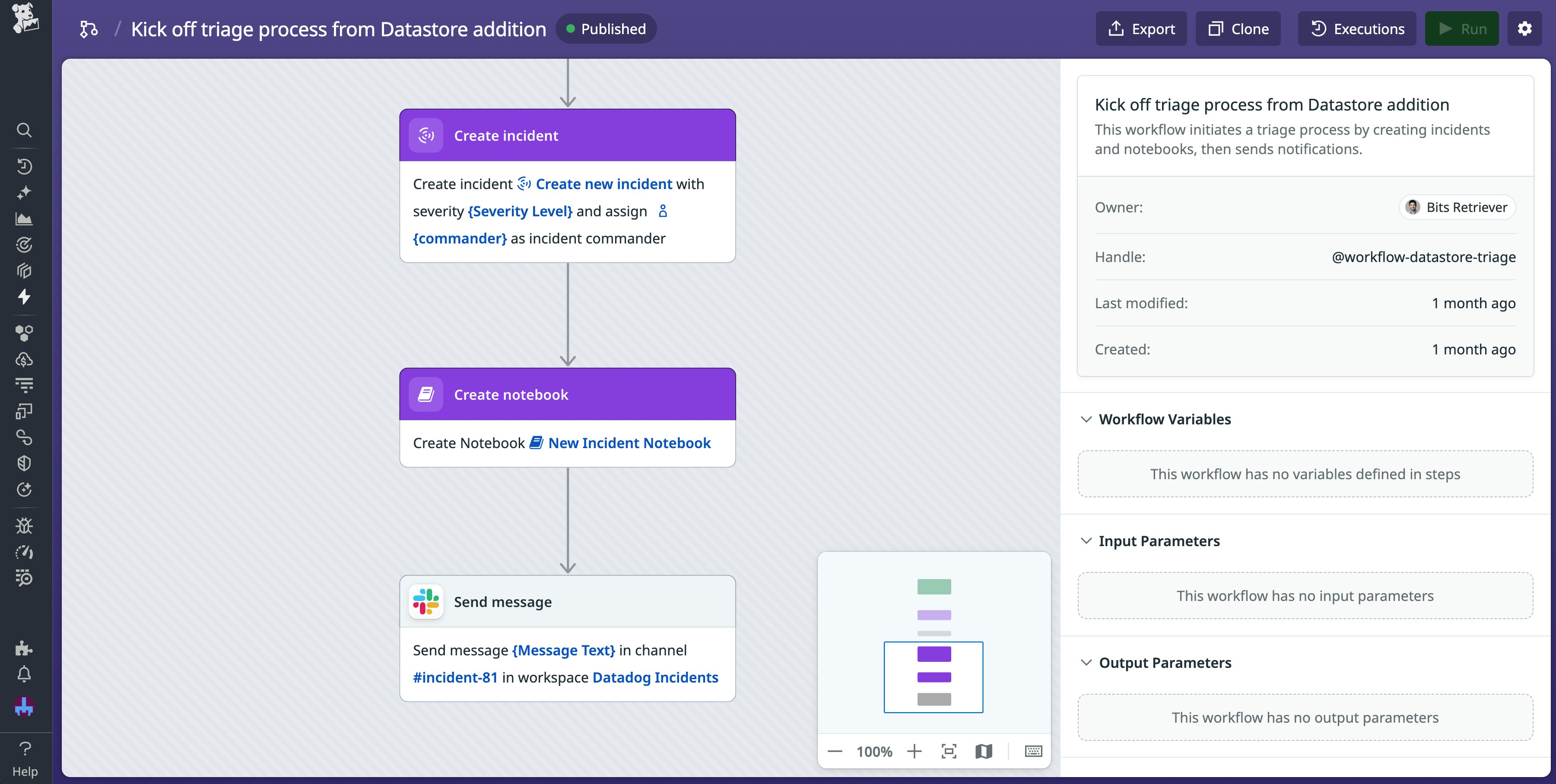
Keep data fresh throughout your entire system
Datastore acts as a shared data source for apps and workflows within Datadog, so you only have to update your data once to see any changes reflected across your automations. This holds true for automation rules as well. You can manage rules for multiple apps and workflows from within one datastore, making maintenance easier.
Let’s say you use incident status data in a few different workflows:
- A workflow that collects all of your incident data into a single, customizable app
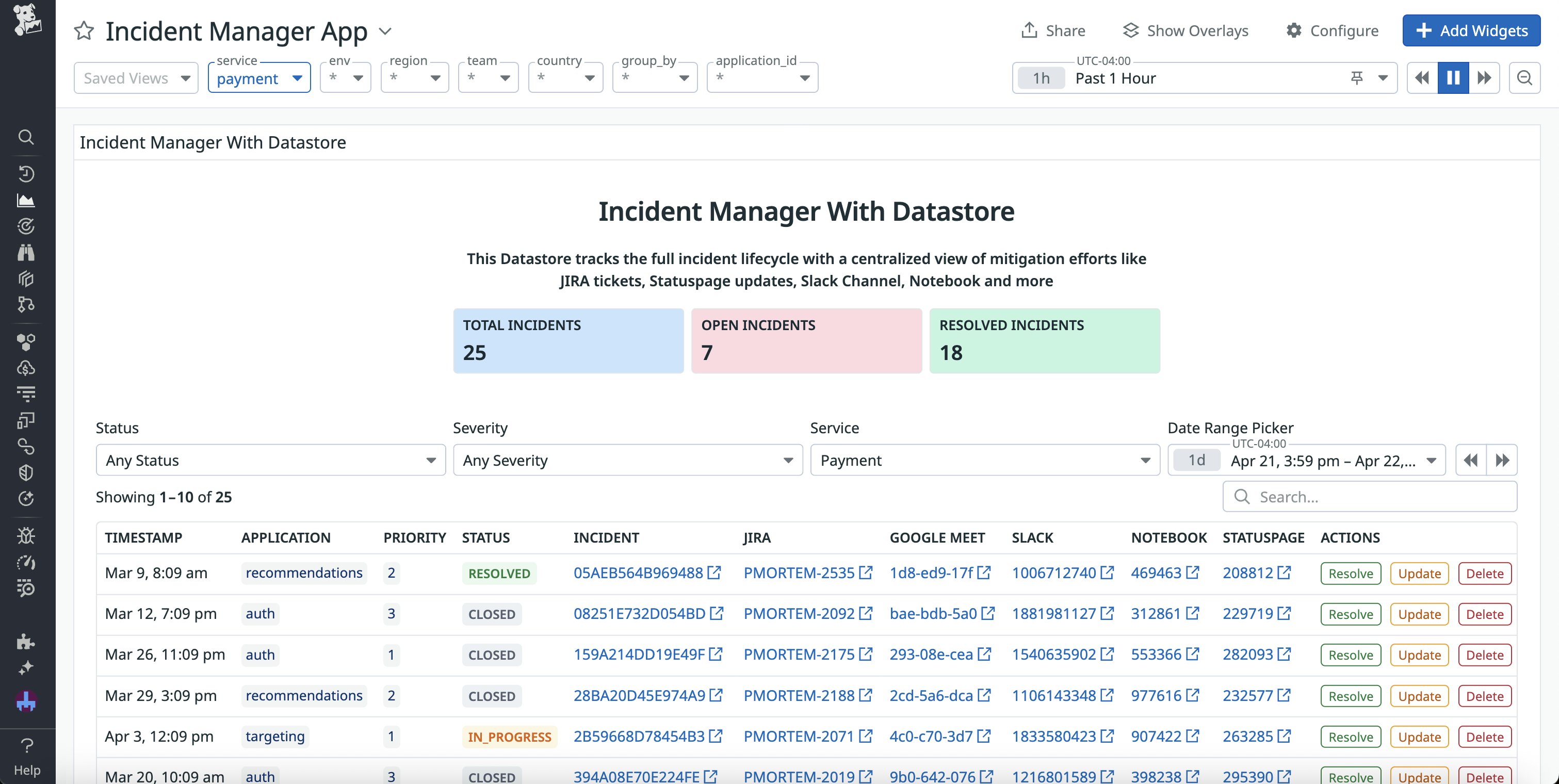
- A workflow that sends regular reminders to your on-call responders about unresolved incidents
- A workflow that handles incident resolution activities, including closing out the relevant tickets and Slack channels
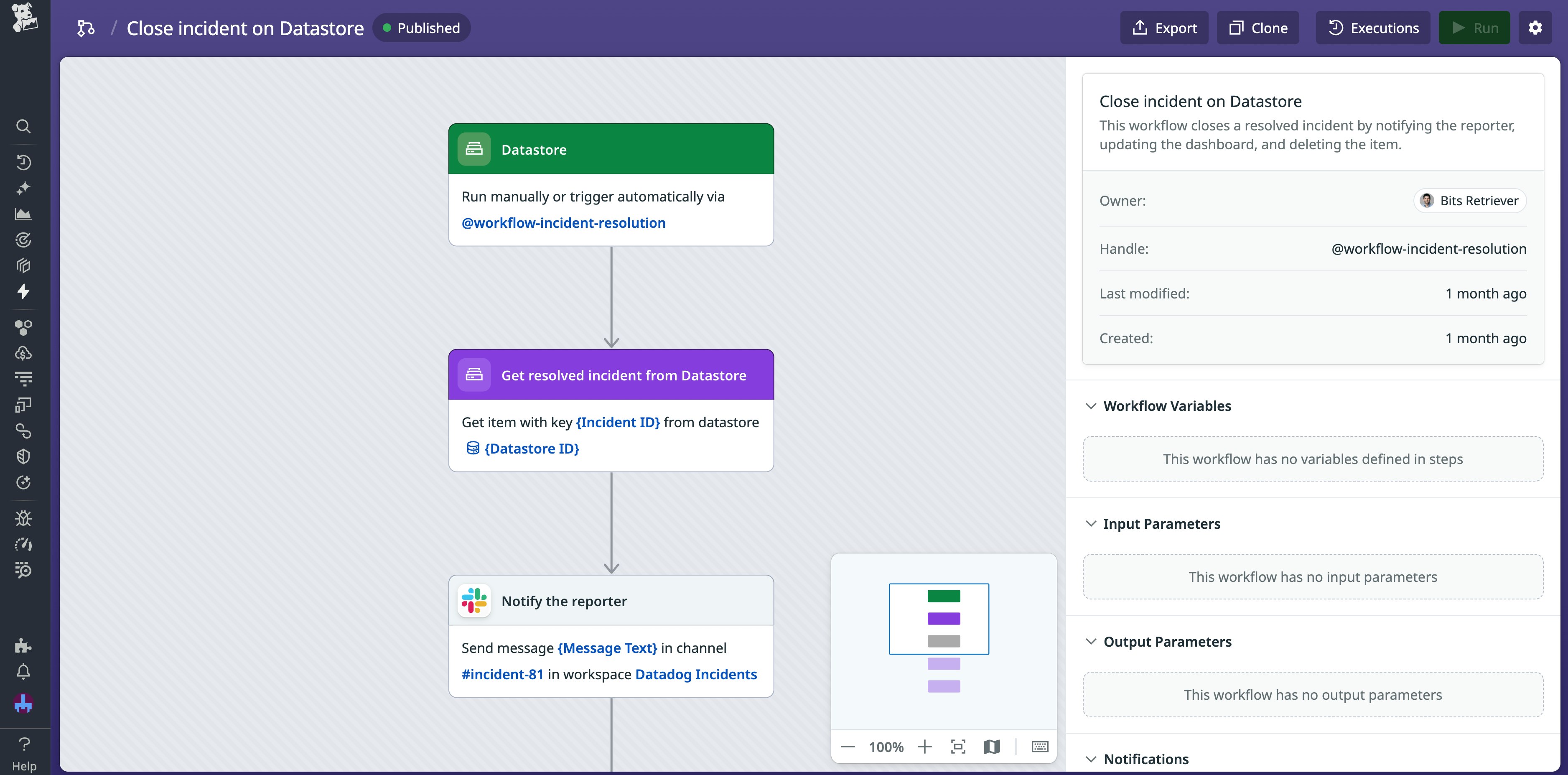
You already use a datastore to feed these automations up-to-date incident statuses. Within this datastore, you can easily create and manage the automation rules that control when these workflows run.
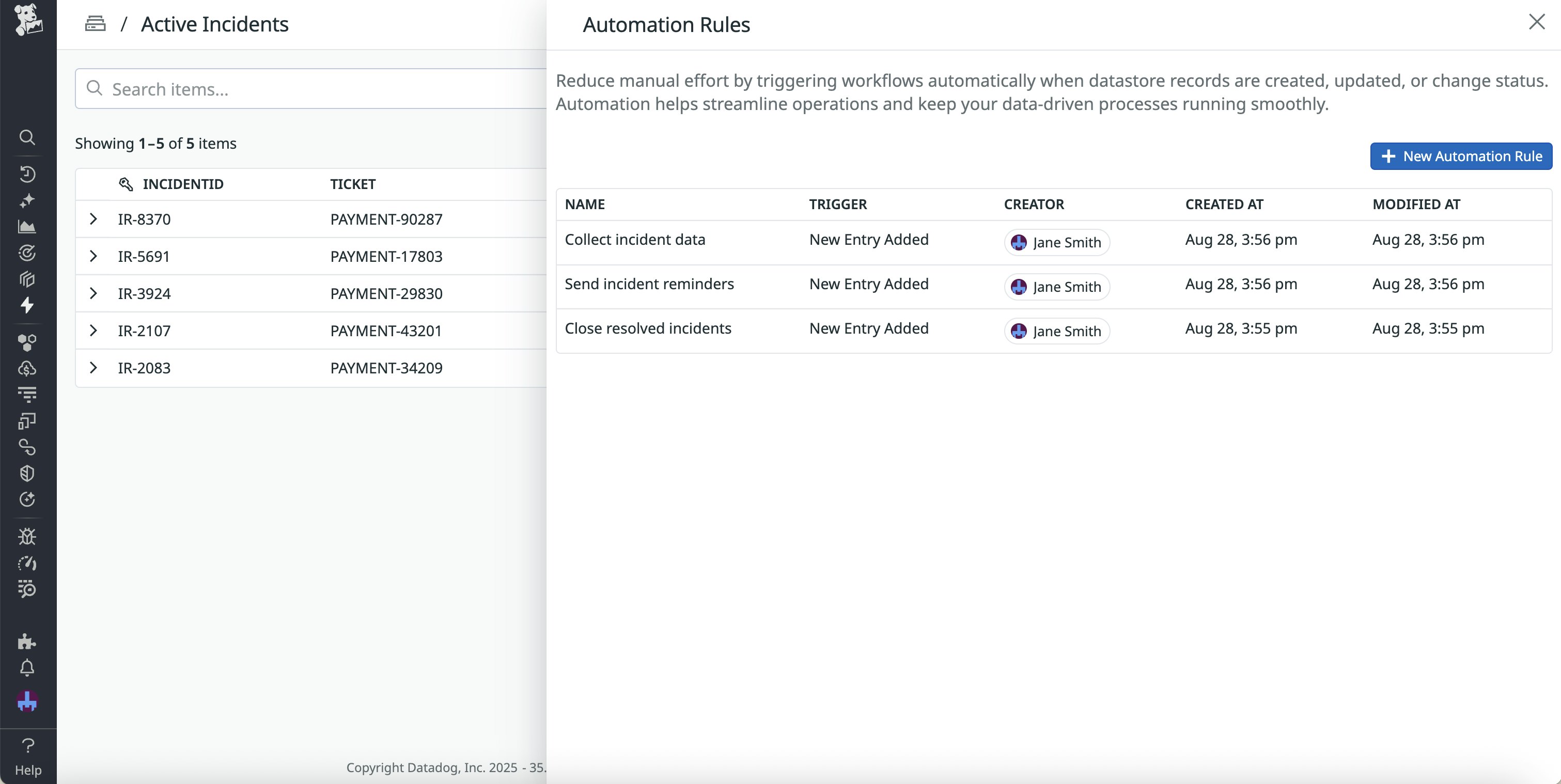
In this scenario, you use the Datastore UI to manually mark incidents resolved. You decide to configure your automation rules to trigger each of these workflows whenever the value of the incident status is changed. Therefore, as soon as you mark the incidents in this datastore resolved, the associated workflows automatically start running, ensuring that all resolution activities are handled smoothly.
Fine-tune your automated workflows with Datastore
Datadog already enables you to create specialized workflows with Workflow Automation. With Datastore automation rules, you can make these workflows even more robust by integrating the latest data from your system and users. Tying your workflows to data updates saves you from needing to calculate how often to schedule your runs—or even manually running them yourself—freeing your teams to focus on critical tasks.
You can use the Datadog Datastore documentation to get started with automation rules. Or, if you’re new to Datadog, you can sign up for a 14-day free trial.