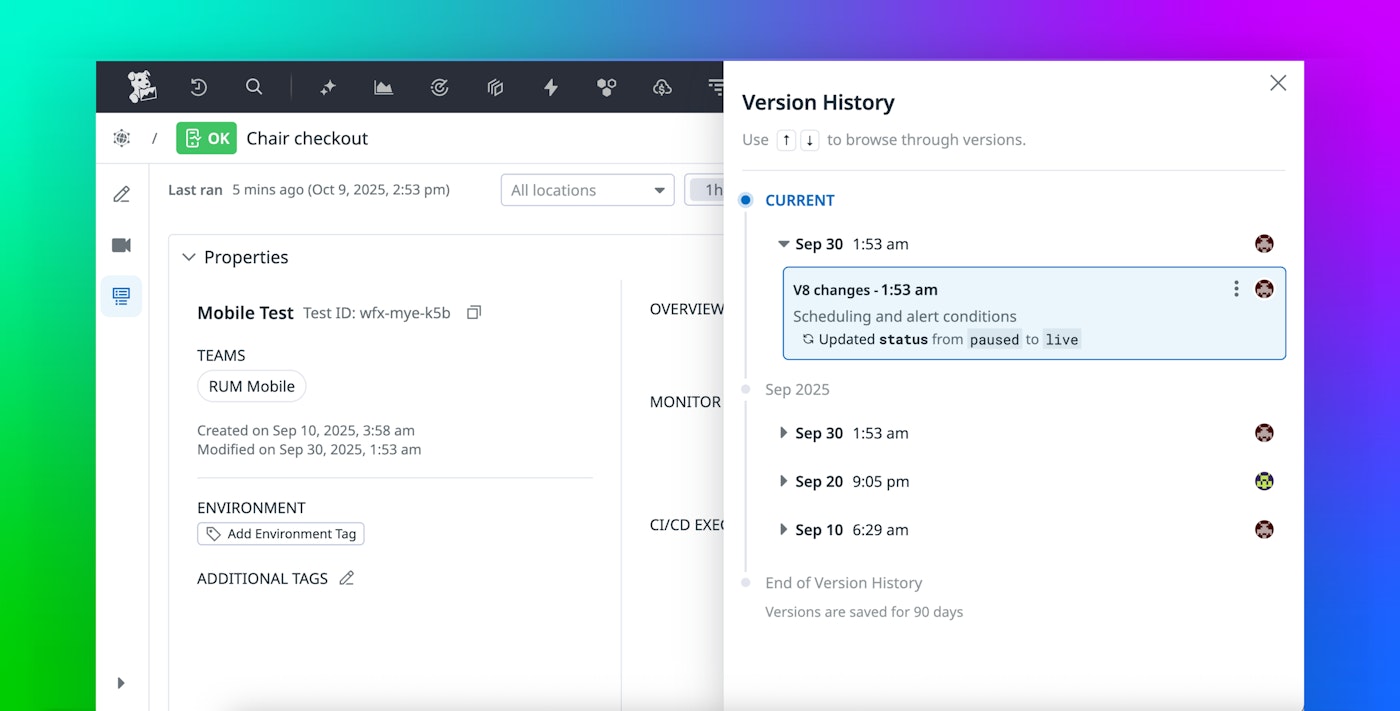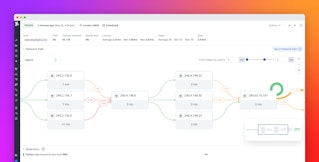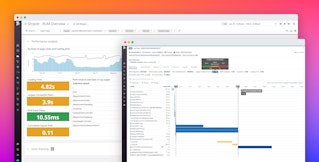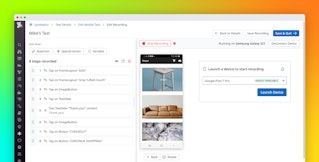Lauren Zuniga
A synthetic test is only useful if you can trust what it’s telling you. When one fails, the reason may not be obvious. Was the application updated? Did the test change? Or both? As more people contribute and refine the same test, it becomes harder to understand what changed or restore a working version. Without clear visibility into those updates, teams can spend more time tracking down the cause of a failure than resolving it.
Datadog’s new Version History for Synthetic Monitoring tests addresses these challenges by giving teams complete visibility into how tests evolve over time. Instead of guessing or relying on incomplete information, you can see every modification, trace failures back to specific changes, and restore earlier versions when needed. This reduces debugging time, improves collaboration across teams, and ensures that the right tests are running in the right environments.
In this post, we’ll show you how Version History for Synthetic Monitoring tests lets you:
- See how tests change over time
- Restore earlier versions in a single action
- Run the right test versions in every environment
- Trace results back to specific versions
Testing with Version History
When a synthetic test fails, teams need to quickly determine whether the problem lies in the application, the test itself, or both. Without this visibility, debugging slows down, collaboration becomes less effective, and rolling back to a stable configuration takes unnecessary effort.
Version History makes Synthetic Monitoring more reliable, allowing teams to ship code with confidence by maintaining reliable coverage throughout the development life cycle.
See how tests change over time
With the new Version History page, you’ll get a 30-day record of every test modification, including who made the change and when it occurred. If your organization has Audit Trail, the period of record extends to 90 days. Instead of chasing down teammates or guessing what changed, you can quickly confirm whether a failing test comes from an application issue or was introduced in a recent edit.
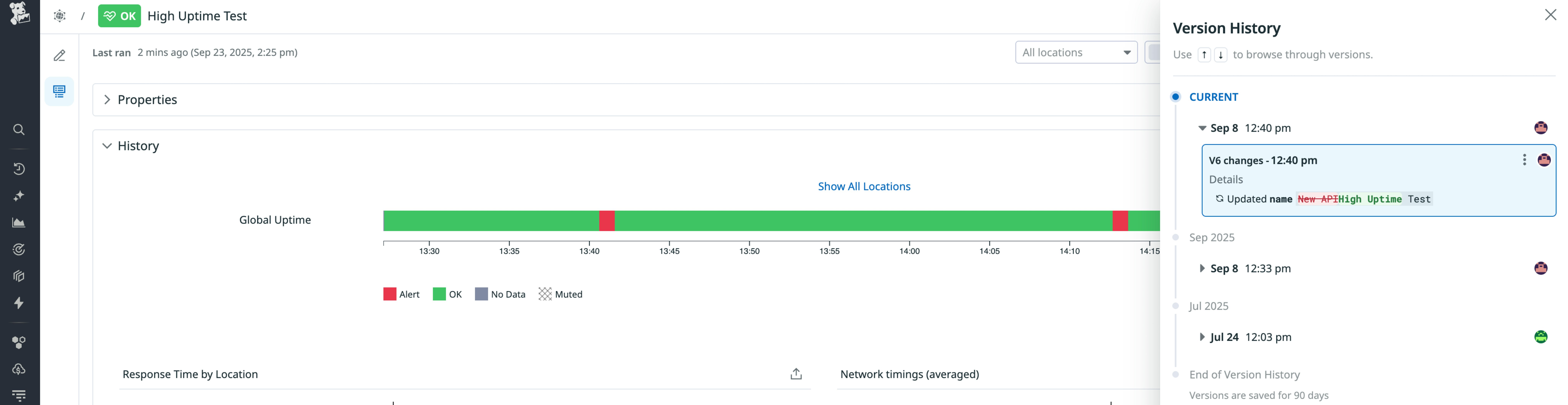
Restore earlier versions in a single action
When a change causes unexpected failures, teams can roll back to a stable version directly in the UI instead of manually recreating an old configuration. This lets you quickly return to a known working state, reducing downtime and keeping pipelines moving.
Run the right test versions in every environment
Tests don’t have to run identically across development, staging, and production. You can use the Datadog API or CLI to specify which versions run in each environment. This ensures that pull requests, staging, and production pipelines use the right test version, avoiding false alarms and maintaining consistent coverage during rollbacks.
Trace results back to specific versions
With Version History, each test run shows which version was executed in the UI and through the API. This helps correlate failures with changes and helps maintain an auditable record of what was tested alongside each application build.
Test smarter with Version History
Version History for Synthetic Monitoring tests is generally available for all Datadog customers. To get started, you can access it from any test details page in the Synthetic Monitoring and Testing UI. Every change—whether it’s to the request, assertions, or execution settings—is logged, giving your team confidence that test behavior is transparent and auditable.
To learn more, see our documentation on Version History. Or, if you’re not already a Datadog customer, sign up for a 14-day free trial.