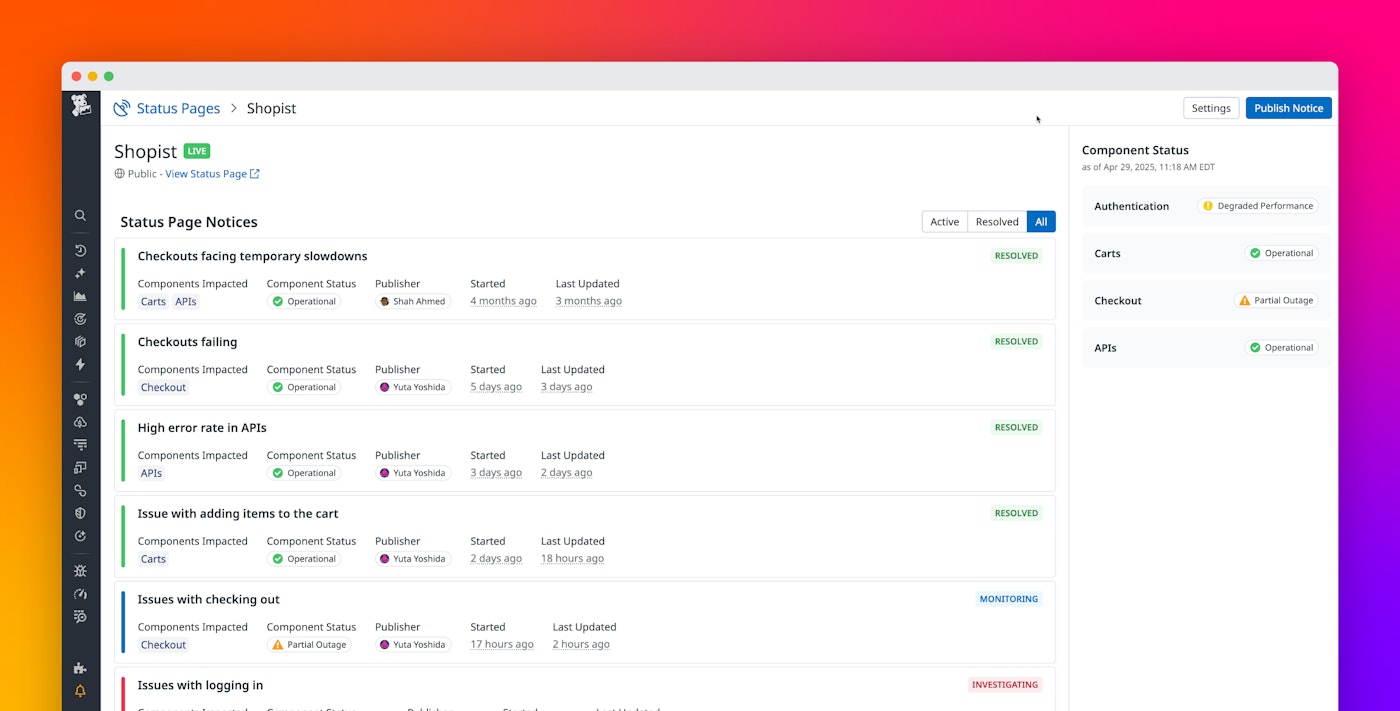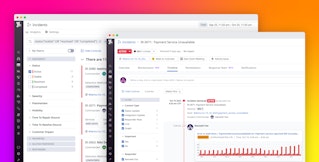Curtis Maher

Yuta Yoshida
When incidents occur, clear communication can be just as important as fast remediation. Your internal teams need timely updates to stay aligned, and your users want to know what is happening and when they can expect a fix. Without a reliable way to proactively share updates, support teams can get flooded with tickets and customer trust can erode.
Datadog Status Pages, now generally available, makes it easy to keep everyone informed through a public or internal web page during outages. As part of Datadog Incident Response, Status Pages helps you:
- Deliver real-time communication during service disruptions
- Give your users proactive email notifications through subscriptions
- Reduce context switching by publishing updates from the same platform where you manage incidents
Deliver real-time communication during service disruptions
Status Pages helps you minimize the time and effort involved in keeping users informed as incidents progress. You can publish and update notices directly in Datadog so that your users always see which services are impacted, the current status of each component, and a full timeline of updates.
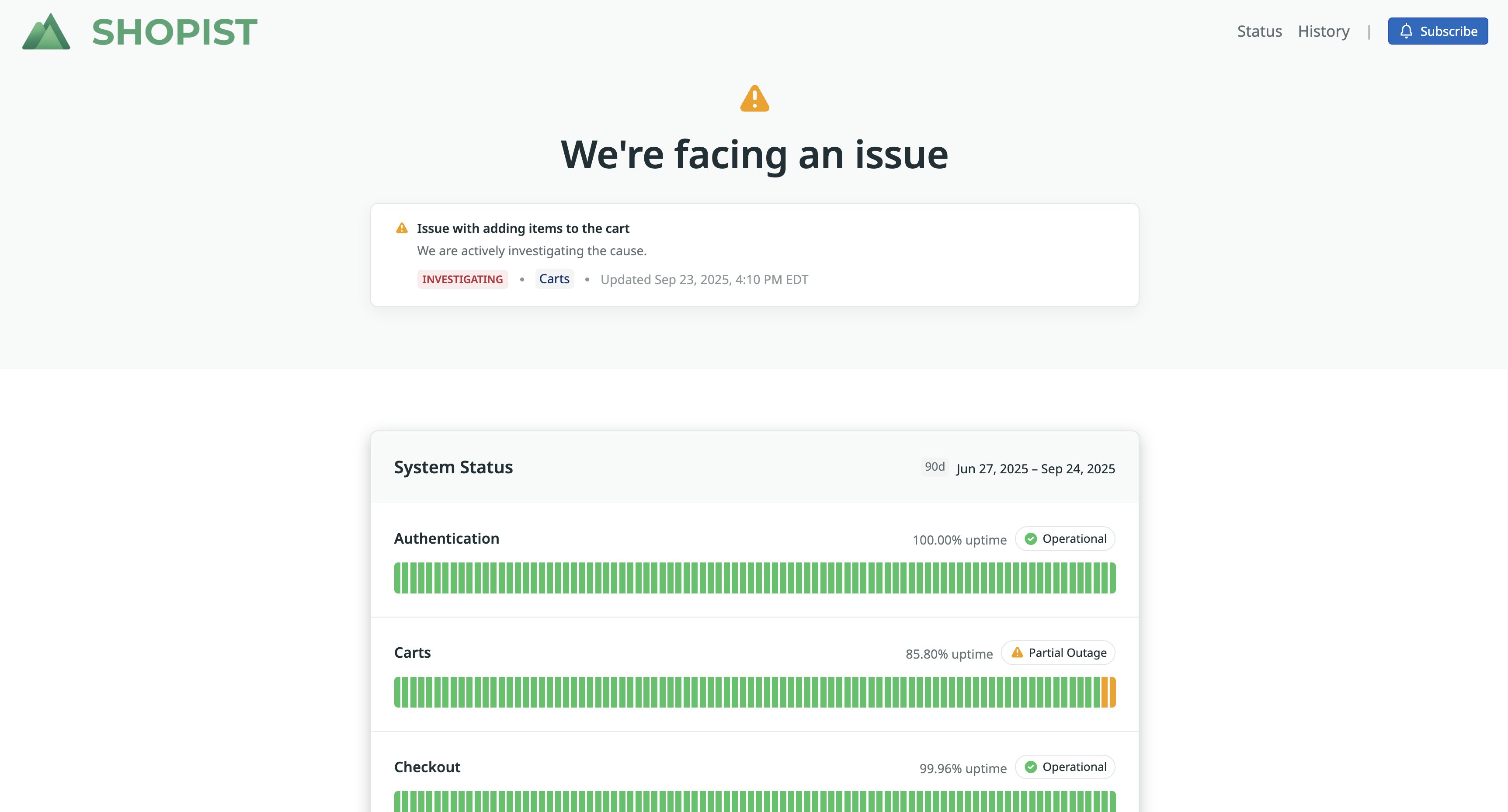
You can map your status page to a custom domain and customize your page by adding company logos, configuring page visibility, and tailoring how components appear. For example, a software-as-a-service (SaaS) company that provides a collaboration platform can use a public status page to show when messaging, video, or file-sharing features are experiencing issues.
When an issue arises, you can add a notice from your status page to give your users important information such as status, affected components, and a message that contains additional details.
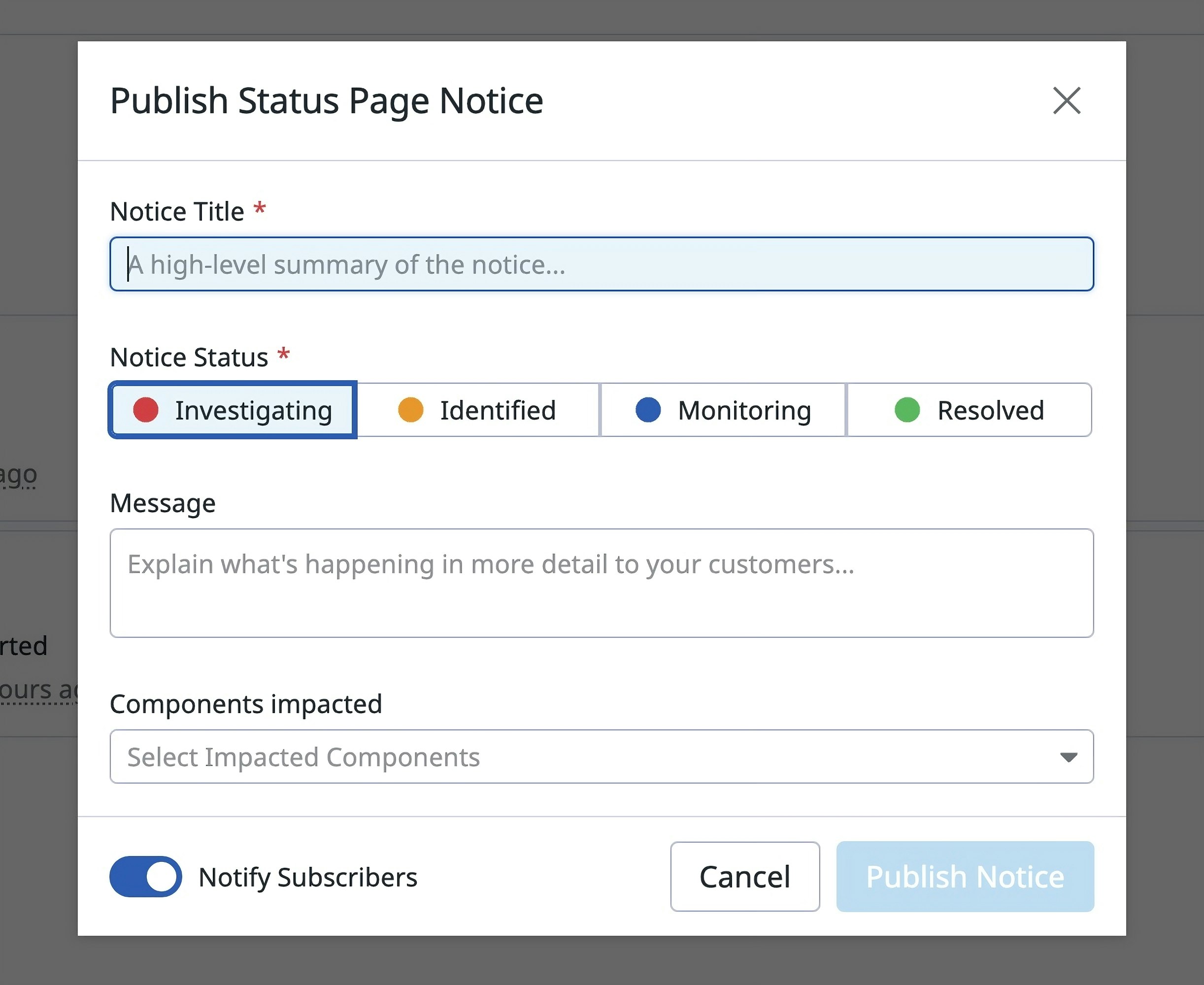
Your users can immediately see which functionality is affected, so they won’t file duplicate support tickets while your teams work on a fix. When an incident is resolved, you can update the page to show that all features are fully operational again. This clear, timely communication helps reduce user frustration and builds trust.
Give users proactive notifications through subscriptions
Refreshing a status page repeatedly is not an ideal experience for your users. With subscriptions, visitors to your status page can opt in to receive updates by email as soon as new notices are published. Double opt-in functionality helps promote compliance with regulations such as GDPR while giving subscribers confidence that they will receive only the updates that they requested.
In addition, you can customize your notifications to include your company logo and help ensure that your messages reflect your brand. This proactive communication reduces the need for your support team to triage duplicate requests for the same service degradation and helps your operations teams avoid the manual work of managing distribution lists.
Publish updates from where you manage incidents
During a high-severity incident, every extra step slows communication. Because Status Pages is built directly into the Datadog platform and integrates with Datadog Incident Management, you can publish and update notices from the same place where you investigate and resolve incidents. This capability reduces context switching and makes it easier for you to keep stakeholders informed while you work toward resolution. Publishing or updating a status page notice is logged in the incident timeline, helping you track external communications alongside internal updates.
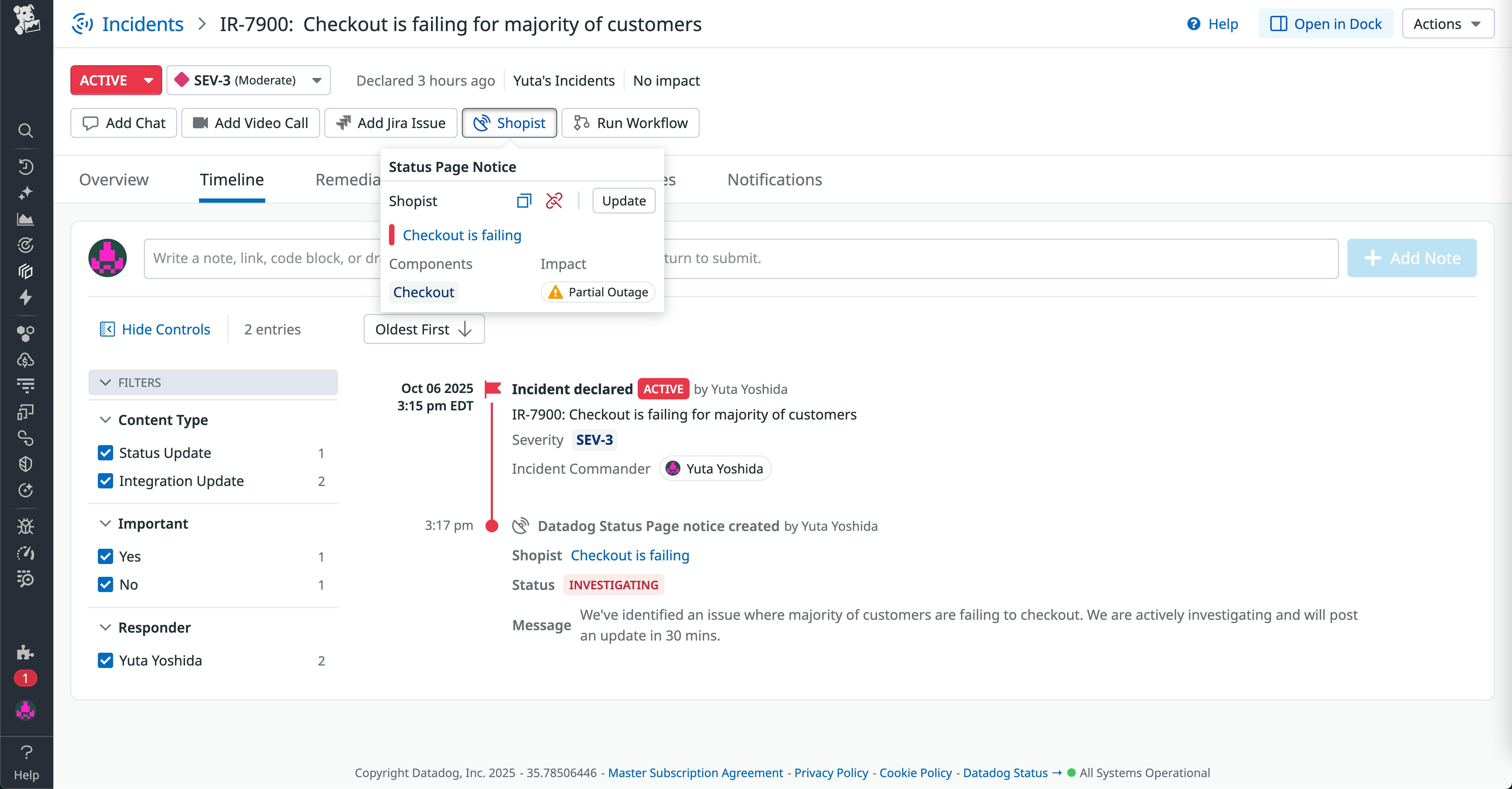
Get started with Status Pages today
Status Pages helps you efficiently communicate with customers and internal teams about issues such as service availability, incidents, and maintenance updates. With page updates and subscription-activated email notifications, you can keep all of your stakeholders informed without shifting your attention from remediation efforts.
To learn more about how to use Status Pages in your account today, check out our documentation. If you don’t already have a Datadog account, you can sign up for a 14-day free trial to get started.