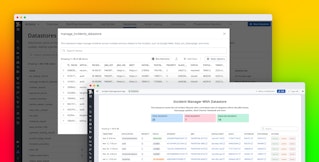Barak Shoushan

Addie Beach
For many organizations, scaling up their systems means incorporating new tools to build out infrastructure, optimize code performance and security, improve communication, and track cost changes. While these changes are necessary to support an increased workload, they often result in a situation where even the most basic tasks involve switching between multiple platforms. For example, handling requests for new cloud resources may mean pivoting between a ticketing system, an infrastructure as code (IaC) tool, and a monitoring platform to ensure that everything has been deployed correctly.
With Datadog App Builder, you can create powerful, user-friendly interfaces that bring all of your data into one place, enabling users to easily visualize information and take action. Supporting these interfaces is Workflow Automation, which helps you save time and effort while enforcing organization-wide standards by handling key logic and automating routine steps. The Actions Catalog enables your apps and workflows to interact with third-party services—in both public and private environments—making integrations seamless and scalable. And with Datastore, you have a purpose-built storage layer that keeps your apps and workflows stateful, responsive, and fully tailored to your business logic. Together, these features enable you to create powerful apps for responding to security issues, remediating incidents, and starting new engineering projects.
In this post, we’ll explore how our product management (PM) team used Datadog datastores, workflows, and apps to facilitate user outreach, ultimately reaching more users with less effort.
The old way: comprehensive but complicated
Conversations between PMs and customers help our teams better understand our users’ needs and pain points, making these conversations key to the Datadog product design process. We use information from these meetings to identify new features and prioritize improvements to existing ones. However, setting up these conversations often involves a lot of work. PMs usually need to perform research to ensure that they’re contacting the right users and coordinating with other Datadog teams so that their activities don’t conflict.
Our old process for kicking off this outreach was often time-consuming and inefficient. It generally consisted of the following steps:
- User identification: PMs would first determine the best users to reach out to. This often involved consulting a dashboard that identified key user groups for customers and design partners who allow us to view their usage insights. These groups may include the most active users, new users, or users who dropped off suddenly for specific products.
- User research: Once the users were identified, PMs would consult multiple tools to gather context such as the users’ organizations and key use cases. They would also confirm that the users have given us permission to contact them for research purposes such as this.
- Support team coordination: PMs would contact the appropriate representatives on the account team to determine whether they already have a regular check-in meeting established with the users.
- User outreach: At this point, PMs would contact the users to initiate outreach discussions. This would usually be done via a personalized email or via the account team.
- Documentation: Finally, PMs updated a tracking document—usually hosted in Google Sheets—to note who they talked to and when.
As we can see, arriving at the best list of users to talk to requires connecting analytic data with information about accounts and email preferences. In our old methodology, this often resulted in PMs manually pivoting between multiple systems. Using Datadog automation functionality, our PMs have consolidated this process into a single app, saving significant time and reducing context switching.
Build a real-time source of truth with datastores and workflows
To start making the outreach process more efficient, our PM team created a workflow that gathered the necessary information. This workflow collects data on user interactions and consolidates basic details about the user, such as their email address, account status, and organization identifier. It then supplements this data with details about the associated account team.
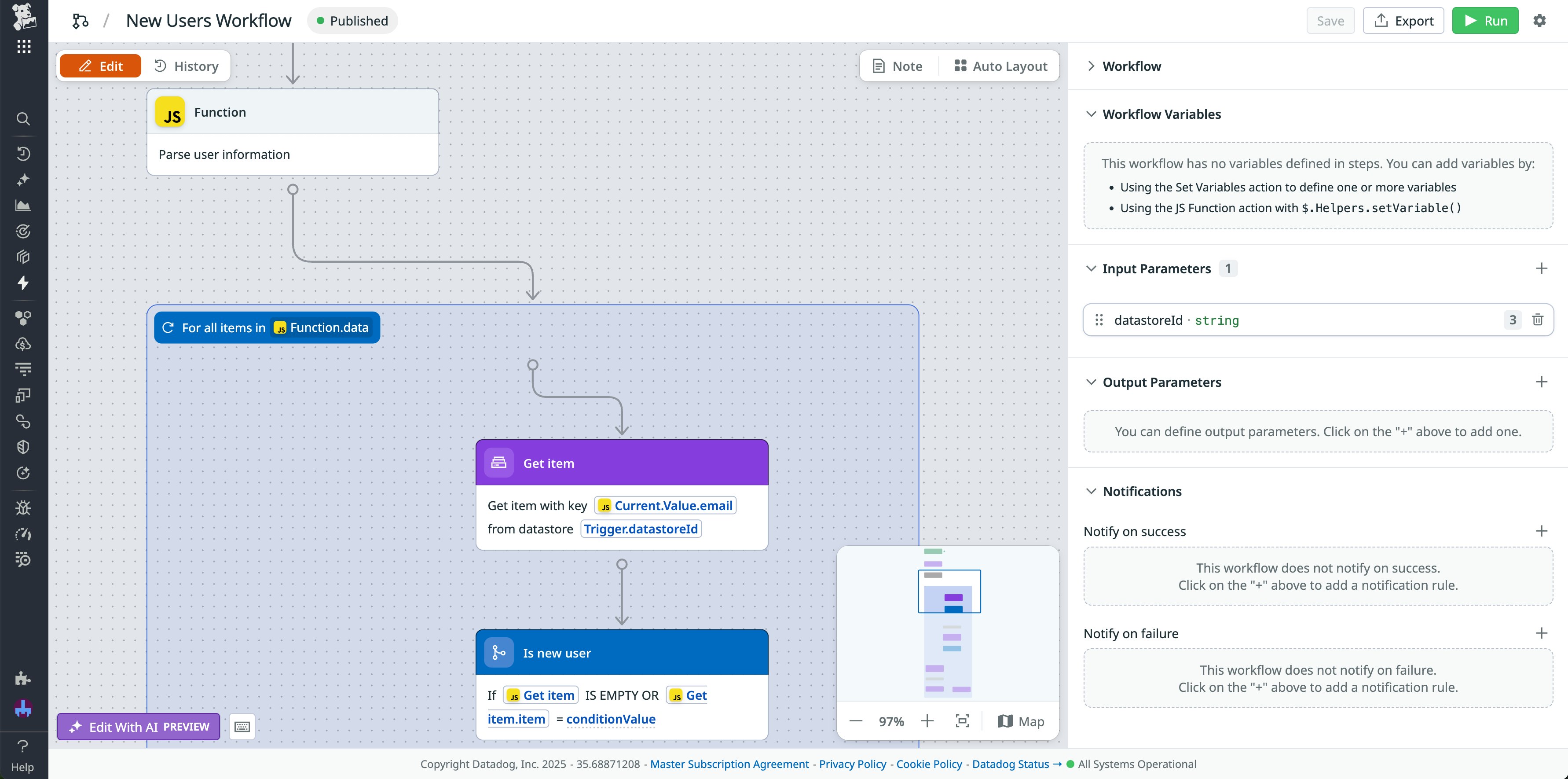
The workflow uses Datadog Datastore to bring all of this data together. Datastore enables you to easily collect and manage tabular data within Datadog. You can customize and build local datastores based on your needs. For example, in the user outreach workflow, we need to store interaction data, information about the account team, and additional details about whether the users have been contacted and whether they allow us to contact them.
Once a user interaction occurs—a user viewing data or creating a new project within a PM’s product—the outreach workflow collects relevant contextual information from the user’s session into a datastore. This information includes the user email address, organization identifier, and the login timestamp.
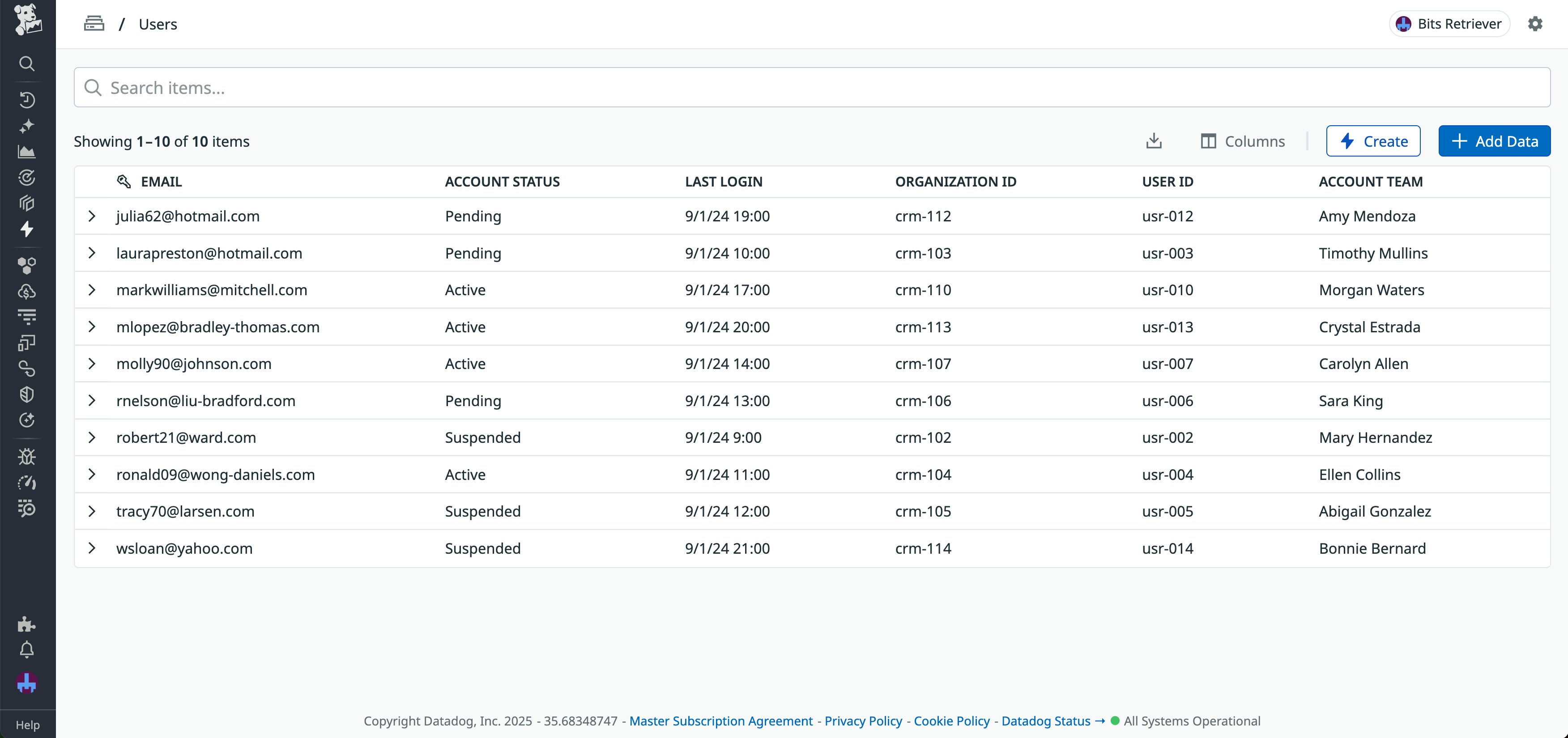
The workflow then accesses another datastore that identifies the relevant account team members for each organization ID. At this point, the workflow adds the account team member data to the original user interaction datastore. Together, this workflow and the accompanying datastores enabled our PM team to gather a set of all the user data they needed in a single place.
Bringing data and actions together with App Builder
Consolidating user and account data is useful, but it only covers the first few steps of the outreach process. To truly make an effective tool, we had to combine this information with the actions needed to kick off discussions.
App Builder enabled us to combine user analytics with communication functionality into a single app.
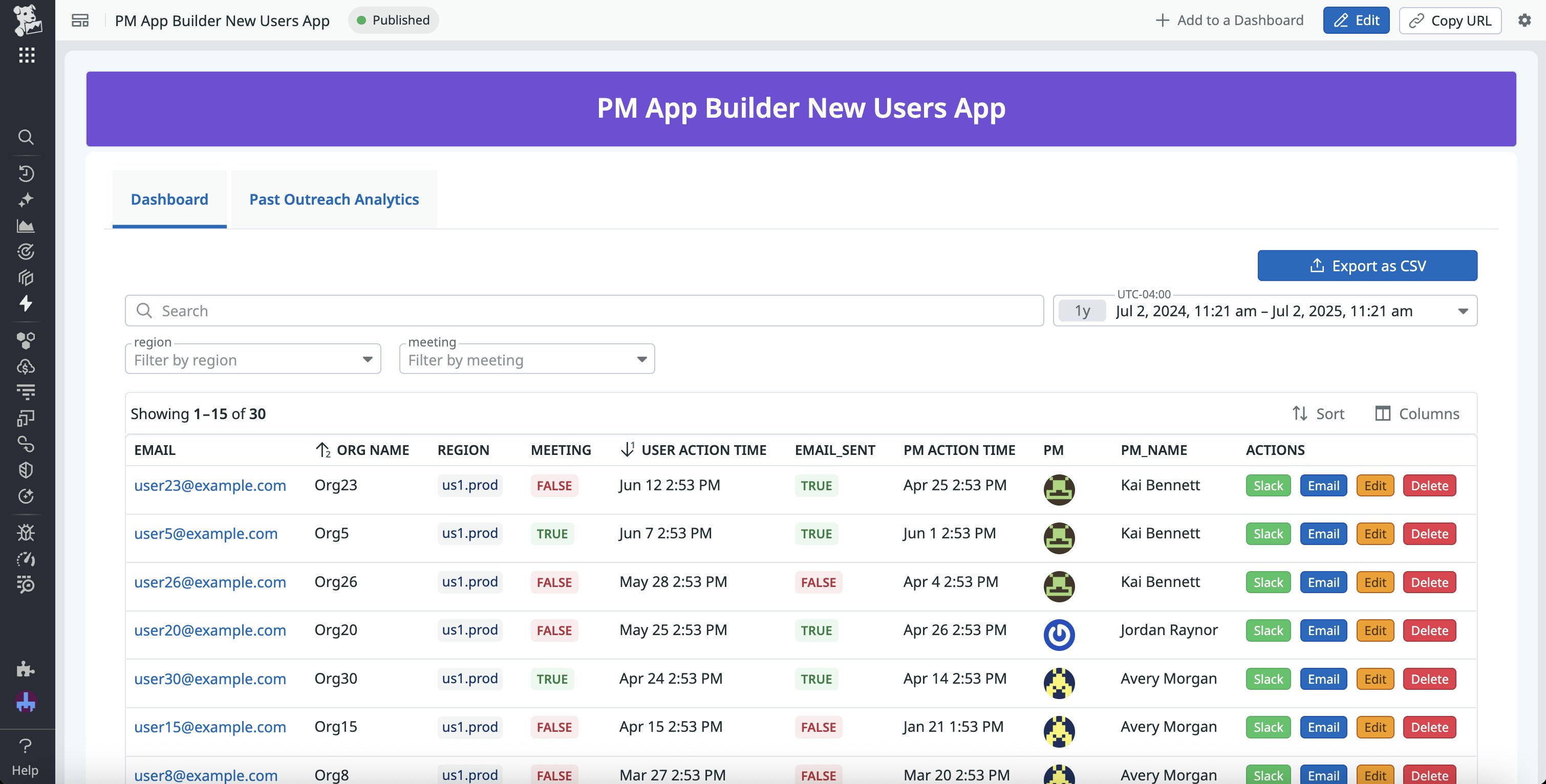
The app displays the data collected in the workflow’s output table, including the user identifier information, the last time they interacted with a Datadog feature, and whether they have been contacted. This data is then enriched with buttons that enable PMs to quickly Slack or email the associated account team member or user. Using Datadog’s AI integrations, the app is able to personalize these messages based on the user’s information and their use cases.
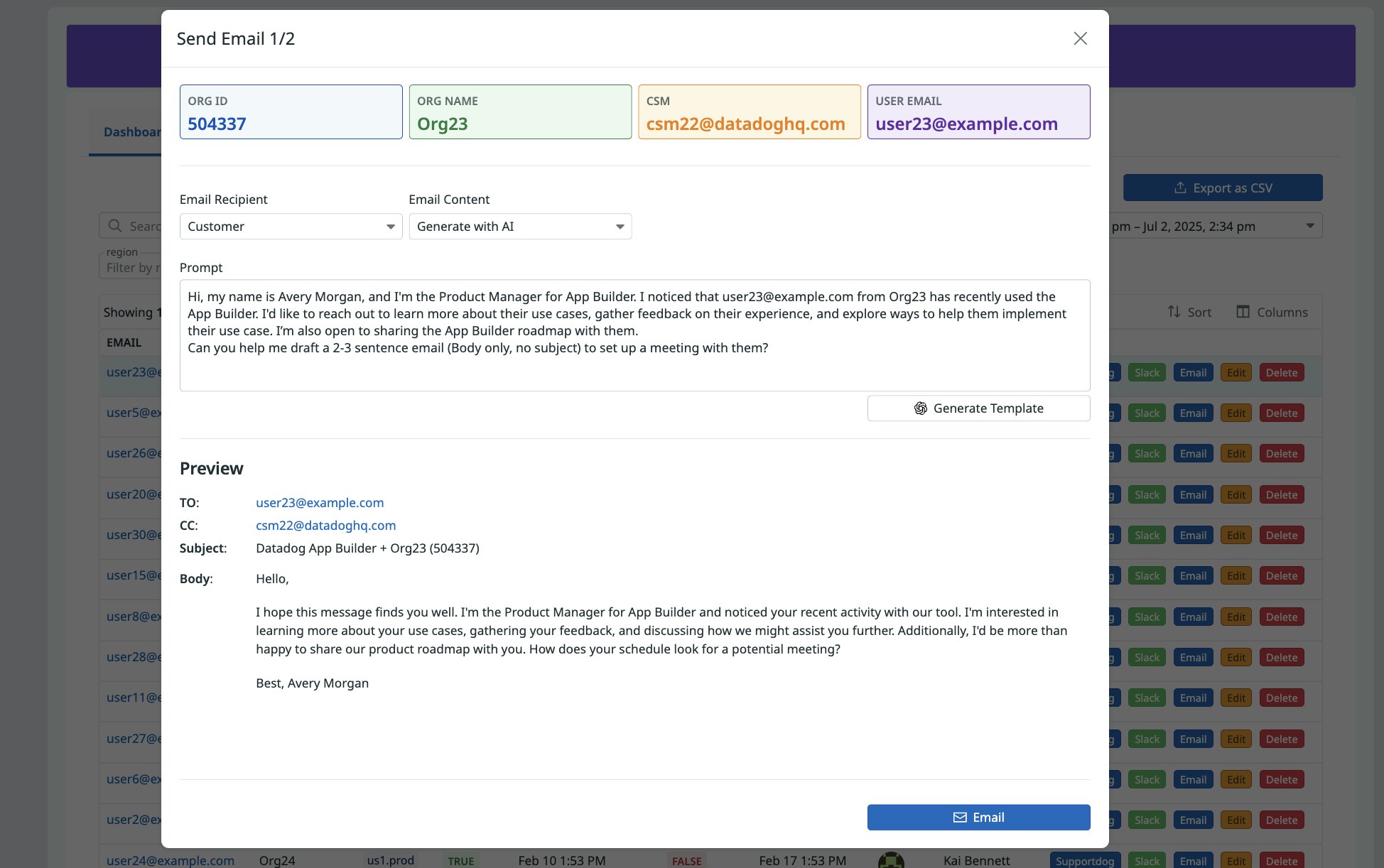
The app also includes filters that enable PMs to quickly scope the data displayed based on characteristics such as date, region, and meeting status. Additionally, by pivoting to another tab within the app, PMs can access past outreach analytics that help them measure the success of these process improvements over time.
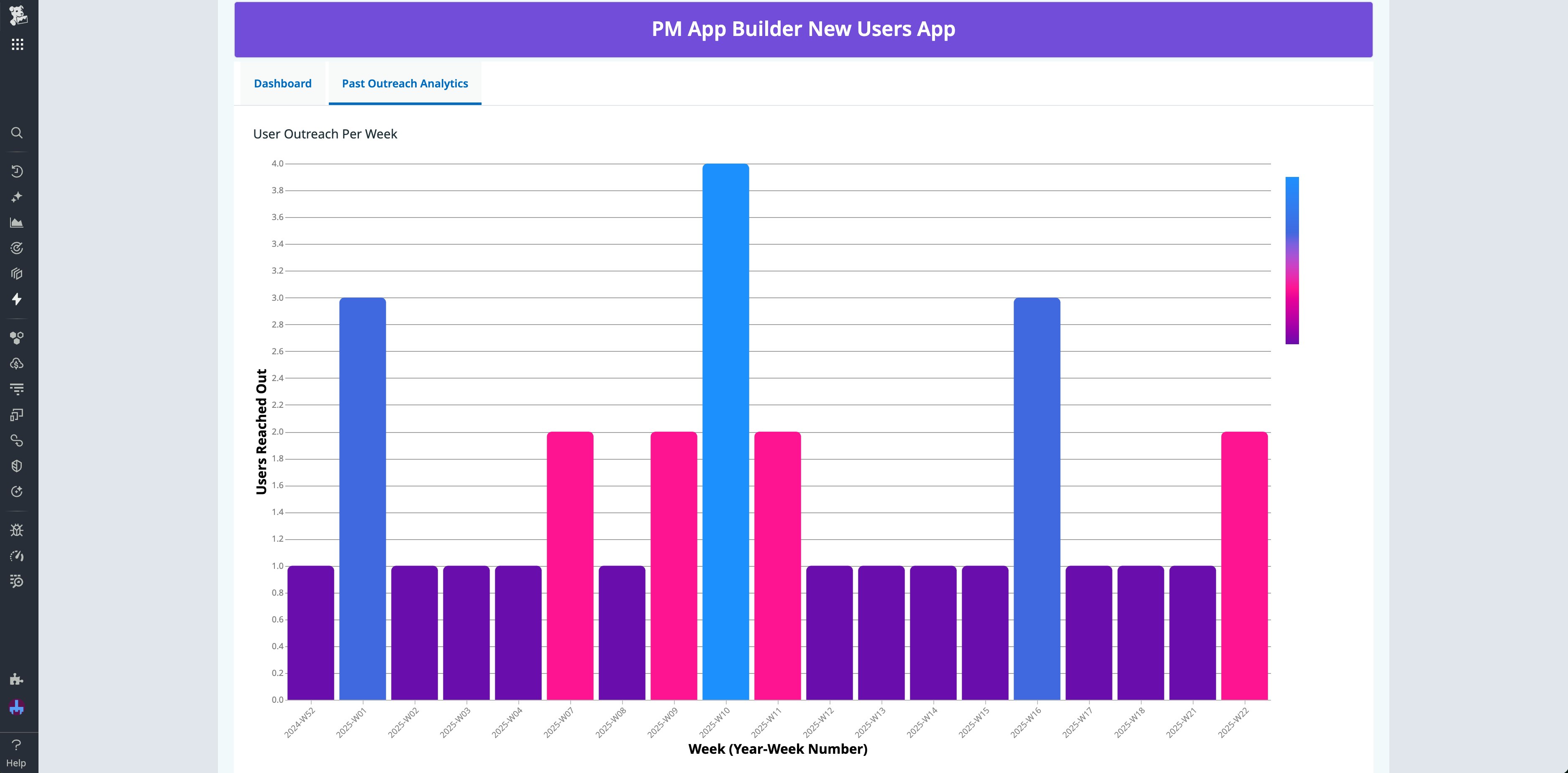
Start designing your own time-saving apps with Datadog
Datadog’s automation features enable you to shift your workloads away from repetitive, time-consuming tasks and toward more meaningful development, research, and investigation activities. In this post, we explored how Datadog Datastore, Workflow Automation, and App Builder enabled our PM team to facilitate more user discussions with less effort.
You can use our documentation to get started with Datastore, Workflow Automation, and App Builder. Or, if you’re new to Datadog, you can sign-up for a 14-day free trial.