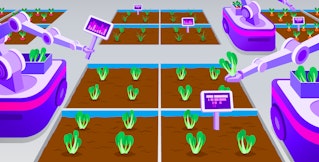Bowen Chen

Lutao Xie
Ansible is a configuration management tool that helps you automatically deploy, manage, and configure software on your hosts. By turning manual workflows into automated processes, you can quicken your deployment lifecycle and ensure that all hosts are equipped with the proper configurations and tools.
The Datadog collection is now available in both Ansible Galaxy and Ansible Automation Hub. After installing the collection, you’ll gain access to all of the latest features and tools we’ve developed to enhance your automation workflow. This includes the Datadog Ansible role, which can be used to automatically install and configure the Datadog Agent and its integrations across your infrastructure.
In this post, we’ll provide a brief introduction to how Ansible works and the benefits of the Datadog collection. We’ll also walk through an example of using Datadog's Ansible collection to install the Agent onto managed hosts.
How Ansible works
Ansible is installed onto a single host (known as the control node) used to remotely manage your target group of managed hosts via SSH and other transport protocols. This automation tooling is split into two major components: inventories and playbooks. Inventories are groups of managed hosts that Ansible will deploy and configure. On the other hand, playbooks are automation blueprints for tasks that can be used to deploy and configure any inventory.
You likely won’t need to develop all of your playbook content from scratch—there is plenty of open source content developed by Ansible partners and the community to help you jump-start your automation. Blueprints for tasks such as deploying the Datadog Agent can be installed as Ansible roles, which you can then apply within your playbook using a single line of code. You can install roles and other related playbooks, modules, and plugins as part of a collection, Ansible’s distribution format that groups content from a single creator.
You can browse a comprehensive list of collections within Ansible Galaxy, an open source repository for all community-developed content, or Ansible Automation Hub, which provides certified content for enterprise customers.

By installing Datadog's Ansible collection, you’ll gain access to new automation content such as modules, plug-ins, and roles as soon as we ship them. Our collection is Red-Hat certified—this means everything we release will be ready for use in your production environments and fully supported by both Red Hat and Datadog. And if you install Datadog's certified collection through the Ansible Automation Hub, you can reach out to Red Hat’s support team if you need any help. We’ll continue to release new updates to the role and maintain functional parity with the collection for an extended period of time to help support an easy migration to the collection. We also plan to release enhanced workflows for customers who choose to install the collection. As we release new content, you’ll be able to implement additional features directly in your playbooks and environments that allow you to manage and configure the Datadog Agent more efficiently.
Installing the Agent using the Datadog collection
In this section, we’ll walk through how to use Datadog's Ansible collection to automatically deploy the Agent. To get started, make sure you're running an up-to-date version of Ansible on your control node.
You’ll then need to install the datadog.dd collection using Automation Hub or using the following Ansible Galaxy CLI script:
ansible-galaxy collection install datadog.ddAfter you’ve installed the collection, you’ll need to create an inventory that specifies the hosts you want to monitor with Datadog. In the example below, we’ve created a simple inventory (inventory.yaml) using a mix of host names and IP addresses. Grouping your hosts by web, databases, and prod enable you to create and run playbooks that apply only to hosts in these subfields.
[web]203.0.113.112203.0.113.113
[databases]us-west-db1us-east-db1
[prod]203.0.113.112prod-us1You can also create a dynamic inventory by using cloud provider tags to define the scope of your inventory; this ensures that the inventory will automatically update as new hosts are created. If you use AWS, you can check out this blog post to learn how to install Datadog on your EC2 hosts by creating a dynamic inventory.
Now that we have an inventory, it’s time to create our playbook (datadog_playbook.yaml) that installs the Agent on our inventory of hosts. We accomplish this by importing the Datadog role as shown below. In our example, we provide the Datadog API key as a string—however, we recommend encrypting your credentials with a solution such as Ansible Vault.
- name: Install the Datadog Agent import_role: name: datadog.dd.agent
vars: datadog_api_key: "<YOUR_API_KEY>"We can now apply our playbook to our inventory. To install the Datadog Agent on all hosts within our inventory.yaml file, we can run the following command on our control node:
ansible-playbook -i inventory.yaml datadog_playbook.yamlYou can also easily configure your playbook to install Datadog integrations so you can gain full visibility across your environment. To learn more, check out our documentation for the agent role.
Start using Datadog's Ansible collection
Datadog’s Ansible collection is now certified through Ansible Automation Hub and also available via Ansible Galaxy. Begin automating the installation and configuration of the Agent on your hosts today and gain access to new and advanced features that help you manage your infrastructure more efficiently. You can also follow these in-app instructions to configure the Agent. To learn more about using Datadog with Ansible, you can check out our documentation. Or, check out these blog posts on deploying the Agent on Windows environments using Ansible and installing the Agent on AWS hosts using Ansible dynamic inventories.
If you don't already have a Datadog account, you can sign up for a free 14-day trial today.