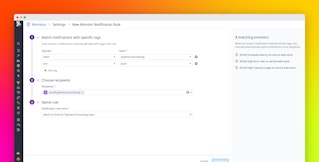Abril Loya McCloud
Infrastructure alerting is incredibly useful until it isn’t, as anyone that’s been hit by a barrage of alerts can attest. Receiving notification after notification on the same issue can not only be frustrating, but also bury crucial notifications. Datadog’s new Alert Rollup automatically rolls up alerts from the same triggered monitor so you can home in on underlying issues more quickly.
Stop the barrage
With Alert Rollup enabled, you will receive two notifications when an alert is triggering or recovering; subsequent messages will be rolled up in 20-second intervals to reduce noise.
The example Rollup below is a single notification for five hosts recovering from an alert-triggering condition.

Rollups also work with alerts that don't have a corresponding graph, like the service availability check below, which rolls up 98 notifications.

Check it out!
Rollup is now in effect on all alerts, rolling up notifications across your monitors and helping you reduce your alerting noise. See it in action by creating an Ops channel in your preferred ChatOps integration and adding it to your alert notification list. If you’ve yet to try Datadog, you can sign up for a free 14-day trial and get manageable, actionable alerts about your infrastructure.