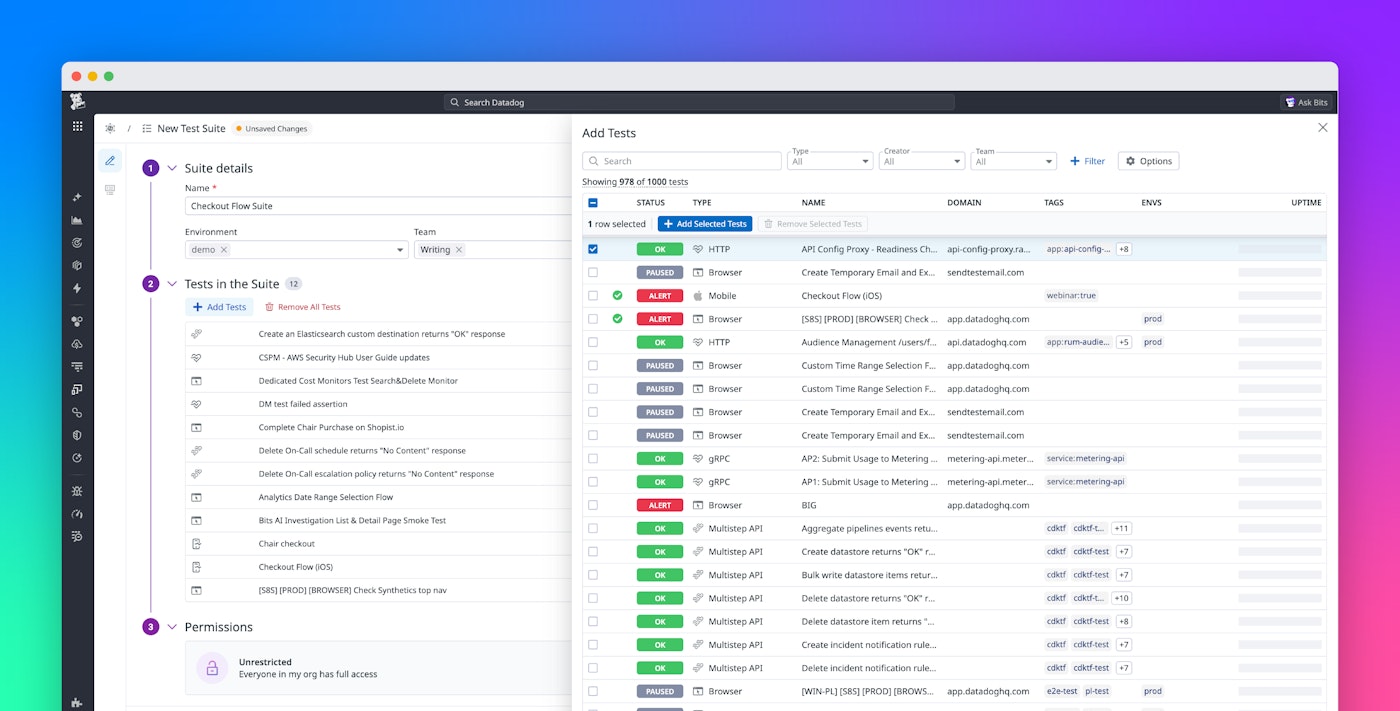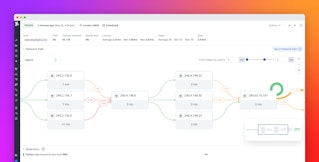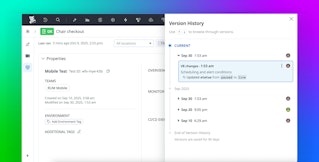Lauren Zuniga
Modern teams often run hundreds of synthetic tests across multiple services, environments, and user journeys. While these tests provide deep visibility, managing them as a flat list can quickly become overwhelming, especially as organizations scale and teams specialize.
That’s why we’re introducing Test Suites for Synthetic Monitoring, a new way to organize, manage, and scale your Synthetic tests in Datadog. Test Suites give you structured visibility, clearer ownership, and a more meaningful view of how your systems and teams operate together. In this post, we’ll explore how Test Suites help you bring structure to your testing setup and improve cross-team collaboration, making test management more efficient, transparent, and aligned with the way modern teams work.
Bring structure to your Synthetic tests
As organizations grow, so do their testing footprints. What starts as a few uptime checks can quickly turn into a maze of hundreds of tests, each important but disconnected. Without structure, it’s easy to lose track of which tests belong to which workflows or services, and it’s even harder to interpret results at a glance.
Instead of viewing individual tests in isolation, you can create Test Suites that allow you to group related tests by user journey, environment, location, or service, mirroring the hierarchy of your real-world systems. This structure transforms your testing setup from a long list of disconnected checks into a clear map of your application’s health.
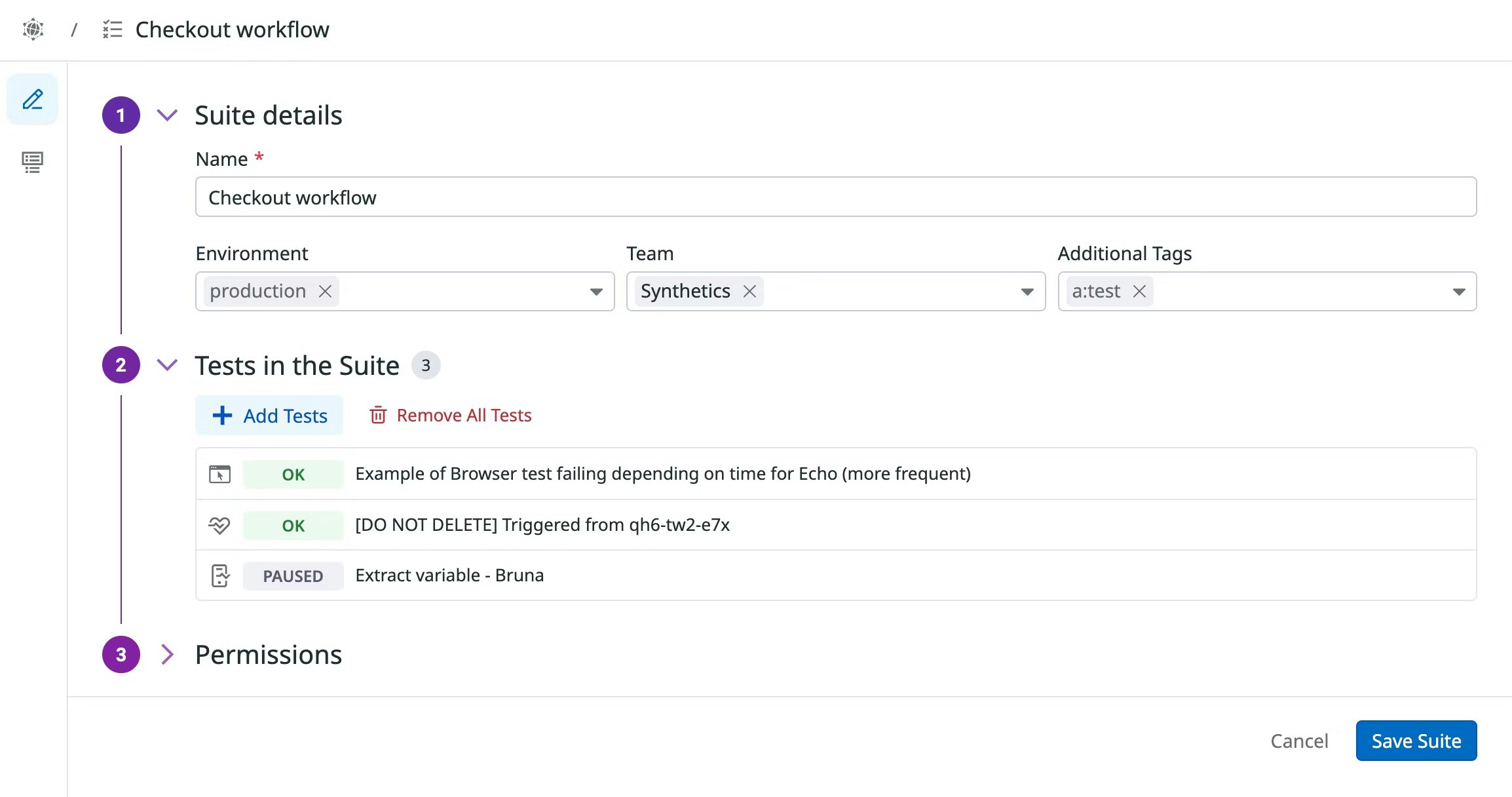
For example, you can create a checkout workflow suite that includes browser, API, and network tests for your purchase journey. The collection of these tests gives you a single, cohesive view of that experience by connecting existing monitors in context without requiring you to replace them.
This structure makes monitoring easier and maintenance more efficient. When your application changes, you can immediately go to a suite to update all related tests. If you modify a checkout flow, for instance, your checkout workflow suite gives you a ready-made list of affected tests to adjust without searching across dozens of unrelated checks or risking gaps in coverage.
At scale, engineering managers can assess coverage across environments in seconds, QA teams can ensure their regression and smoke test suites remain consistent and reliable, and executives can understand the health of critical journeys without diving into technical detail. By organizing your tests into meaningful groups, Test Suites help teams see and maintain what truly matters, turning raw test data into actionable, sustainable insights.
Clarify ownership and improve collaboration
In large organizations, clarity of ownership is just as important as visibility. When every test lives in one shared list, it can be unclear who’s responsible when something fails, which creates noise, confusion, and slower response times.
Test Suites link tests to teams and services that own them, making accountability automatic. When a test within a suite fails, the right team responsible for it is notified, and they know immediately that it’s theirs to investigate. Meanwhile, other teams stay focused on their own domains.
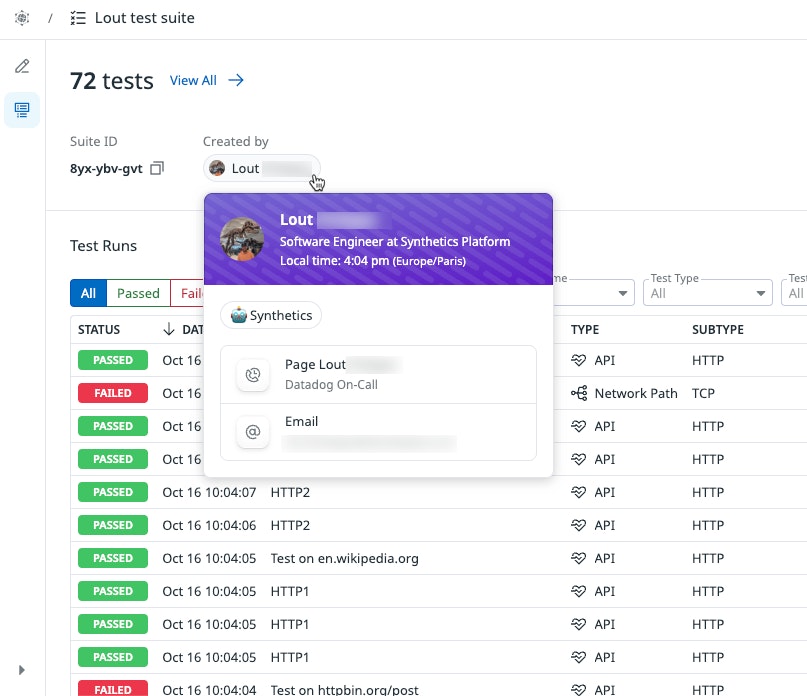
With this structure, SREs can manage reliability checks within their service boundaries, QA engineers can organize regression suites around release cycles, and developers can track how code changes affect their own suites. Test Suites also create a shared language between engineering, QA, and leadership: Each suite represents a clear scope of responsibilities and outcomes, enabling alignment on priorities, faster responses, and a stronger sense of ownership and collaboration across the organization.
Gain a more actionable view of your test results
Test Suites provide a unified, contextual view of your test results. You can instantly see which parts of your application are performing well, which environments need attention, and how different test types relate to one another.
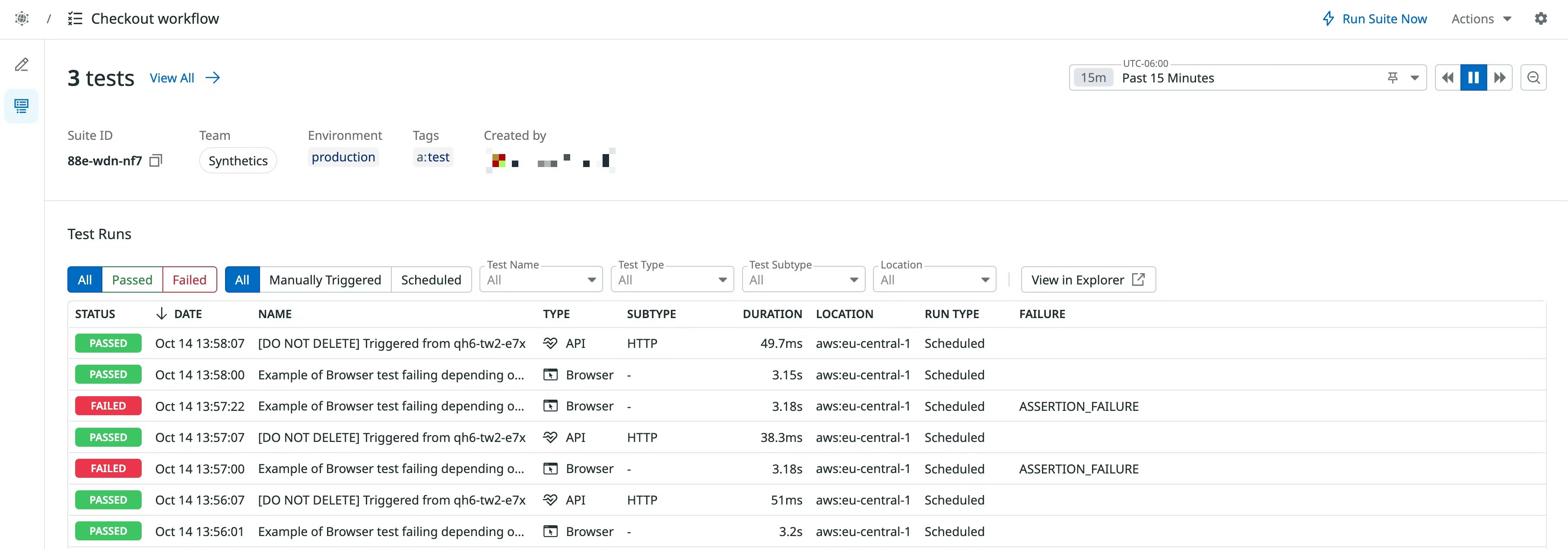
This high-level visibility allows teams to move from reactive monitoring to proactive management, understanding trends, spotting gaps in coverage, and maintaining confidence in the systems that matter most.
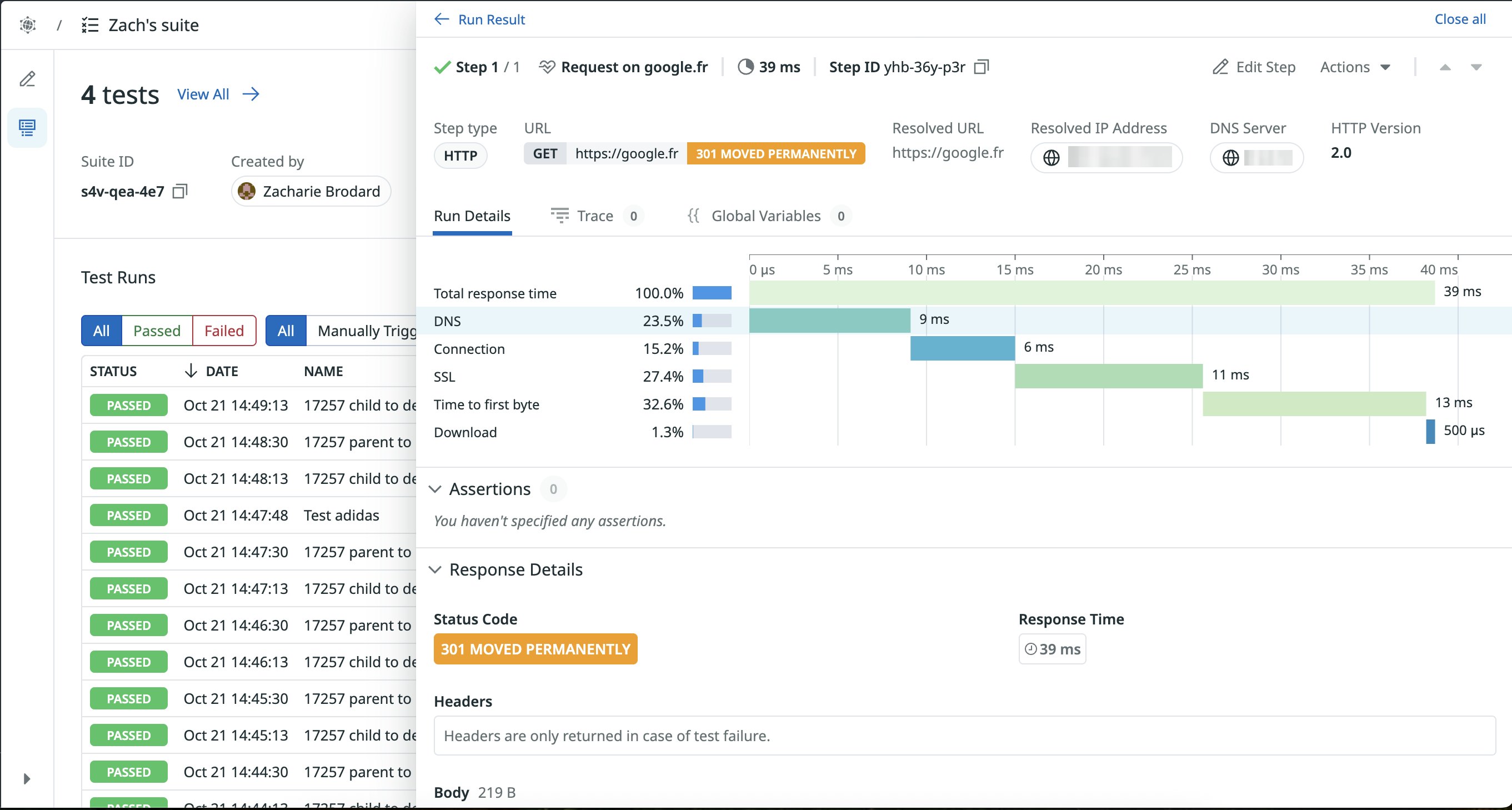
For example, when viewing all the tests in a particular suite, you can dive into specific test run results and begin investigating failures.
Whether you organize suites by service, journey, or environment, you’ll always have a clear, actionable snapshot of system health that reflects your real-world priorities.
Get started with Test Suites today
You can start creating Test Suites today in Datadog Synthetic Monitoring. Group your existing browser, API, and mobile tests into suites that reflect your most important workflows, and experience how unified testing can simplify your operations.
To learn more, check out our Test Suites documentation. If you don’t already have a Datadog account, you can sign up for a 14-day free trial to get started.