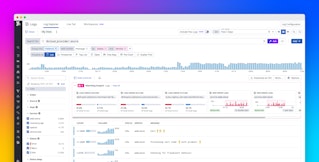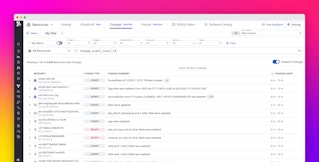Will Xu
Datadog now offers complete monitoring of your Microsoft Azure infrastructure and applications. Datadog can connect directly to Azure to pull in metrics via API, and the Datadog Agent is also available as an extension in the Azure Portal.
Connecting Azure with Datadog
Datadog has worked with the Azure Diagnostic Team to help you visualize and analyze your metrics from the cloud. You can connect Datadog to your Azure deployment within minutes with no impact on your infrastructure. To set up the integration, follow these instructions to create an Azure app, generate read-only credentials for the app, and enter those credentials in Datadog.
Once authenticated, Datadog will use the read-only API to access your Azure environment.
View your entire Azure infrastructure at a glance
Datadog is built for the cloud. Modern applications are distributed across multiple clusters of machines serving distinct roles. Instead of focusing on individual nodes, Datadog supports tagging and allows you to visualize them based on their function, such as web or database server, or physical attributes, such as location or instance size. This view can be accessed by clicking on Infrastructure -> Host map, or by going to this link directly.

You can learn more about Host Maps here.
In-depth metrics-based monitoring with the Datadog Agent
With this release, Datadog gathers detailed performance metrics at the infrastructure level using the newly-released Azure Diagnostics API. We also offer real-time visibility into the performance metrics of the building blocks of your application. Our Datadog Agent monitors services running in an instance, such as IIS and SQL Server, and can more broadly consume statistics exposed via the Windows Management Instrumentation (WMI).

One-click deployment through Azure extensions
Datadog now integrates with the Azure Extension Manager. This means the Datadog Agent is available within the Azure portal. You can deploy the Datadog Agent inside a Microsoft Azure VM with a click of a button, whether the VM runs Windows or Linux. To do this, go to the new Azure portal at http://portal.azure.com, select any virtual machine or create a new virtual machine, and add an Agent to the instance in one click.

Step-by-step instructions:
- Go to any new or existing virtual machine, click on "Settings"
- Go to Extensions->Add->Datadog
- Click "Create" and enter your API key
You can find your Datadog API key here.
See Azure metrics alongside the rest of your metrics
When you mix Microsoft Azure cloud monitoring with the broad range of integrations we provide, you gain deep insights into optimizing your application performance. Datadog provides over 850 built-in integrations to help you monitor various services across your stack.
Fully Hosted Solution
Datadog was built for the cloud, and works perfectly at any scale–whether you monitor 10 machines or 10,000. With Datadog, your infrastructure monitoring will be convenient, reliable, and stress-free.
If you'd like to test out the new integration, it's available now. If you already have a Datadog account, you can set up the Microsoft Azure integration in minutes. And if you aren't using Datadog yet, you can try it for free for 14 days.
Microsoft is a registered trademark and Azure is a trademark of Microsoft Corporation.