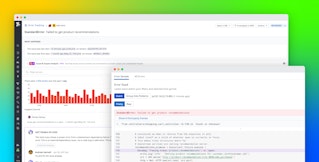Mike Smith
This is a guest post by Mike Smith @themlsmith, Head of Growth at Rollbar.
Good news! We’ve recently released a new integration with Datadog to help extend your error monitoring options. Datadog is a leading cloud monitoring platform that brings metrics from all of your apps, tools, and services (like Rollbar) into one place.
Now Rollbar and Datadog users can syndicate exceptions, errors and code deployments as events within their Datadog event stream (example below).
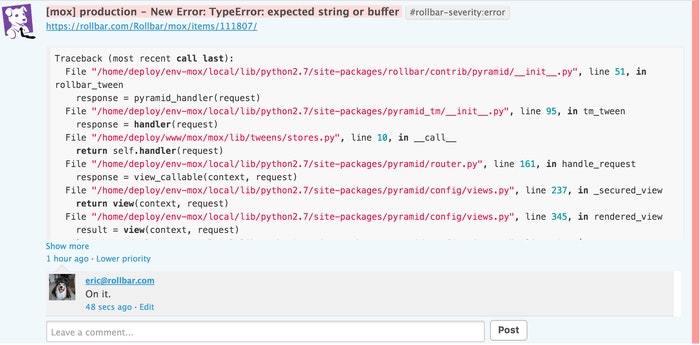
Here are a few ways you can improve your monitoring when you connect Rollbar and Datadog:
- Get notified of exceptions, errors, code deployments in your event stream
- Filter notifications by severity, environment, host, users and more
- Search for exceptions in your graphs
- Discuss exceptions with your team
- Most importantly - spend less time debugging issues
We hope that by bringing your Rollbar data into Datadog you can streamline your monitoring efforts and reduce some of the noise in your day to day workflow.
For more information on how to integrate Rollbar with Datadog, check out our integration docs. Also, to see if Rollbar integrates with other tools you’re using, see our full list of integrations here.