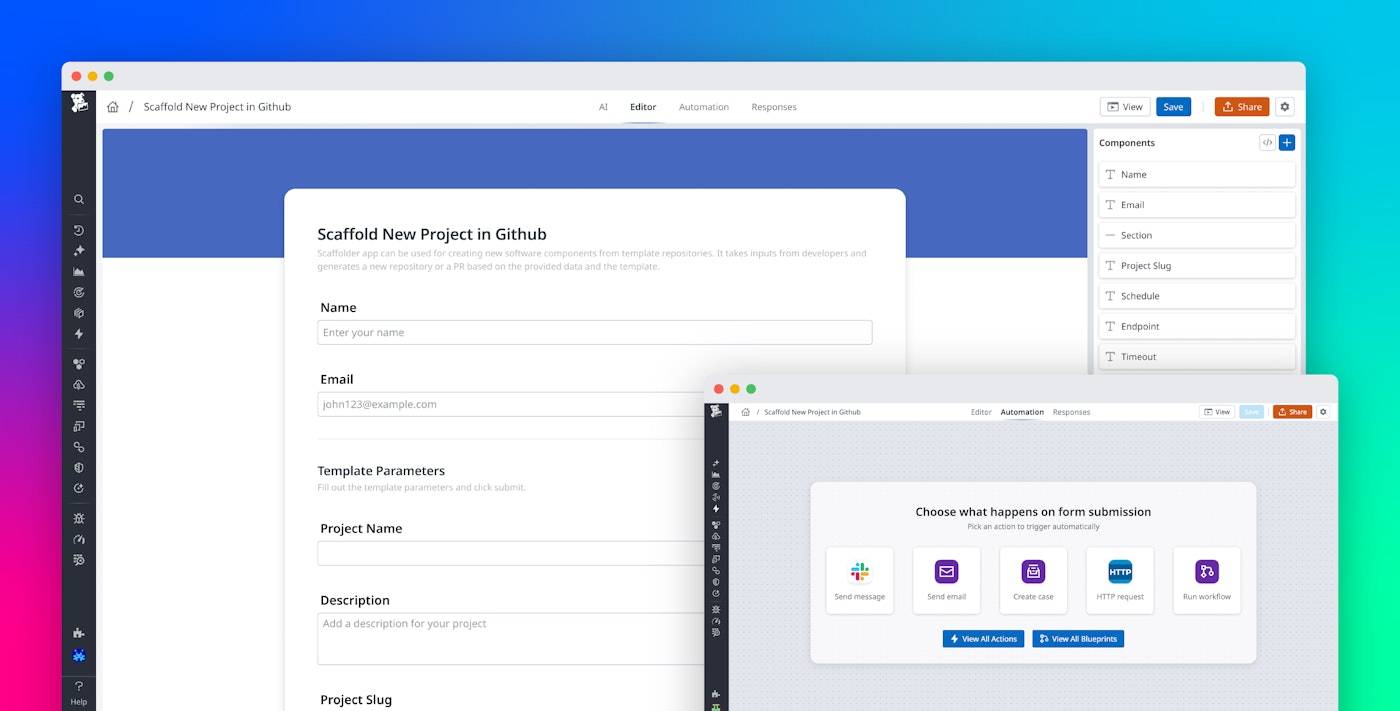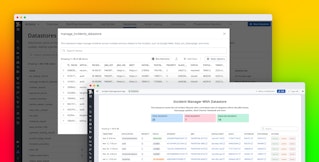Barak Shoushan

Nicole Parisi

Ping Xia

Drew Wyatt

Wes Auyeung

Yogesh Morar
Engineering teams rely on forms for everything from approvals to checklists, yet the process usually lives outside engineering operations. Spreadsheets, one-off surveys, and external form builders capture inputs, but they create scattered data, slow follow-ups, and manual translation into actionable work.
Datadog Forms enables teams to create and share interactive forms directly within Datadog. Whether you need to scaffold a new repository from a template, run a developer satisfaction survey, or route service requests, you can build forms that collect structured data, trigger follow-up actions, and analyze form responses in the same place where your teams already work.
In this post, we’ll explore a few use cases to show how you can use Datadog Forms to:
- Automate developer onboarding with form-driven repository scaffolding
- Run developer experience surveys in your Internal Developer Portal
- Standardize production readiness and release checklists
- Route service requests through Case Management
Automate developer onboarding with form-driven repository scaffolding
Creating a new service repository in GitHub often involves a mix of templates, manual configurations, and team approvals. With Datadog Forms, you can build a simple interface that enables developers to fill out required fields—such as repository name, service owner, and environment—and then automatically triggers a workflow upon submission.
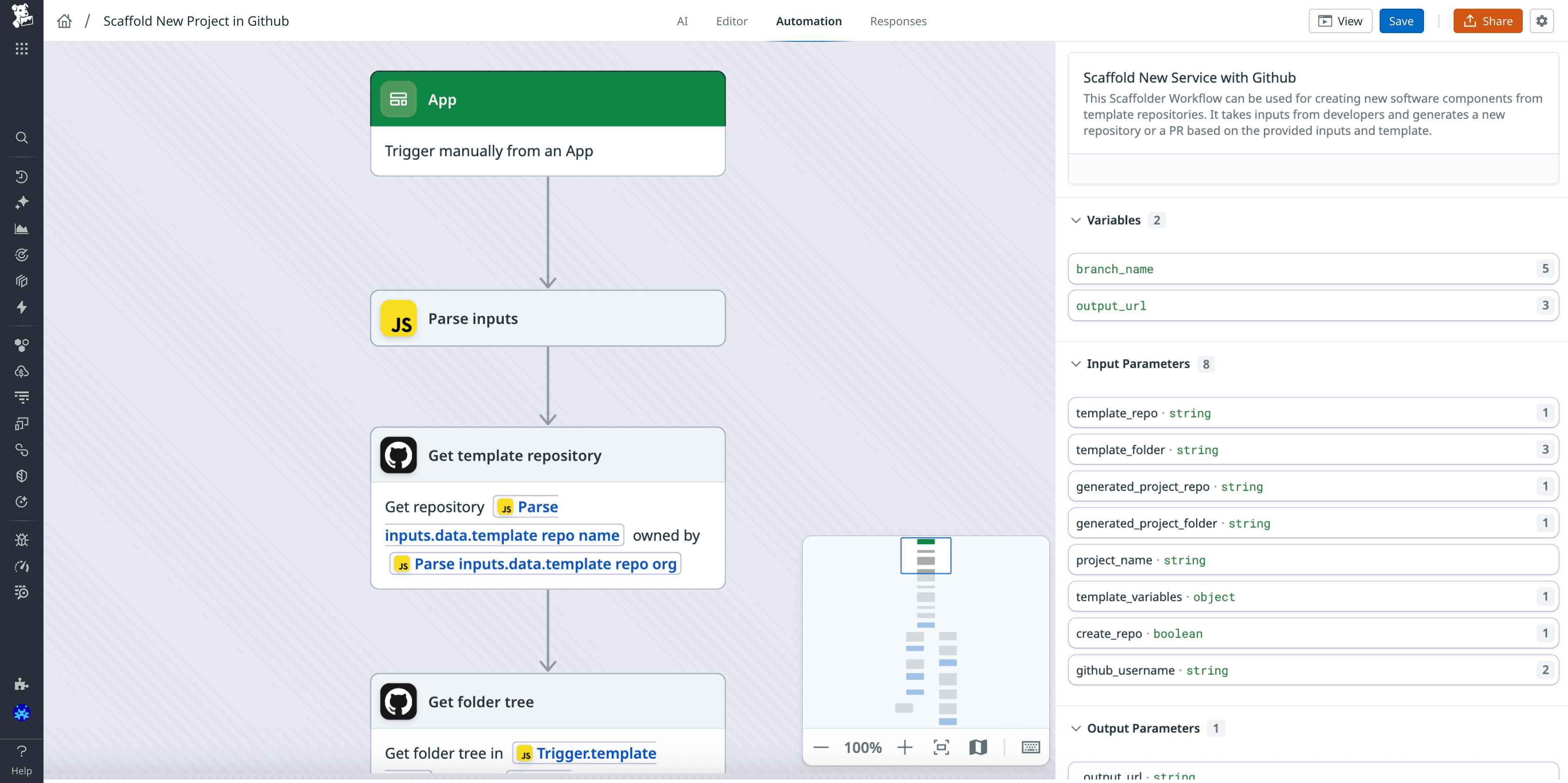
For example, a form titled “Create new GitHub service” can first collect metadata from individual users, including service name, owning team, programming language, region, and any other key questions. Then, once submitted, the form can trigger a Workflow Automation pipeline that uses this metadata to immediately scaffold a new repository from a GitHub template. Once built, the repository can then be automatically registered in the Datadog Software Catalog and the creator can be notified over Slack or Microsoft Teams.
This can all be completed from a single form submission, reducing friction for developers, ensuring consistent service metadata, and keeping all service creation requests visible within Datadog for audit and compliance.
Run developer experience surveys in your IDP
Understanding developer experience is critical for improving productivity and platform adoption, but most organizations struggle to gather this data in context. External survey tools scatter results and make it difficult to correlate qualitative feedback with quantitative engineering metrics.
With Datadog Forms, you can embed surveys into your Internal Developer Portal (IDP), including into the developer homepage or anywhere else within the portal. You can run periodic developer satisfaction surveys, collect feedback on the portal itself, or measure engineering sentiment alongside delivery metrics such as DORA scores or incident frequency. Teams can also get started quickly by using ready-made survey templates, making it easy to publish standardized questionnaires without building everything from scratch.
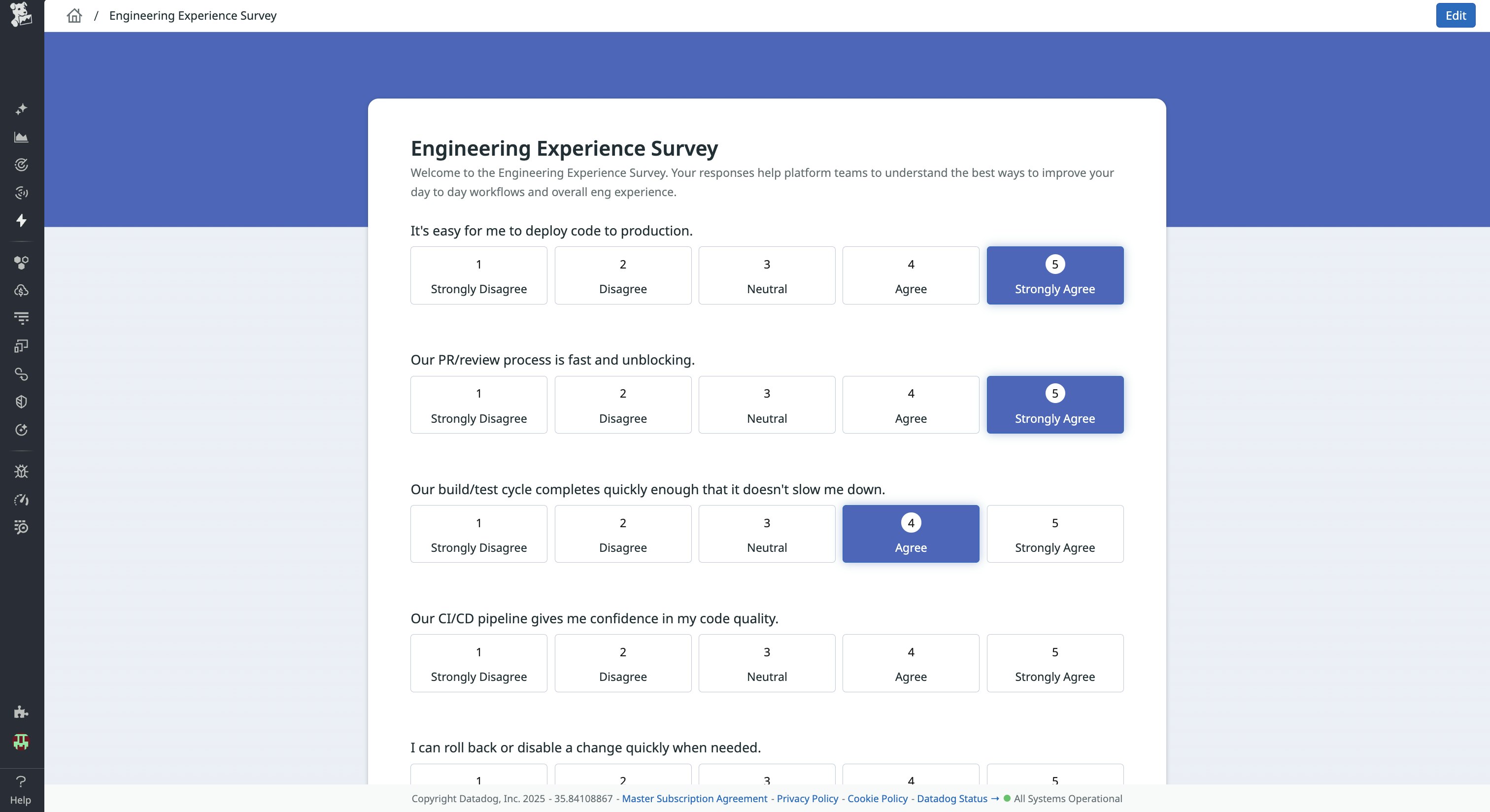
Because survey responses are stored as first-class data in Datadog, teams can visualize developer satisfaction trends over time. This enables them to correlate sentiment with performance and incident response metrics, as well as identify bottlenecks or friction points in internal toolchains.
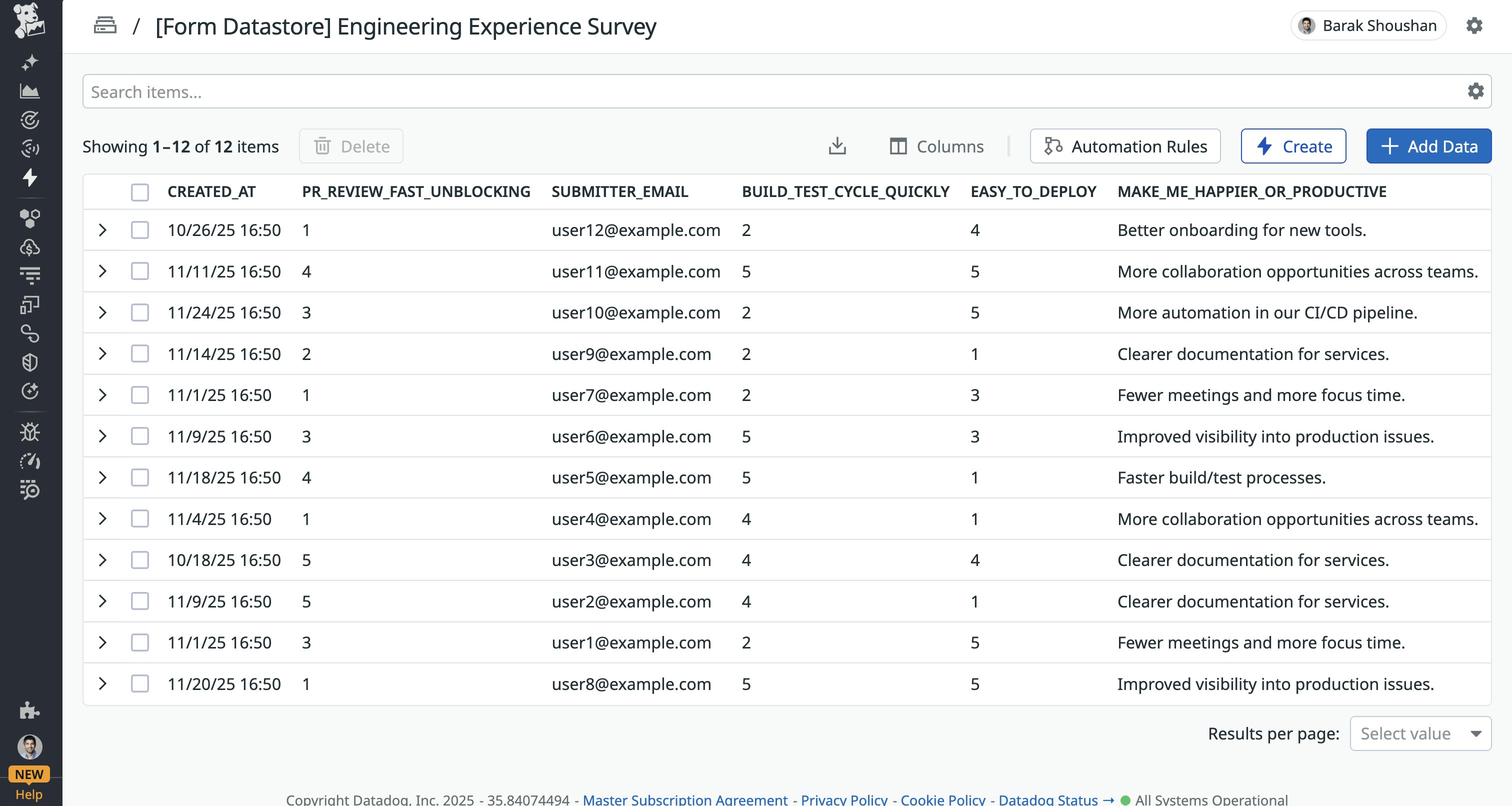
Standardize production readiness and release checklists
Before a production deployment, many organizations require engineers to complete manual checklists: verifying items like security scans, test coverage, or code review sign-offs. These lists are often shared as static docs or spreadsheets that are hard to track and enforce.
With Datadog Forms, you can create standardized pre-deployment forms that require engineers to confirm each readiness step of their code review. The results of these forms can then be automatically submitted as Scorecards to easily visualize how each deployment adheres to compliance benchmarks and other organizational processes. Then, if all criteria are met, an automation can be triggered to push the deployment to production.
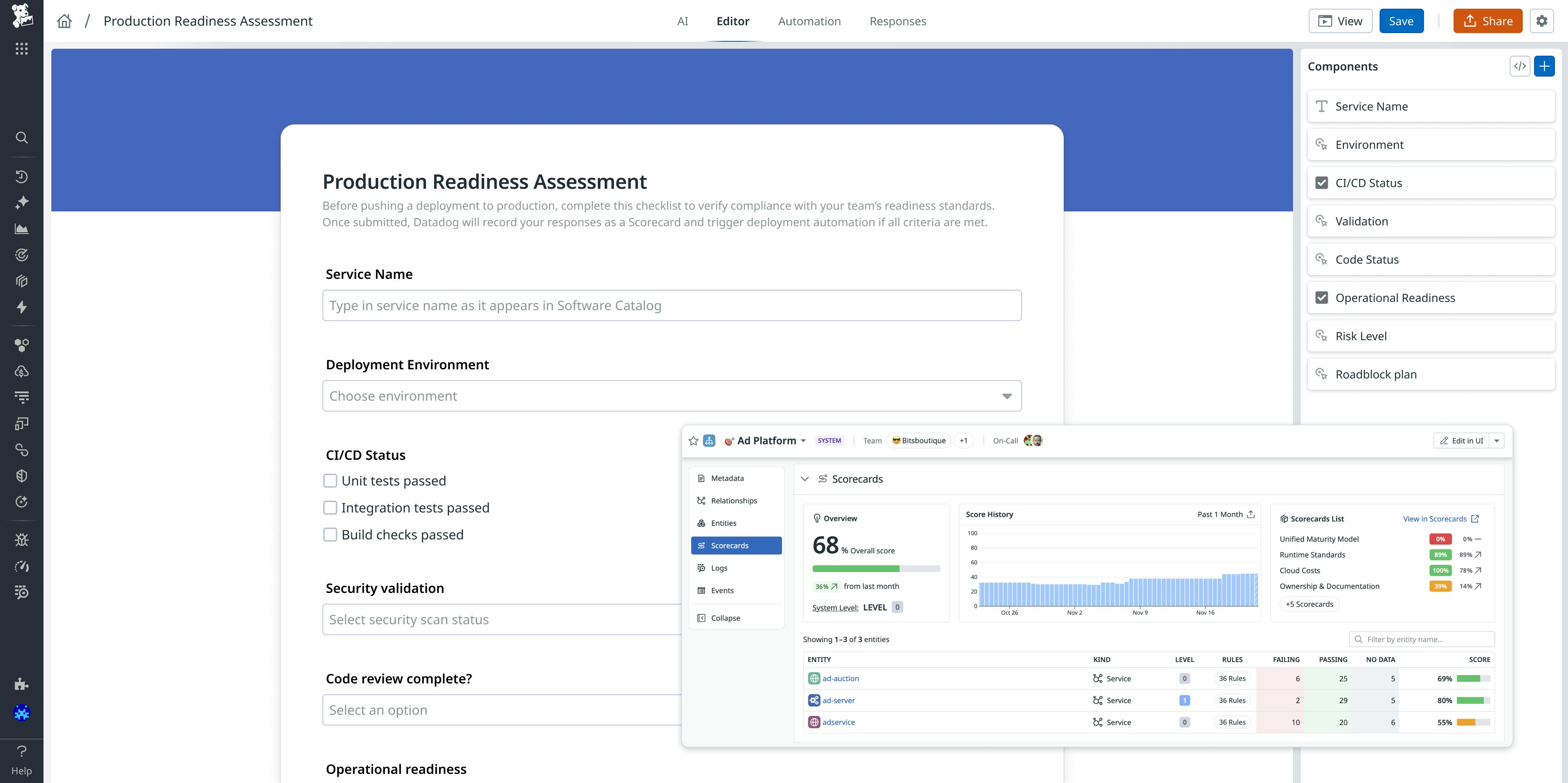
Embedding these forms into your IDP or CI/CD dashboards ensures consistent enforcement of production-readiness standards while minimizing manual review overhead.
Route service requests through Case Management
Platform and infrastructure teams often receive requests through scattered channels like Slack or email, making it hard to capture the right context or track work consistently. With Datadog Forms, teams can centralize this intake process by publishing a single service request form for employees to use whenever they need support. Each form response captures structured details such as requester information, the nature of the request, expected impact, and urgency. Once submitted, Datadog automatically creates a new Case Management case, assigns it to the appropriate project, and applies routing or approval workflows as needed.
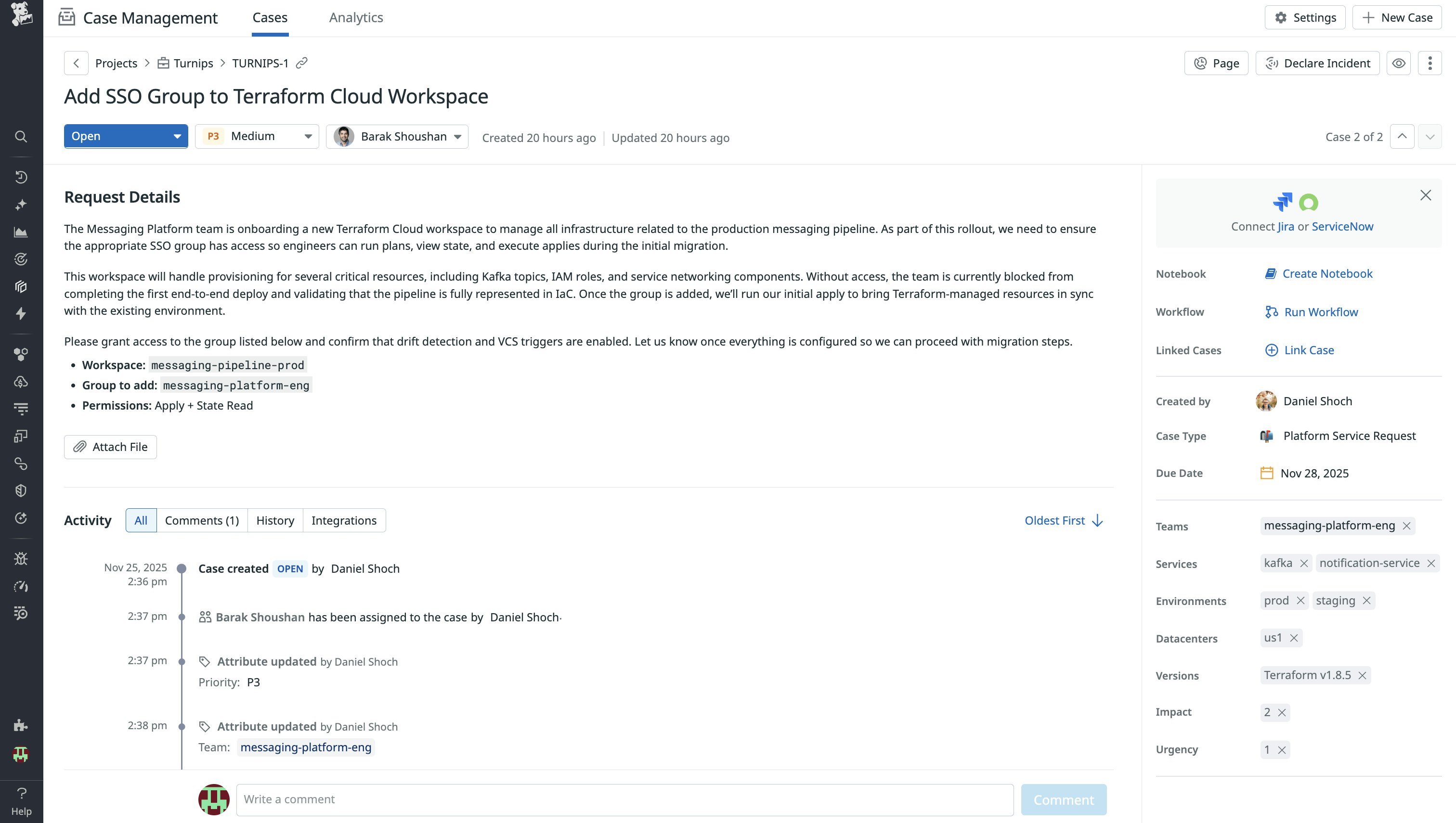
Instead of manually re-keying these requests into a tracking system, platform engineers can rely on the form to collect the required details upfront—saving time, improving consistency, and ensuring every request is captured in one centralized workflow. This also gives teams clearer visibility into request volume, response times, and common themes, helping them better allocate resources and identify opportunities for automation.
Build, automate, and analyze with Datadog Forms
Datadog Forms brings structured data collection and automation together in one place. Developers and operators can quickly design forms, connect them to automations, and use dashboards and analytics to visualize results and track outcomes. Whether gathering developer feedback, enforcing deployment standards, or handling access requests, Datadog Forms provides a flexible, integrated solution to managing disjointed survey and request tools.
To build your first form, sign up for the Preview and visit our Forms documentation. If you’re new to Datadog, sign up for a 14-day free trial.