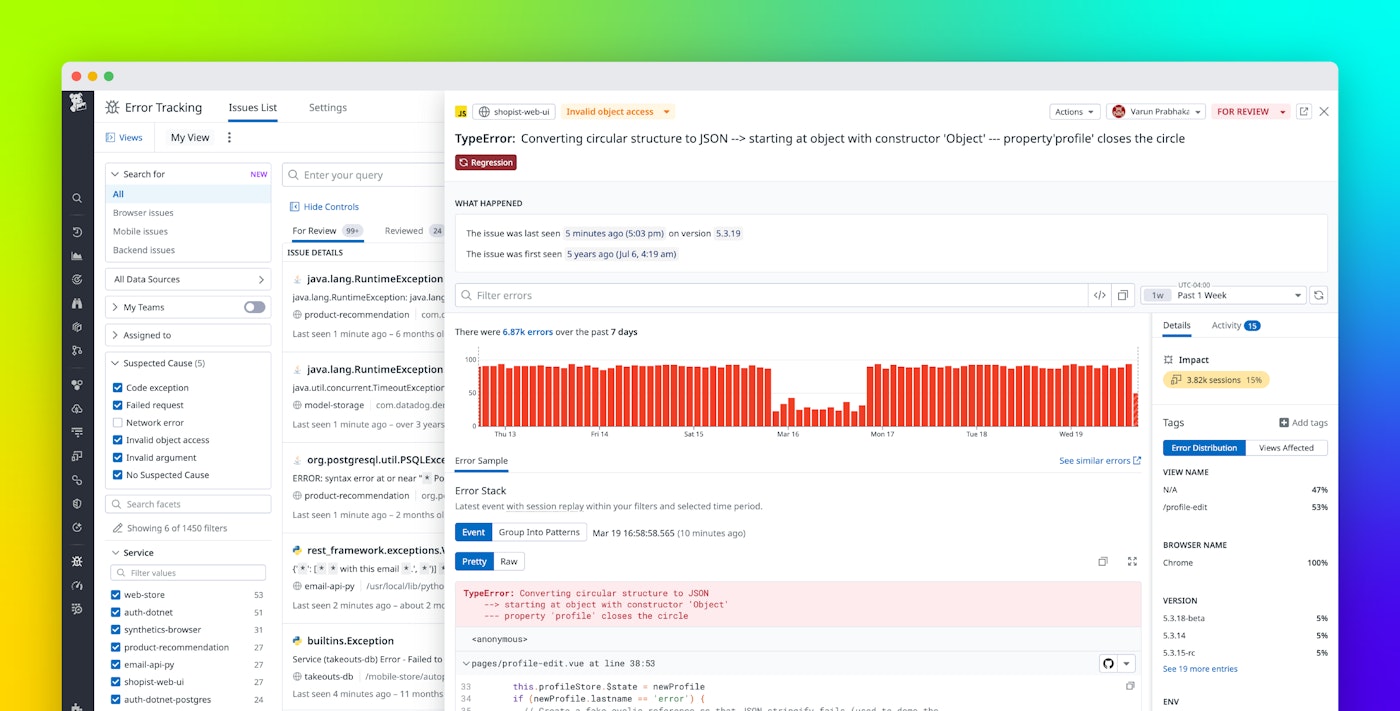Jessica Manheimer
For many teams, effective error tracking is the starting point for ensuring application stability. Developers today build and maintain applications that span multiple layers and types, including frontend, backend, browser, and mobile—all of which have their own errors that can impact performance and user experience. Tracking and resolving these errors is challenging when information is scattered across multiple tools. Fragmented debugging workflows make it difficult to correlate issues across different parts of the application, leading to slower resolutions, missed critical bugs, and increased downtime.
To help solve these challenges, Datadog Error Tracking gives teams a single source of truth for errors across frontend and backend systems. This full-stack visibility makes root cause analysis more efficient, reducing resolution time. Error Tracking also automatically groups similar errors and correlates them with relevant logs and traces, helping developers quickly identify, prioritize, and resolve issues. By minimizing downtime and simplifying troubleshooting, Error Tracking improves user experience and developer productivity.
In this post, we’ll explain how Error Tracking’s unified view of issues across the frontend and backend of applications and services helps teams:
- Quickly identify and prioritize the most critical errors
- Accelerate troubleshooting with full-stack visibility
- Proactively detect and prevent regressions
Quickly identify and prioritize the most critical errors
As applications grow in complexity, developers often face an increasing volume of errors across frontend, backend, and mobile components. Without a way to differentiate between minor issues and high-impact failures, teams waste time sifting through noisy alerts instead of addressing the errors that matter. Identifying whether an issue is new, recurring, or escalating can be difficult when errors are scattered across multiple tools. Developers must manually correlate logs, traces, and other telemetry data from different sources.
To maintain application stability and minimize downtime, teams require a centralized system that not only tracks errors across their entire stack but also intelligently groups and prioritizes the errors. Teams need to know which issues are causing the most user impact, regardless of whether the problem is an unexpected spike in API failures after a deployment, a mobile app crash tied to a network timeout, or a frontend error linked to an expired authentication token. Identifying these patterns of errors across the application stack is key to optimizing resolution efforts.
Error Tracking automatically groups similar errors based on type, message, and stack trace, reducing alert fatigue and surfacing the most critical issues first. This grouping allows teams to immediately see whether an error is new, recurring, or linked to a recent code deployment.
To make the debugging process more efficient, Error Tracking automatically assigns a suspected cause label at the time of issue creation. These labels—which include code exceptions, failed requests, and other categories—provide an initial hypothesis about the root cause of the issue.
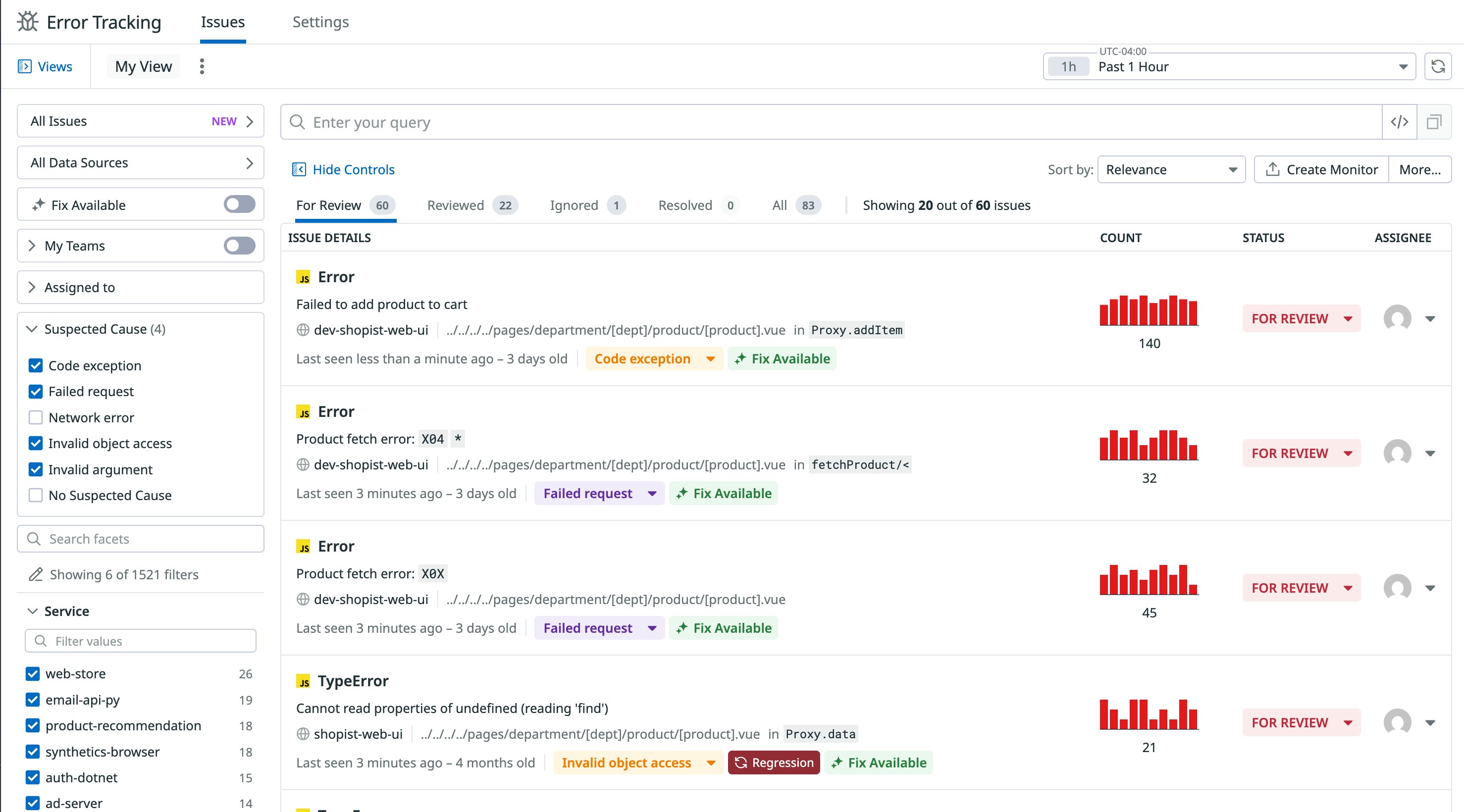
Beyond grouping and categorization, Error Tracking offers unminified stack traces with direct links to the relevant source code, enabling developers to quickly locate and address the root of the problem. Real-time alerts can be configured to notify teams of new or escalating issues so that these teams can prioritize and resolve critical problems before the problems impact end users.
Accelerate troubleshooting with full-stack visibility
When an issue arises in a complex application, pinpointing the root cause can be time-consuming, especially when different parts of the stack operate in silos. A frontend crash might originate from a backend API failure, a slow-loading page might be tied to a database performance issue, or a mobile app crash might be caused by a misconfiguration on the server side. Without centralized full-stack visibility, developers are left stitching together fragmented data from different monitoring tools, slowing down resolution and increasing the risk of misdiagnosis.
Error Tracking eliminates visibility gaps by connecting errors across the entire stack, giving developers all the context they need in one place. When an issue is detected, developers can instantly trace it from the frontend UI through backend services, databases, and network requests.
In Error Tracking, Replay Snippets and Exception Replay provide comprehensive insights into frontend and backend issues to help developers efficiently diagnose and resolve errors. Replay Snippets is a feature that provides visual context by capturing the user’s journey 15 seconds before and after an error occurs. This functionality eliminates the need for manual reproduction by providing instant visibility into user actions before the error, accelerating the debugging process.
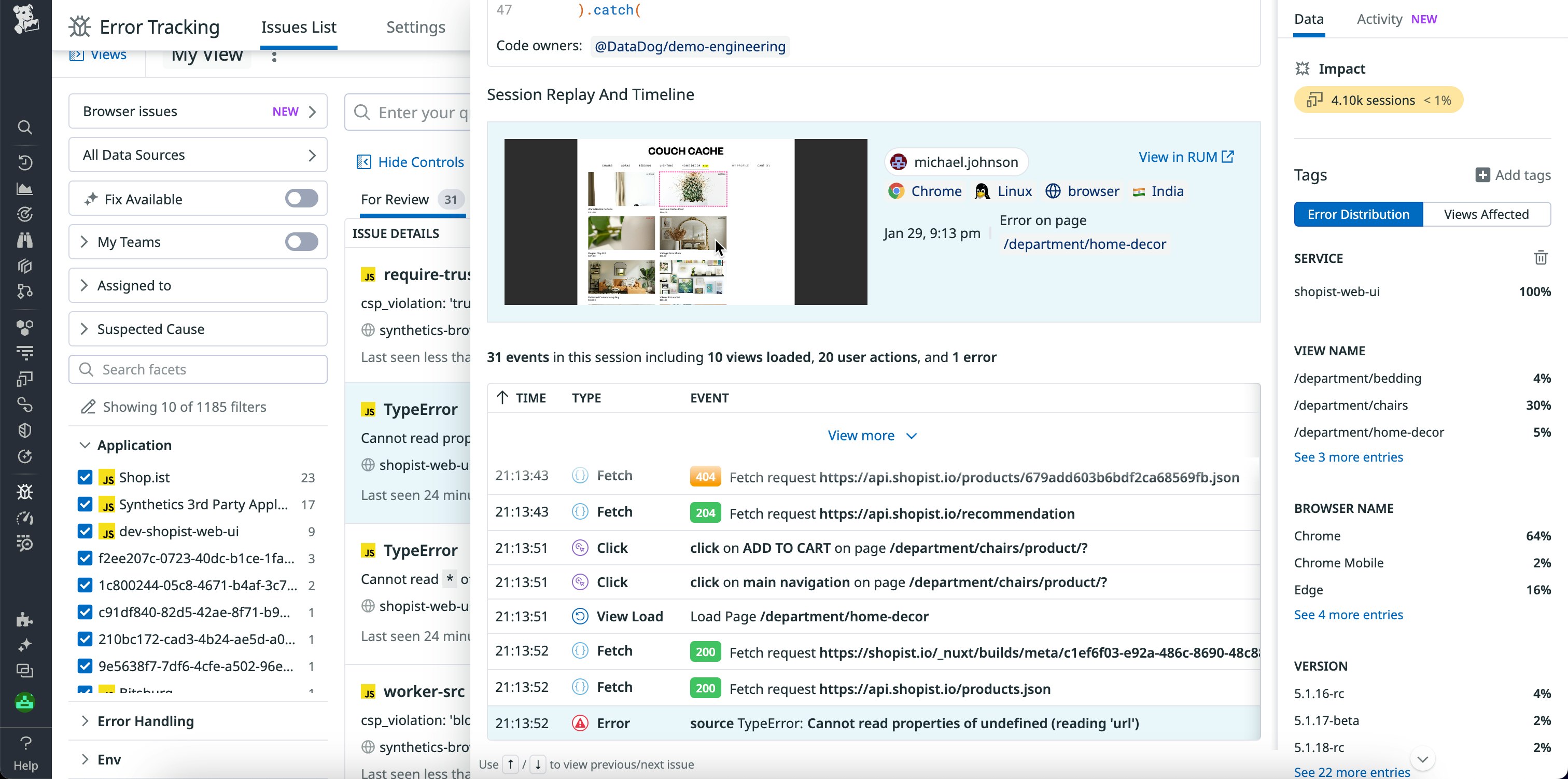
Exception Replay automatically captures the local variable data and execution context at the time an exception occurs in production. This functionality provides deep visibility into backend failures, surfacing real production data to eliminate guesswork by developers. By reviewing the captured local variables and stack frames, developers can quickly identify issues such as typographical errors in code. As a result, developers can perform more accurate debugging and faster remediation.
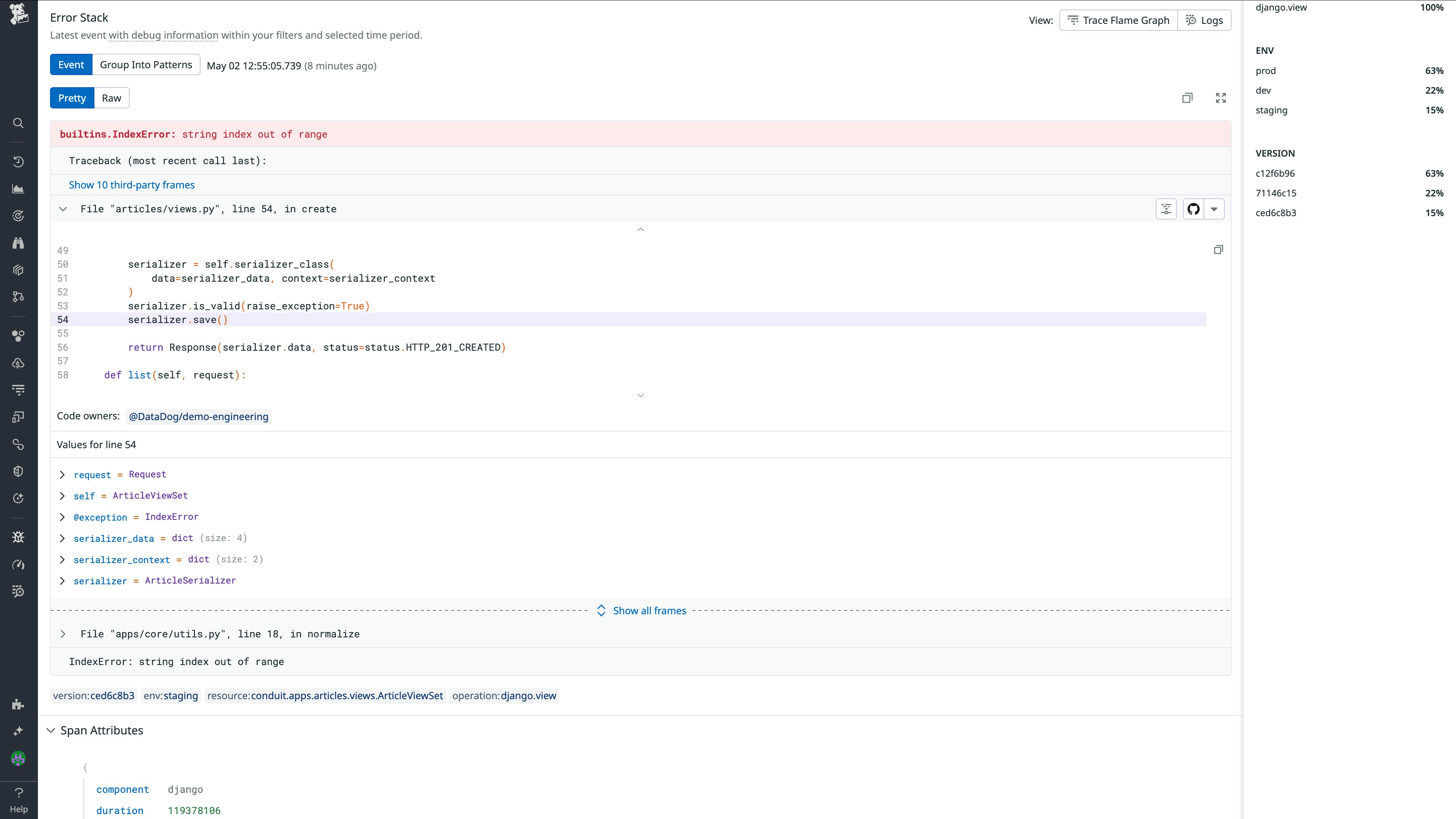
Beyond error replays, correlation with logs, traces, and sessions in a single platform helps teams quickly determine whether an issue was triggered by a specific deployment, infrastructure change, or dependency failure. Because Error Tracking is tightly integrated with the rest of the Datadog observability platform, developers can pivot from an error to the related logs, traces, and performance metrics without needing to switch between tools.
Proactively detect and prevent regressions
Fixing an issue once doesn’t necessarily prevent the issue from happening again. Without tracking of regressions, which are unintended recurrences of bugs or issues that were previously fixed, teams can unknowingly reintroduce old problems. Manually monitoring for these recurrences is inefficient, and teams need a proactive approach to detect and prevent regressions before they escalate into problems that lead to downtime and poor user experience.
Error Tracking’s regression detection proactively identifies regressions by continuously monitoring error trends throughout an application’s life cycle. This capability enables Error Tracking to automatically detect recurring issues and reopen them, preserving all the historical context that teams need for remediation.
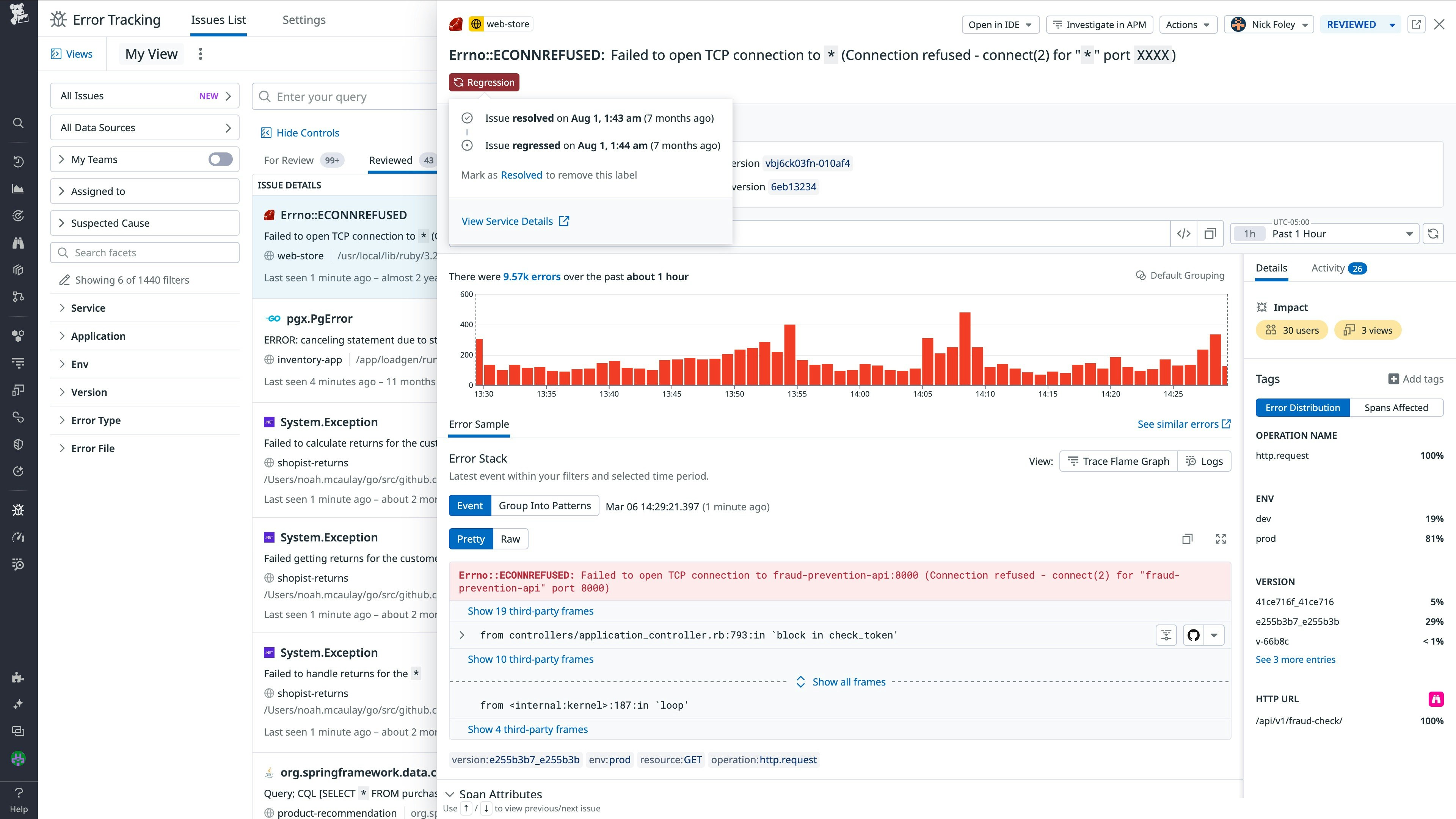
Developers can quickly compare new and past occurrences of an error to determine if the error was introduced in a recent release or if the error is impacting more users over time. These insights help teams correlate regressions with deployments, making it easier to determine whether a code change or infrastructure update was responsible for the regression.
To stay ahead of regressions, teams can configure real-time alerts for recurring or high-impact errors. These alerts can be routed to on-call engineers through Datadog On-Call and other third-party tools so that developers can take immediate action before regressions impact end users.
Start tracking and resolving errors more efficiently today
For many teams, Datadog Error Tracking is the starting point of their observability journey. It provides a centralized approach to error management across the frontend and backend, and in browser or mobile apps. With unified visibility across their entire software stack, teams can identify and prioritize the most critical errors, troubleshoot and resolve issues more quickly, and detect and prevent regressions before the regressions negatively affect end users. Developers also can increase their productivity because they can spend less time investigating issues and more time building applications.
For more information about how to get started, see the Error Tracking documentation. If you’re new to Datadog, sign up for a 14-day free trial of Error Tracking.