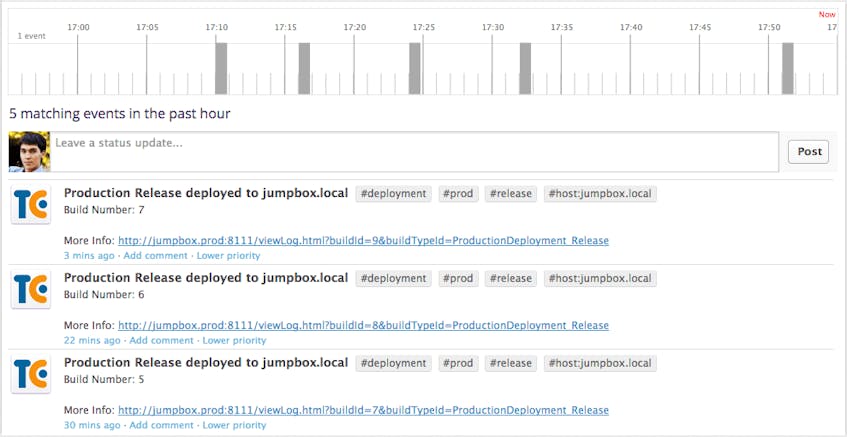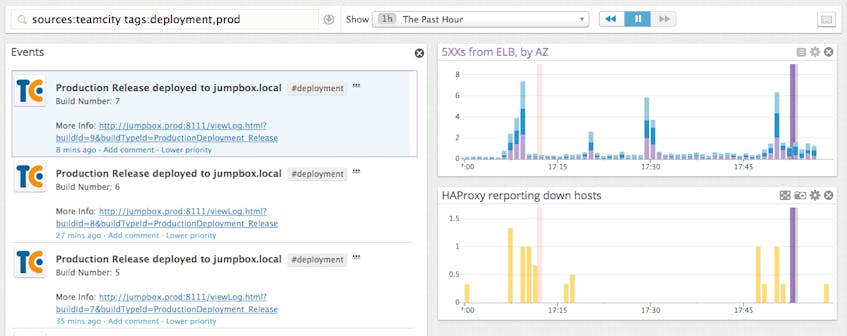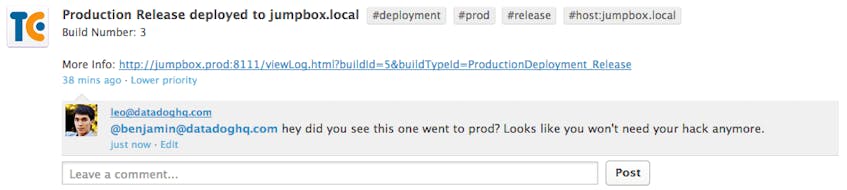TeamCity is a Java-based Continuous Integration server that helps you efficiently manage, automate, and analyze your code builds and deployment. We’re pleased to announce a new Datadog integration to provide you with the ability to track and analyze TeamCity builds and deploys alongside your other applications’ performance metrics and events.
Send TeamCity events to the Datadog Events Stream
Our TeamCity integration lets you automatically send events from builds and deploys to Datadog. These events appear real-time in Datadog’s Events Stream, which allows team members to visualize and monitor code changes in one place, as well as comment contextually on specific events.
See impact of Teamcity builds and deployments on performance
You can overlay TeamCity events over graphs of the many performance metrics collected by Datadog. This allows your team to quickly conduct correlation analysis to determine if a deployment is the cause of a problem or, just as importantly, definitely not the cause.
Slice and dice TeamCity events by attribute
Datadog allows you to search events using a number of different event properties. You can tag code deployments in TeamCity and then search using those tags in Datadog. For instance, a hotfix may be tagged with the name of the coder or with other project information. Searching or filtering with tags gives you the ability to quickly find the information that is most relevant to the issue at hand.
Collaborate and share information with your team
Additionally, in Datadog you can create threads about specific TeamCity events, and call attention to snapshots of performance metrics with @notifications to individual team members or to team chat rooms. This capability can also be used to trigger Webhooks for pre-defined automated actions such as sending messages via SMS.
Does your team use TeamCity but not Datadog? You can get a free 14-day trial of Datadog and see how easy it is to track all of your app performance metrics in one place. If you’re already a Datadog customer, get started with the integration here.
This feature came to us as a pull request from one of our customers, Paul Kirby at Matrix Solutions. Thanks so much to Paul and Matrix Solutions for helping us deliver support for TeamCity in Datadog.