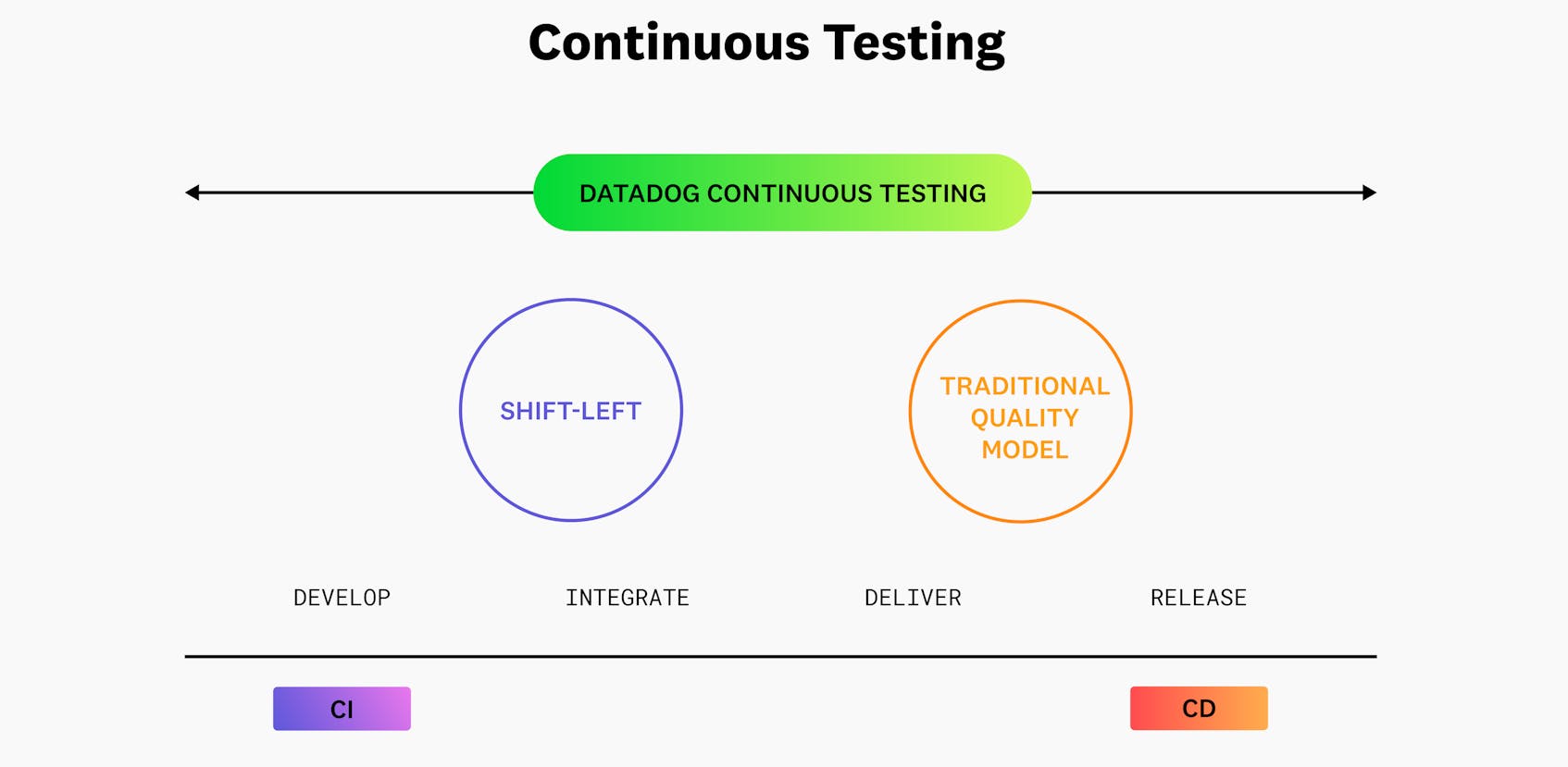What is Test Automation?
Test automation is the practice of automating software testing within the software development life cycle (SDLC).
Years ago, software tests were always conducted manually. But over time, changes in the competitive environment increasingly required companies to bring better products to market quicker and more efficiently, and with a faster ongoing cycle of feature improvements. Within this dynamic arena of the software industry, many companies eventually came to embrace test automation as a crucial tool in the larger effort to stay competitive.
The technology sector in recent decades has witnessed an accelerating pace of change, along with rising standards from competitors and customers alike. To succeed today, software companies need to be nimble enough to change on a dime, and they need to keep operating costs low through a leaner and smarter approach to development. These competitive pressures have led to the growing popularity of revolutionary practices such as agile development, DevOps, and continuous integration/continuous delivery (CI/CD). As teams have turned to these innovations to produce software more efficiently, the painstaking method of testing by hand has faded because of its drag on otherwise streamlined processes.
Benefits of Test Automation
The industry shift toward automated testing has been unfolding for many years—since at least the early 2000s. Even though this practice is now considered standard, reviewing the original problems that teams witnessed with manual testing helps bring the benefits of test automation into focus.
When manual software testing was still the primary method used to test software, companies often had to employ full-time quality assurance teams. The teams would conduct testing in person, manually interacting with the software to ensure everything worked as expected. Team members would then report test results back to the engineering team for review and further development. This method was both slow and expensive. It was also error-prone because testers might inadvertently skip steps in the process or enter typos in the test script. The process also had to be repeated any time an update or change was made to the software. As a result, manual software testing inhibited release velocity and team agility.
In comparison, automated tests are fast, reliable, and inexpensive at scale. With test automation, tests are run automatically, enabling thousands of tests to be run concurrently. Automating long, repetitive tests also frees IT personnel to work on more strategic tasks.
But test automation supports modern software development in ways that go beyond just delivering better reliability, speed, efficiency, and other benefits that are universal to automation. Another important reason automated tests are useful is that, because they are run automatically, developers can add them as steps to their CI/CD pipelines. This feature of test automation, also known as “shifting left,” allows developers and quality engineers to perform end-to-end tests earlier and more often in the development cycle. Automated testing can thus save a company money because the earlier problems are detected, the faster and cheaper it is to fix them.
From this perspective, test automation is a tool within continuous testing, which is one of the key strategies that modern development teams use to build, test, and ship software faster and more reliably.
How Does Test Automation Work?
Automated tests can be generally divided into two functional categories: those that simulate end-user behavior in the UI (typically a browser), and those that verify the back-end functionality of APIs.
Browser-based tests are performed on web applications and are often created by recording an emulated user walkthrough with the help of a test automation tool. You can run these tests at periodic intervals from various simulated locations, and on various simulated browsers. The role of these tests is to verify that users can successfully complete key user journeys and processes such as checking out. When tests detect issues such as broken links, failed transactions, or poor performance, engineers can then address those issues.
API tests proactively monitor endpoints to help ensure that your most important services are available at any time—and from anywhere. Single API tests allow you to launch requests through individual network protocols (such as HTTP, SSL, DNS, WebSocket, TCP, UDP, ICMP, and gRPC). Multistep API tests enable you to run tests in sequence to monitor workflows that pass data from one endpoint to another.
Other Test Types
As with manual tests, you can perform automated tests for a wide range of purposes. The following list describes some of the most common test types.
Unit tests: A unit test isolates and tests units of code individually to ensure the results meet expectations. Unit tests are designed to test the code only, not external dependencies, and are small, quick, and stable.
Integration tests: An integration test examines how different pieces of code work together. Since an integration test needs to interact with external dependencies, these types of tests can be more complicated to set up. Integration tests are less stable and slower than unit tests because they test more parts of the application, so more things can go wrong.
End-to-end tests: End-to-end tests simulate and validate user workflows within the environment of the complete application. They help ensure that real users will have a positive and bug-free experience. Although end-to-end tests are useful, they are also the slowest and least reliable type of test and can be hard to maintain when automated.
Smoke tests: A smoke test ensures that all basic services and dependencies are up and running. Smoke tests are often performed before more advanced tests.
Regression tests: When a new feature is added to software, it’s critical to ensure that the existing features remain unaffected. A regression test is used to authenticate that a code change in the software does not impact any pre-existing functionality in the product.
Performance tests: As the name implies, a performance test tests some aspect of an application’s performance.
Automated Tests in CI/CD
Automated tests are part of the CI/CD workflow. For example, when you push updates to a repository such as GitHub, you can require tests to be run automatically on those updates before they are eligible to be merged into the production code. Once tests are complete, results are flagged, revealing where the software may not meet quality standards for functionality or user experience. Developers and quality engineers can then step in to address these issues.
What are the Challenges of Test Automation?
Though test automation is generally faster and less expensive than manual testing, that doesn’t always mean you can completely replace manual testing, or that test automation doesn’t have any downsides. Keep the following limitations in mind if you are considering a test automation solution:
Not all tests can or should be automated: In some instances, manual testing may still be a better choice than automated testing. Automated tests do only what they are programmed to do. So, if you want to perform exploratory testing or test elements of your visual design, manual testing is likely the better choice. Also, automated testing is a great fit for software developed with CI/CD workflows in a rapid release cycle. However, you might need to release software only at set times (monthly or yearly, for example). In this case, manual testing might be a better fit.
Initial setup can be time-consuming: Setting up test automation can require extra effort at the beginning. However, once you complete the initial setup, those tests can be reused—which normally saves time. Before you automate a test, make sure automation will be worth it. Ask yourself: Will the test be repeated often enough to make automation valuable?
Some manual effort and maintenance are required: Manual effort is needed to develop and maintain automated checks, as well as to review test results. As you add more tests to your CI pipelines, you’ll need to maintain them to ensure they continue to meet your needs. In addition, with some automated test solutions, you might also need to update your automated tests to reflect new changes in your application.
Some coding ability may be required: Test automation is most effective when someone involved knows how to design and maintain automation frameworks and test scripts. Those who have these skills are more likely to understand test results and be able to make changes in the tests when needed.
Finding the right testing tool can take time: Many automated testing tools are available today, but not all are created equally. Some tools result in flaky, brittle tests that are expensive to troubleshoot and maintain at scale.
What to Look for in a Test Automation Tool
You can create your own custom test automation frameworks, but there are disadvantages to that approach. For example, teaching new team members how to use custom test automation frameworks can be challenging and time-consuming. Custom frameworks also require continued maintenance and improvements. Fortunately, several commercial tools available today can provide you with a faster, easier way to get started with test automation. Look for capabilities like codeless testing, cross-browser testing, e2e testing, self-healing tests, and integration testing. When evaluating test automation platforms, consider choosing a tool that enables you to:
Deploy and maintain tests code-free: Code-free tests allow non-technical people to write and manage tests.
Reduce overhead with self-healing tests: Self-healing browser tests and test retries automatically detect UI changes and update tests to reduce maintenance and alert fatigue.
Datadog Continuous Testing incorporates all these features, allowing anyone on your team to create tests quickly with a code-free, GUI-based web recorder. You can automate test creation by recording all end-to-end tests in a click-through interface, record user actions by clicking through your application, and automate test creation leveraging Datadog APIs and Terraform to create tests programmatically. And Datadog Continuous Testing updates test steps and definitions in response to application changes. It also eliminates false positives from flaky tests through an intelligent element locator that identifies the UI change and automatically updates the test, allowing you to reduce manual overhead and maintenance.
Continuous Testing also offers end-to-end testing with codeless test setup, self-healing capabilities, seamless integration with CI providers, and collaboration tools to help you scale your DevOps practices. Combined with Datadog Synthetic Monitoring, you can now use one test suite to test throughout your shift-left/right practices and monitor in production using one unified platform.