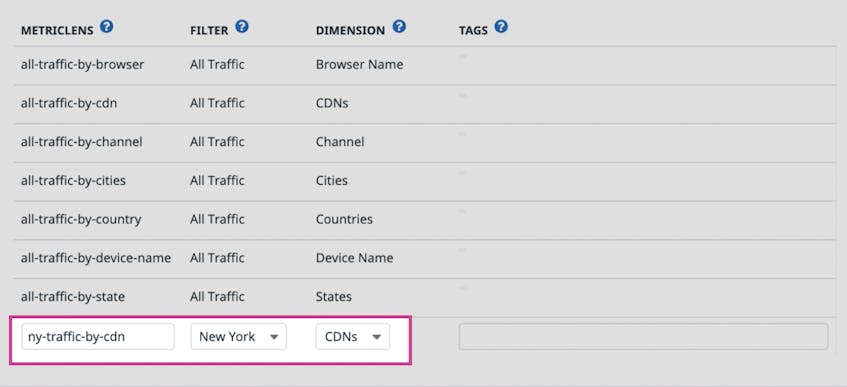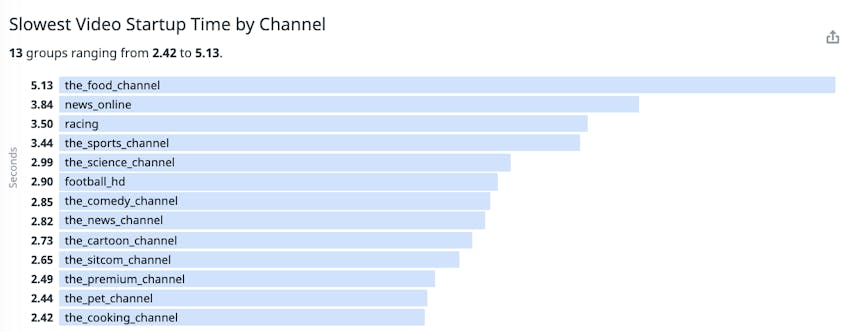Conviva is a platform that helps businesses gain real-time insight into the overall performance and playback quality of their streaming video content. With video streaming workflows, slow start-up times and playback errors can hinder user experience and ultimately drive customers away. With Conviva, you can view key Quality of Experience (QoE) metrics, including video playback failures, rebuffering ratios, and other business-critical data to help monitor and enhance your viewer experience.
Now, with Datadog’s Conviva integration you can monitor end viewer experience alongside the rest of your infrastructure telemetry, for an end-to-end view of your video supply chain. Once you enable the integration, key Conviva metrics will populate an out-of-the-box dashboard, providing a centralized view of your customers’ experience on your streaming service so you can quickly identify issues that need troubleshooting.
Datadog automatically pulls in any filters and dimensions you have created in your Conviva account as tags. In Datadog, you can then define MetricLenses using specific combinations of filters and dimensions, which let you scope the dashboard to specific views of your data. For example, you can create a MetricLens that allows you to view metrics from your content delivery networks serving traffic to the state of New York by setting the filter to “New York” and the dimension to “CDNs”.
With MetricLenses, you can scope your monitoring and alerting to the exact video streams you need. In this post, we’ll look at how you can use Datadog to:
- correlate playback activity with telemetry from across your stack
- monitor video performance to ensure good end-user experience
Monitor playback activity alongside your infrastructure
Not only is it important to know how many users are viewing the content delivered to them, you also have to ensure the health and performance of the underlying infrastructure hosting and delivering that content. Datadog collects key playback activity metrics such as concurrent plays and attempted plays. You can easily correlate these user traffic metrics with telemetry from the rest of your infrastructure. For example, if you notice a spike in playback activity in a specific region, you can check resource utilization across your hosts in that region to see if you need to scale up to meet demand. Or, if you notice a drop in playback activity, you may want to check whether your CDN, such as Akamai, is experiencing elevated error rates.
Comparing your Conviva playback with CDN metrics can also help you measure the number of unauthorized users on your platform. If Conviva shows a high number of plays while your CDN indicates normal activity, it could mean there’s been a security breach that allows unauthorized users to view your streams.
Monitor quality of experience and performance metrics
Monitoring video start up times and rebuffering ratios is important for catching potential pain points in your customers’ experience. For example, if videos take too long to start or often stall during playback due to network performance issues, viewers are likely to get frustrated, leading to churn and lost revenue. With Datadog, you can surface the slowest video start up times (measured in seconds) by visualizing them as a top list to help you determine where to focus your troubleshooting.
In addition to monitoring for slow start up times, checking if videos are failing to start or are stopping unexpectedly can prevent customer churn as well. While attempted plays tell you how often users tried to view content, it’s important to track what percentage of those attempted video plays resulted in start up and playback failures. For instance, the percentage of video start failures (VSFs) highlights the portion of attempted video plays that were aborted before a video is able to start due to an error, pointing to a possible video encoding or packaging problem. Similarly, the percentage of video playback failures (VPFs) highlights the portion of videos that abort during playback, which could be due to a network issue you can explore with Datadog Network Performance Monitoring. Looking at the percentage of video start and playback failures allows you to gain insight into the overall performance of your streaming service. With Datadog, you can set monitors that alert on high VPF and VSF percentages, so you can quickly be notified of problems and begin troubleshooting.
Get full end-to-end visibility with Datadog
Datadog enables you to monitor Conviva metrics alongside telemetry from over 750 other services and technologies, including video packaging and storage services like Amazon Elemental and S3, as well as content delivery networks like CloudFlare, Akamai, Amazon Cloudfront, and more. This means you get unified end-to-end visibility into your entire video supply chain on a single, unified platform.
To learn more about how to monitor Conviva with Datadog, check out our documentation. If you aren’t already using Datadog, get started today with a 14-day free trial.