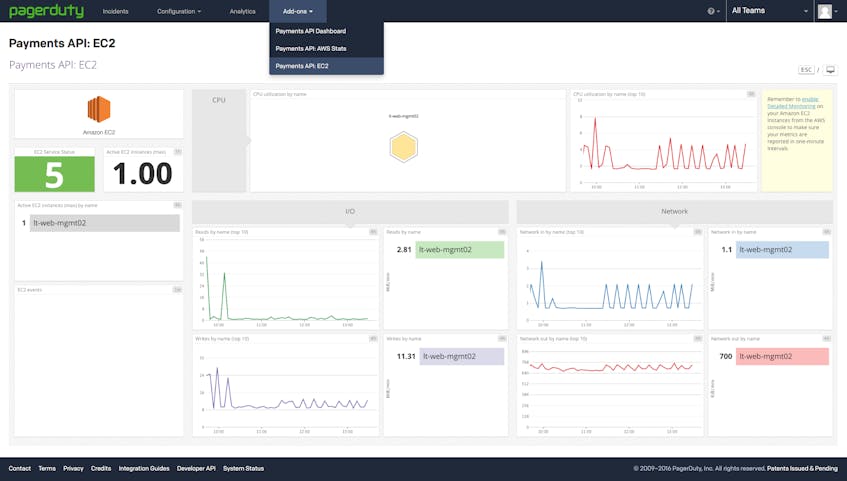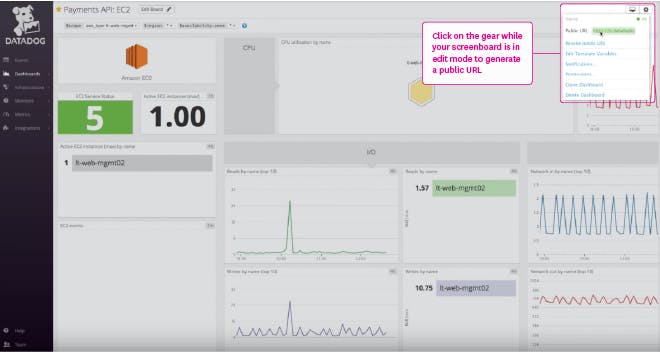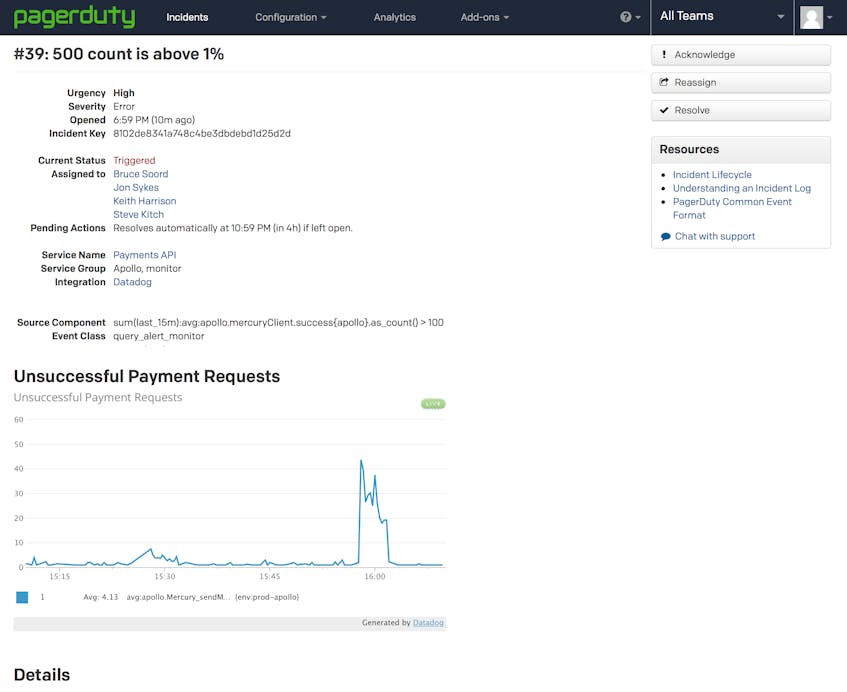On-call teams, rejoice! PagerDuty’s new Workflow Extensions feature enables customers to configure custom workflows with add-ons, collaboration tools, and more. Now you can experience the power of Datadog dashboards and graphs directly within your PagerDuty incidents for dynamic, contextualized incident response.
Embedded Datadog dashboards
The add-on allows you to embed real-time Datadog dashboards as top-level PagerDuty menu options, making them readily available to all responders and stakeholders for alert context.
To display your Datadog dashboard as a top-level add-on, copy your dashboard’s public URL as shown below.
Then, copy the embed code into a new Add-on, accessible via your Extensions tab in PagerDuty, and choose the “Its own page” option.
Inline metric graphs
You can also embed individual live metric graphs into PagerDuty with the Add-on feature. These graphs go a step further and provide detailed information on the exact metrics that triggered the alert. Combining tickets with their corresponding metric graphs helps responders drill down into the performance of relevant services or components and reduces recovery time.
Adding your Datadog metric graphs to PagerDuty is easy: click on your metric graph in Datadog, then navigate to the “Share” tab, choose its timeframe, then generate and copy the embed code. You can then paste your graph code into a new Add-on, choosing the “Incidents on these services” option. Then, just add the services related to this metric graph. When service incidents are opened within PagerDuty, your related metric graphs will be displayed inline, providing important context for your investigation.
Once you’ve added Datadog dashboards and graphs as Add-ons in PagerDuty, you can also access them through PagerDuty’s mobile interface for alert investigation on the go.
Try it!
No one likes being paged in the middle of the night. But when you are, it is much easier to fix the issue when you have the necessary information presented in context. If you are already using PagerDuty, get contextualized incident reporting and alerting by starting a free Datadog trial and taking advantage of Add-ons today.