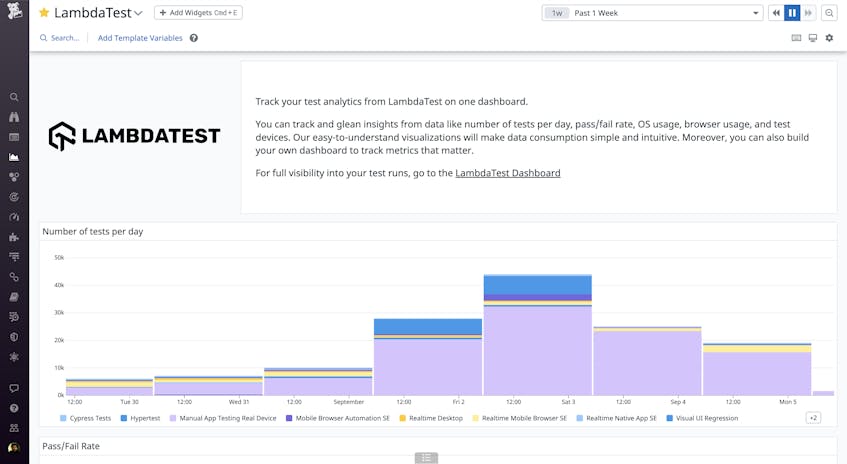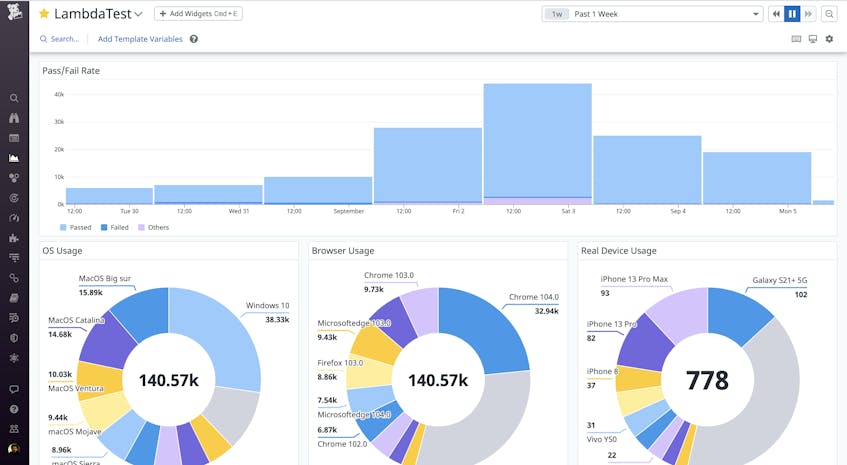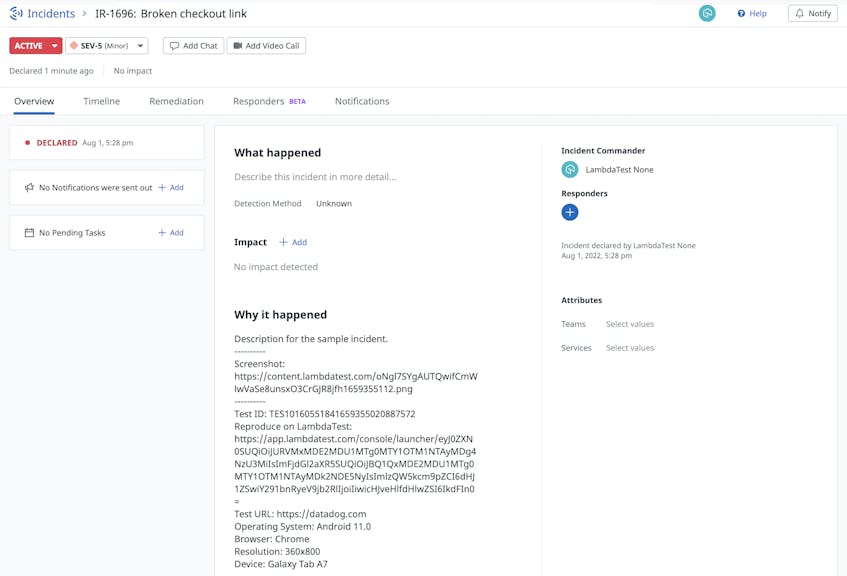As your products and client base scale, maintaining effective test suites and providing rapid response to user-facing issues becomes increasingly challenging. Without thorough testing, bugs are more likely to go undetected, which creates poor user experiences and slower release cycles. LambdaTest is a cloud-based platform that supports real-time and automated testing for over 3,000 browsers, real devices, and operating systems. With LambdaTest, you can use frameworks such as Selenium, Appium, Cypress, and more to run automated test scripts in parallel, and identify and share bugs using a built-in issue tracker.
We’re excited to announce that you can now purchase a LambdaTest subscription in the Datadog Marketplace. All Datadog customers also have free access to the LambdaTest integration, which helps you visualize your testing metrics with an out-of-the-box (OOTB) dashboard. Once you’ve purchased a LambdaTest subscription, you can leverage the integration to submit bugs marked in LambdaTest as Datadog incidents. In this post, we’ll cover how the integration can help you visualize key testing data to address performance degradations, and investigate user-facing bugs with Datadog Incident Management.
Visualize key testing metrics with the LambdaTest dashboard
Once you’ve configured the LambdaTest integration, you can begin visualizing your test log data in an OOTB dashboard. Visibility into your test suite can help ensure that testing resources are allocated according to the needs of your user-base and notify you when your testing performance begins to degrade.
The LambdaTest dashboard provides an overview of your application’s OS and browser usage, enabling you to monitor your testing throughput in different environments. The “Number of tests per day” graph groups your daily testing traffic by the type of test executed. This way, you can easily compare the volume of various tests, such as manual browser tests vs. real-time mobile tests. To analyze historical trends in your test results, refer to the “Pass/Fail rate” graph below, which can notify you of sliding trends or sudden drops in passing tests.
You can also customize the LambdaTest dashboard with metric graphs and other widgets that better suit your needs. For example, viewing your LambdaTest data alongside real user monitoring (RUM) events, such as session counts with errors or screen crashes, can bring attention to failed tests impacting customer experience and help prioritize bug resolution.
Resolve bugs with Incident Management
LambdaTest enables you to report bugs while testing in real time, which can save you from having to switch between platforms. Whenever you find and submit a bug in the LambdaTest editor, you can fill out the fields shown below to automatically log the bug as an incident in Datadog.
By allowing you to directly view LambdaTest bugs in Datadog Incident Management, the LambdaTest offering helps you respond to and investigate user-facing bugs from a single platform. You can then kick off an incident response process using familiar workflows in Datadog, such as assigning remediation items and gathering info from the incident timeline. To begin your investigation, you can navigate to Datadog RUM to view affected sessions and identify the scope of impact.
Get started in the Datadog Marketplace
Using the Datadog LambdaTest integration, you can visualize your testing metrics and streamline frontend bug investigations to ensure quick turnaround times and smooth customer experience. You can get started by purchasing a subscription to LambdaTest from the Datadog Marketplace and installing the integration from our Integrations page. If you’re not yet a Datadog customer, you can learn more about the Marketplace in our blog post and sign up for a free 14-day trial of Datadog today.
The ability to promote branded marketing tools is a membership benefit offered through the Datadog Partner Network. If you’re interested in developing an integration or application that you’d like to promote, you can contact us at marketplace@datadog.com.