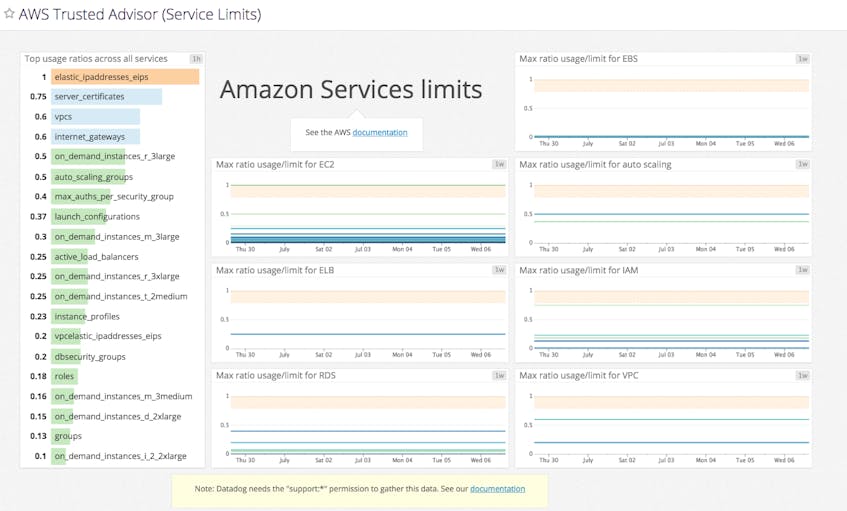AWS Trusted Advisor is a valuable component newly introduced into the AWS Management Console for all AWS users. It analyzes your usage across services and provides best practice recommendations to help you optimize your cost, performance, security, and fault tolerance through four core checks.
Trusted Advisor’s Service Limits Check gives AWS customers access to granular resource consumption data for their different AWS services, which makes it the most actionable of the core checks. Monitoring your resource consumption data with the help of Trusted Advisor and Datadog takes the guesswork out of optimizing and scaling your AWS infrastructure.
AWS Trusted Advisor + Datadog
Datadog integrates with AWS Trusted Advisor to automatically take all of your Service Limit Check metrics and display them on an out-of-the-box dashboard for monitoring at a glance. With Datadog, you can quickly see how the custom optimization recommendations from Trusted Advisor affect your resource allocation and consumption.
Once you have configured AWS Trusted Advisor, Datadog will automatically pull Service Limit data from all of your AWS services as three metrics: aws.advisor.servicelimit.usage, aws.advisor.servicelimit.max, and aws.advisor.servicelimit.usageratio. You can further drill down by looking at these three metrics by their automatically tagged service and limit names. For example, aws.advisor.servicelimit.usage when tagged with limitname:activeloadbalancers and service_name:elb allows you to quickly see the resource consumption rates of your active ELB instances.
Monitoring your Service Limit Check metrics allows you to set up custom monitors and alerts within Datadog in case of unexpected increases or decreases in your resource consumption. These custom monitors provide actionable insight into your AWS performance and usage while also providing more precise control over your services’ resource consumption. Scaling your AWS environment also becomes much more manageable thanks to insight into real-time and historical resource consumption.
Try it
If you are already a Datadog customer using our AWS integration, setting up AWS Trusted Advisor takes just a minute. All you have to do is log into your AWS Management Console account and update your Datadog access policy to include the line support:* per our AWS documentation. If you’ve yet to try Datadog and would like to have more insight into your AWS consumption, you can sign up for a Datadog trial.
Once you’ve updated the role, Datadog will automatically crawl for your Service Limit Check metrics. In case you are unable to see certain metrics after configuration, we recommend you check your AWS subscription tier to ensure you have access to those metrics.