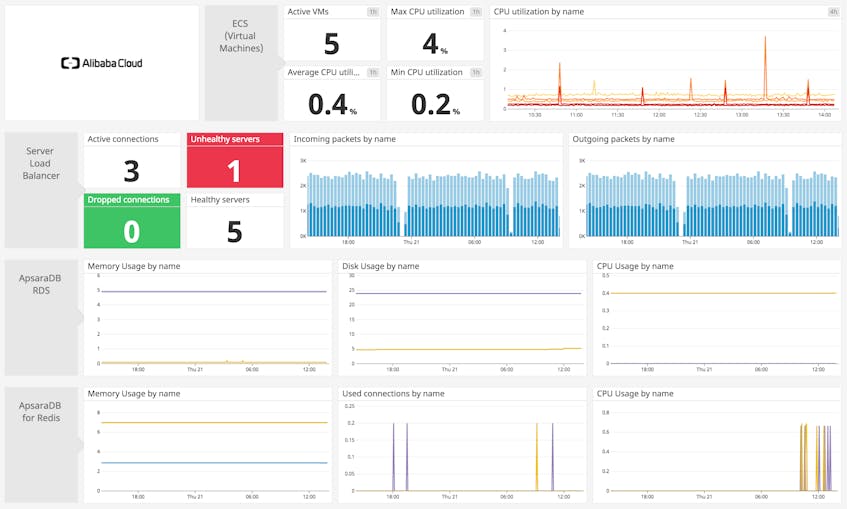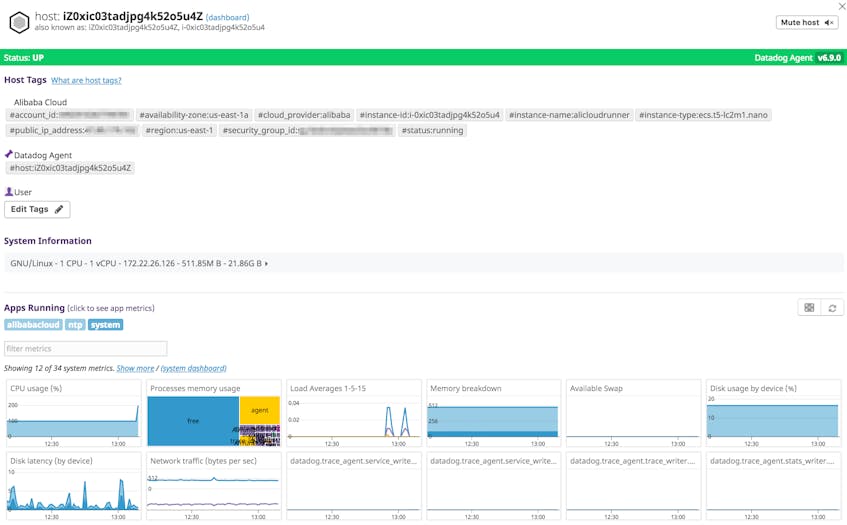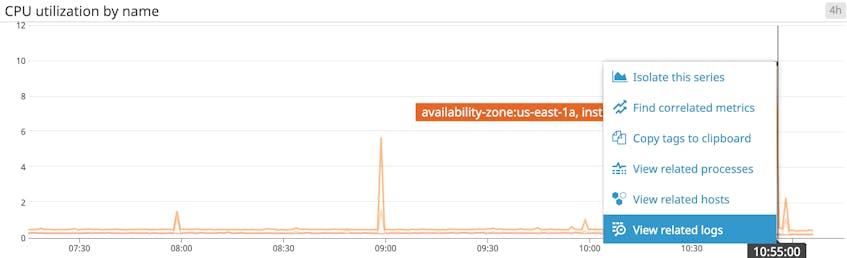Alibaba Cloud provides a comprehensive suite of cloud computing services to power businesses across the globe.1 We are excited to announce that our new integration with Alibaba Cloud is now generally available. While the Datadog Agent has always been able to provide visibility into Alibaba Cloud instances, this new integration now enables you to also monitor the health and performance of Alibaba Cloud services (load balancers, managed databases, and more) in Datadog.
Seeing into Alibaba Cloud services
Datadog’s Alibaba Cloud integration automatically collects key metrics and metadata from:
- Alibaba Elastic Compute Service (ECS)
- Server Load Balancer (SLB)
- ApsaraDB RDS
- ApsaraDB for Redis
- Content Delivery Network (CDN)
- Container Service
- Express Connect
Within minutes of setting up our integration, real-time metrics from your Alibaba Cloud services will begin flowing into Datadog. You can visualize this data in a customizable out-of-the-box dashboard that highlights key metrics from the Alibaba Cloud services we now support.
All your metrics + metadata in one place
Datadog uses Alibaba Cloud Monitor APIs to collect metrics and metadata from the services included in this integration. A full list of the metrics we collect for this integration can be found in our documentation.
In addition to Cloud Monitor, Datadog also collects detailed metadata and custom tags directly from each service’s API. For more details, see the service-specific documentation for ECS, ApsaraDB for Redis, Apsara DB for RDS, and Server Load Balancer. Note that ApsaraDB for Redis does not currently support custom tags.
Datadog automatically populates all of this metadata in the form of tags, so you can derive more useful insights from your metrics by aggregating them across any scope that matters to you. This means, for instance, that you can filter and analyze any ECS metric by instance type, region, or any other dimension that is accessible through the ECS API—including any custom tags you’ve added to your resources.
Better with the Agent
By installing the Datadog Agent on your Alibaba Cloud VMs, you can get even richer context around the metrics and metadata collected by our new Alibaba Cloud integration. Datadog automatically ties together metrics and tags from each cloud instance so that you can get a unified view of your dynamic infrastructure and applications. This allows you to slice and dice all metrics coming from each VM, using tags that come from the Datadog Agent, Alibaba Cloud Monitor, and Alibaba Cloud service APIs.
Once you install the Datadog Agent on your Alibaba Cloud VMs, you will also be able to monitor all of the applications and services running on those cloud instances, with more than 700 built-in integrations. With Datadog APM, you can trace requests across distributed services and instances, giving you yet another layer of visibility into your cloud applications. The Agent can also collect logs from each VM to provide additional context for troubleshooting issues. This means, for example, that if you see a spike in CPU usage on an Alibaba Cloud VM, you can quickly investigate by inspecting underlying logs from that particular Alibaba Cloud instance.
Start monitoring Alibaba Cloud with Datadog
Setting up our Alibaba Cloud integration takes just a few steps. In your Datadog account, navigate to the Configuration tab of the integration tile and fill out the required fields. See our documentation for detailed setup instructions.
If you’re not yet using Datadog, you can sign up for a 14-day free trial to start monitoring your Alibaba Cloud services and infrastructure today.
All use of Datadog Services in (or in connection with environments within) mainland China is subject to the disclaimer published in the Restricted Service Locations section on our website. ↩︎