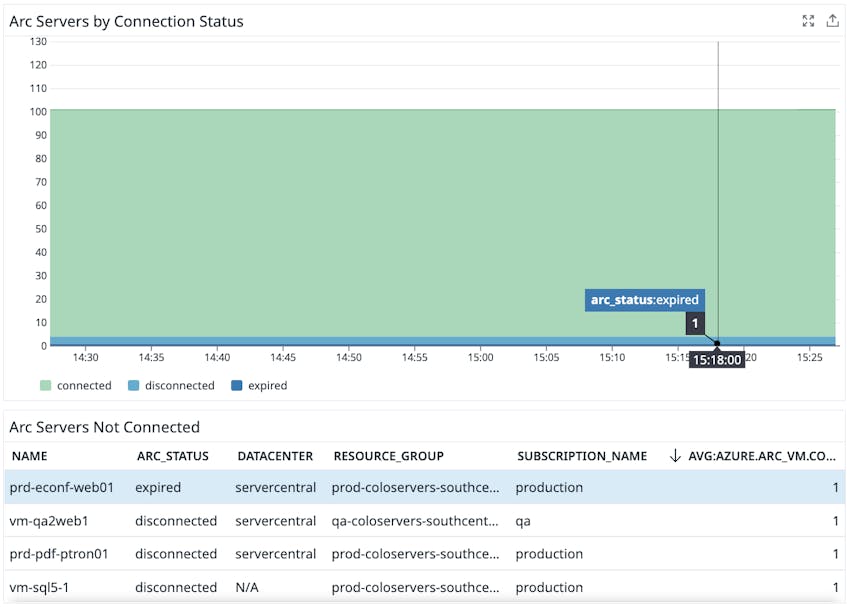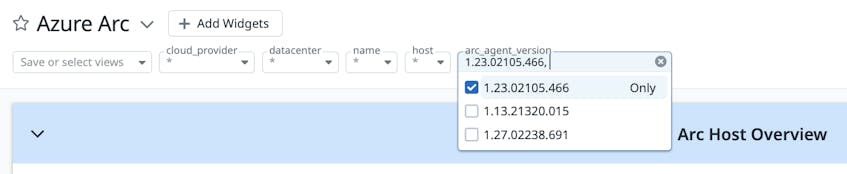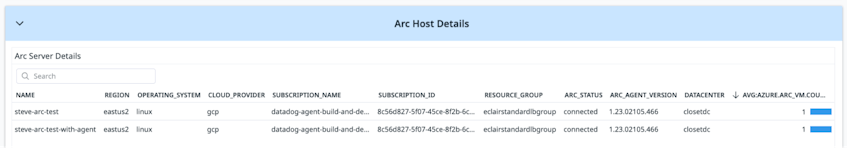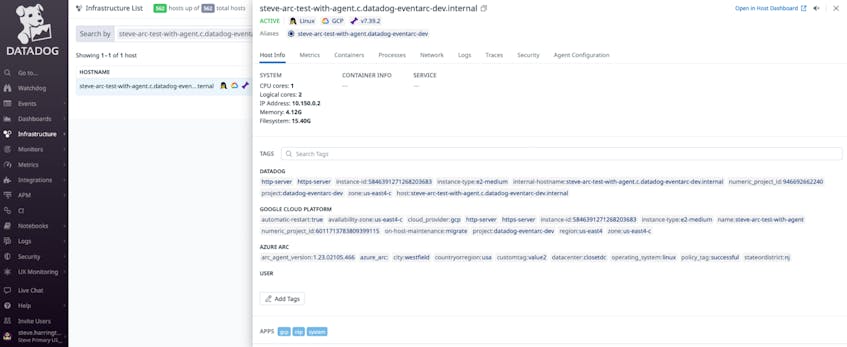In today’s modern digital environment, many organizations are architecting their infrastructure and services around a mix of cloud and on-prem solutions. Both cloud and private servers offer unique benefits, and taking a hybrid approach to infrastructure can allow businesses to better meet user demand on a global scale while expanding capabilities, minimizing risk, and keeping services consistent.
Azure Arc is a service that extends the Azure platform to help you build cloud-native applications, secure Windows and Linux servers, and deploy data services across on-prem data centers and other clouds. With Azure Arc, organizations can visualize and manage their entire hybrid or multi-cloud infrastructure directly from a single interface in Azure.
Many customers today are using both Azure Arc for management and Datadog for end-to-end observability. We’re pleased to announce a new integration that provides insights into Arc environments with Datadog, and can help simplify hybrid and multi-cloud management.
In this post, we’ll show you how our Azure Arc integration can help you:
- Monitor the connection status and other details about your Arc-connected clusters and servers
- Add Azure Arc tags onto host monitoring data to identify and troubleshoot issues in your Arc-managed environment
- Identify Arc-enabled servers that have the Datadog Agent installed
- Deploy the Datadog Agent as an extension onto your Arc-enabled servers
Monitor Azure Arc connection status and agent version
Azure Arc provides powerful functionality for governing, protecting, and managing your hosts running outside of Azure. But in order to do this, Azure Arc needs to be able to communicate with each host. To ensure this connection stays active, the Azure Arc agent sends a regular heartbeat message to Azure every five minutes. If the service stops receiving these heartbeat messages from a machine, that machine is considered offline.
With our Azure Arc integration, you can quickly visualize host status and identify any disconnected hosts across your hybrid infrastructure. You can also set up Datadog monitors to alert you immediately when this connection status is no longer healthy.
Additionally, you may want to identify which of your hosts are running an older version of the Azure Arc agent. Just use the template variable to scope the dashboard to hosts running a particular agent version, as shown below.
Then, view the host details to see more information about the hosts that need updates. In the example below, the hosts running outdated Azure Arc agents are both on Google Cloud, so you might investigate the deployment process for this environment to ensure that Azure Arc agent is being updated appropriately.
Automatically add Arc tags to associated hosts for deep visibility
With the Azure Arc integration, Datadog automatically ingests detailed information you can use to easily answer questions about the health and composition of your Azure Arc environment. The above examples cover common use cases we’ve incorporated into an out-of-the-box dashboard, but this same data can be used to create dashboards and monitors scoped using tags you’ve already added in Azure Arc for meaningful, custom visualizations and actionable alerts in Datadog.
Our integration automatically maps your Azure tags to your Arc-managed hosts in Datadog. Whereas before these would have looked like any other on-prem or cloud host, now Arc metadata is added as tags onto all of a host’s agent or cloud metrics. This provides valuable context as you validate software patches or troubleshoot application issues that may have dependencies or other interactions with Azure Arc.
Identify Arc-enabled servers that have the Datadog Agent installed
Whether you’re using Azure Arc to manage a hybrid environment or as part of a migration plan, getting and maintaining observability across your environment is critical. Datadog is a proud partner with the Microsoft Cloud Adoption Framework for Azure and is recognized as a solution that supports migrations and hybrid management.
The Datadog Agent is an important component in this visibility, and ensuring that your Arc-enabled servers have the Datadog Agent is now simpler than ever. With Azure Arc providing an inventory list of hosts, you can now cross reference these servers easily with Datadog Agent data to get a real-time view of which Azure Arc hosts have the Agent reporting into the platform.
Deploy the Datadog Agent as an extension onto your Arc-enabled servers
Azure Arc uses extensions as the primary mechanism for deploying software and services to connected servers. Datadog is now also available as an extension with Azure Arc, meaning you can leverage your existing Azure Arc connections to easily deploy the Datadog Agent (including custom agent configurations) onto hosts running in other public clouds or private data centers.
Start monitoring your Azure Arc servers today
Azure Arc provides a centralized interface for organizations to visualize and manage all of their infrastructure resources and build cloud-native applications across on-prem and multi-cloud environments. With our new integration, users gain additional layers of visibility into Arc-enabled servers with automatic Azure tags for dashboards, monitors, and deeper investigations. You can also see which on-prem or cloud hosts have the Datadog Agent to aid a migration plan or help better manage your hybrid infrastructure. To get started, first install our Azure integration if you haven’t already, and then install the Azure Arc integration. Not yet a Datadog customer? Get started with a 14-day free trial or request a demo.