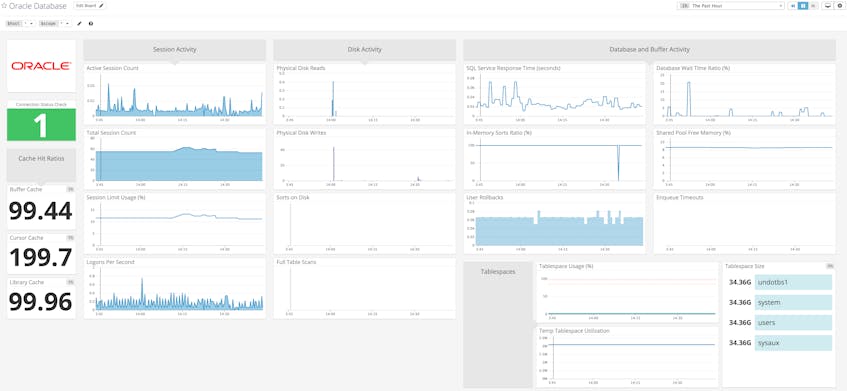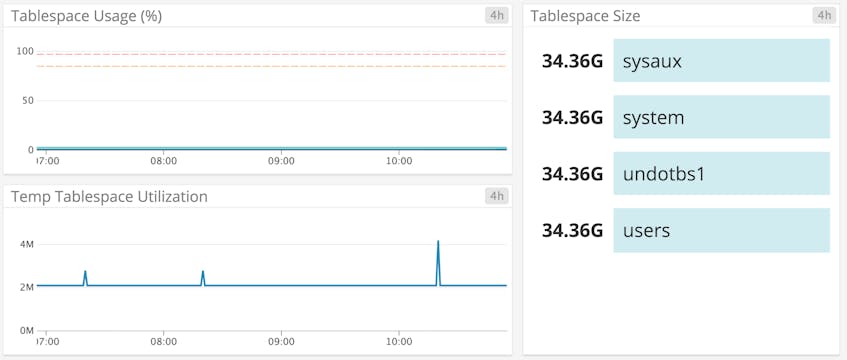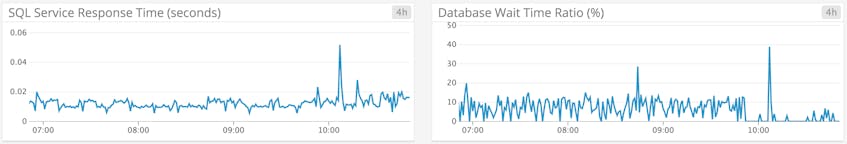Oracle Database has long been a mainstay of the business world. Companies use it to handle data sets backing a wide variety of complex applications, including data warehouses or OLTP systems. Oracle Database includes enterprise-friendly features that emphasize scalability, advanced partitioning, and optimized availability of data across a large, potentially disparate infrastructure, as well as real-time backup and recovery tools.
For Oracle, the name of the game is reliability, scalability, and performance; large-scale enterprises need to ensure that widely dispersed users can access information quickly, and that throughput and storage capacities match demand. Keeping an eye on resource utilization and efficiency is vital to identifying performance bottlenecks, so Datadog is pleased to announce that you can now monitor Oracle databases with our new integration. Once you enable the integration, Datadog will collect and visualize key Oracle Database metrics in a customizable out-of-the-box dashboard. You can then build customized alerts with Oracle metrics to notify you of any performance or capacity issues with your database.
Key Oracle metrics to monitor
Datadog’s Oracle integration tracks dozens of metrics so you can monitor key aspects of Oracle Database resource usage and performance, including metrics related to tablespaces, caches and buffers within the system global area (SGA), and disk I/O.
More room at the table
Each Oracle database consists of two or more tablespaces, logical storage units for data that can be spread across any number of physical data files. These include default tablespaces created when a database is initialized. Resource metrics, such as the percentage of a tablespace in use, can reveal whether you need to update your tablespace allocation. This can be particularly important for the undo tablespace, which is vital for multiversion read consistency, and the temporary tablespace, which stores result sets that are too large to fit in memory.
Cache only, please
For each database instance, Oracle allocates a system global area, a collection of memory structures that includes components such as the buffer cache and the shared pool. The former caches data while the latter stores parsed, executable SQL and PL/SQL code to reduce the overhead of re-parsing identical queries. Running requests through memory is magnitudes faster than reading from disk, so fine-tuning Oracle’s various memory structures is important for optimizing resource usage and query latency. Correlating key metrics like the buffer cache hit ratio with long table scans, or the library cache hit ratio with shared pool usage shows you where you might need to tweak resource allocation to ensure that your caches are efficiently storing and serving up frequently used information.
Against the clock
Any time that the database reads data from or writes data to the disk, it creates the possibility for resource contention. If disk access is high, this can mean reduced performance for users. Keeping an eye on time-consuming disk activities, such as the number of full table scans or disk sorts, can help determine if your application is too reliant on disk I/O. Monitoring metrics like SQL service response times or enqueue timeouts can provide additional insight into whether disk activity is having a detrimental effect on performance.
The Datadog integration provides additional data for an in-depth look at database usage and performance, including metrics related to session activity, database wait time and, for applications using Real Application Clusters, the global cache.
Getting started
If you’re already using Datadog to monitor your infrastructure and applications, you can set up our integration to start graphing and alerting on Oracle metrics today. If you’d like to see how Datadog can help bring visibility to your infrastructure and applications, you can sign up for a free trial.