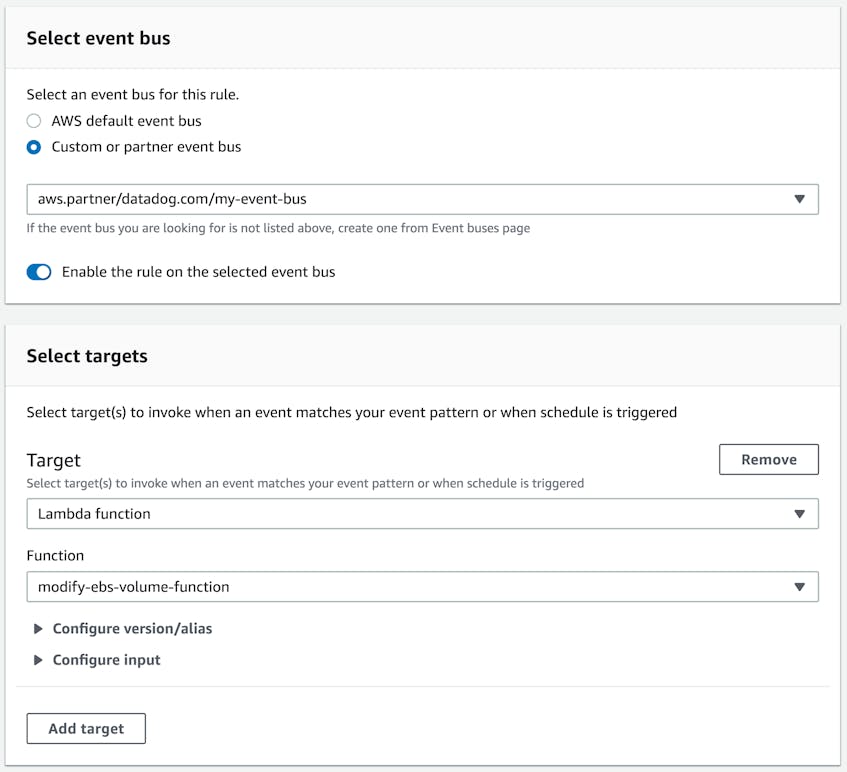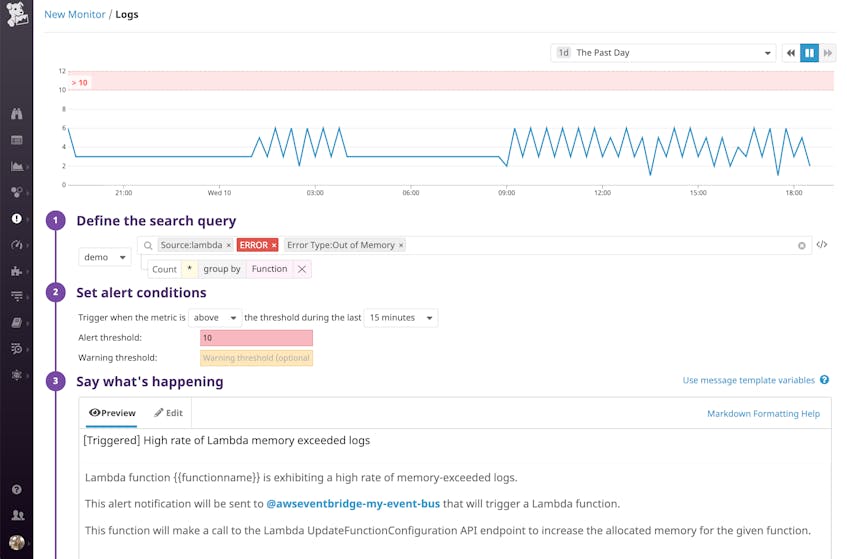Amazon EventBridge is a serverless event bus that routes real-time data streams from your applications and services to targets like AWS Lambda. EventBridge facilitates event-driven application development by simplifying the process of ingesting and delivering events across your application architecture, and by providing built-in security and error handling.
We are excited to announce that you can now use our new integration to route Datadog alerts to EventBridge with minimal configuration or setup. Once you’re routing alert notifications to EventBridge, you can configure EventBridge’s built-in targets, such as AWS Lambda and Kinesis, to respond by kicking off auto-remediation pipelines and runbooks, executing analytics queries, and more.
How Amazon EventBridge works with Datadog
Amazon EventBridge is built on CloudWatch Events, so you can add routing rules to your event buses just like you would for any other CloudWatch Event. This means that you can associate your event buses with targets such as AWS Lambda functions, Kinesis Data Streams, Step Functions, ECS tasks, and other components of your architecture. What’s more, any valid CloudWatch event pattern can be used with Amazon EventBridge.
Datadog’s alert notifications already enable you to loop in the right people, systems, and channels at the right time. Now, you can enhance your business-critical alerts even more by incorporating customizable event buses in just a few steps:
- Ensure that the main AWS integration is installed for each AWS account that will receive alert notifications.
- Add the following policy in the permissions doc for your Datadog AWS role(s):
events:CreateEventBus. - Navigate to your AWS account of choice in the Amazon EventBridge integration tile, where you can create and manage event buses. Each event bus will appear in EventBridge under the format
aws.partner/datadog.com/<MY_EVENT_BUS>. - Within any Datadog alert, you can use the
@awseventbridge-<MY_EVENT_BUS>syntax to send alert notifications to your event buses. Simply type@awseventbridgeand select the appropriate event bus from the dropdown menu.
Detailed documentation for our Amazon EventBridge integration can be found here.
Datadog’s Amazon EventBridge integration in action
Once you integrate Amazon EventBridge with Datadog, the possibilities are endless. To help get you started, here are a couple examples of use cases for integrating EventBridge with Datadog alerts.
Automatically allocate more memory to Lambda functions as needed with log alerts
When a Lambda function hits its memory limit during an invocation, it generates a memory-exceeded log. If you’re using a Datadog log alert to track the number of AWS Lambda out-of-memory logs, you can now use EventBridge to auto-remediate the issue. When the alert triggers, Datadog can send information about the alert to an AWS event bus, including the ARN of the Lambda function that ran out of memory.
You can then use EventBridge to connect the bus to a Lambda function that will automatically respond by making a call to the Lambda UpdateFunctionConfiguration API endpoint to increase the allocated memory for the given function.
Auto-scale your EC2 environment with threshold-based alerts
If you’re alerting on custom business metrics like customer logins or checkouts, you can use EventBridge and Lambda to auto-scale your environment when these metrics breach a threshold. Just set up your alert to notify an AWS event bus, and then configure this bus to trigger a Lambda function that will automatically scale up your EC2 deployment to handle the expected load increase.
Get started
If you’re already using Datadog, follow the instructions in our documentation to incorporate EventBridge into your alert notifications and auto-remediate issues across your application architecture.
If you’re not yet using Datadog, sign up for a free trial to get deeper visibility into your serverless functions, cloud infrastructure, and applications.